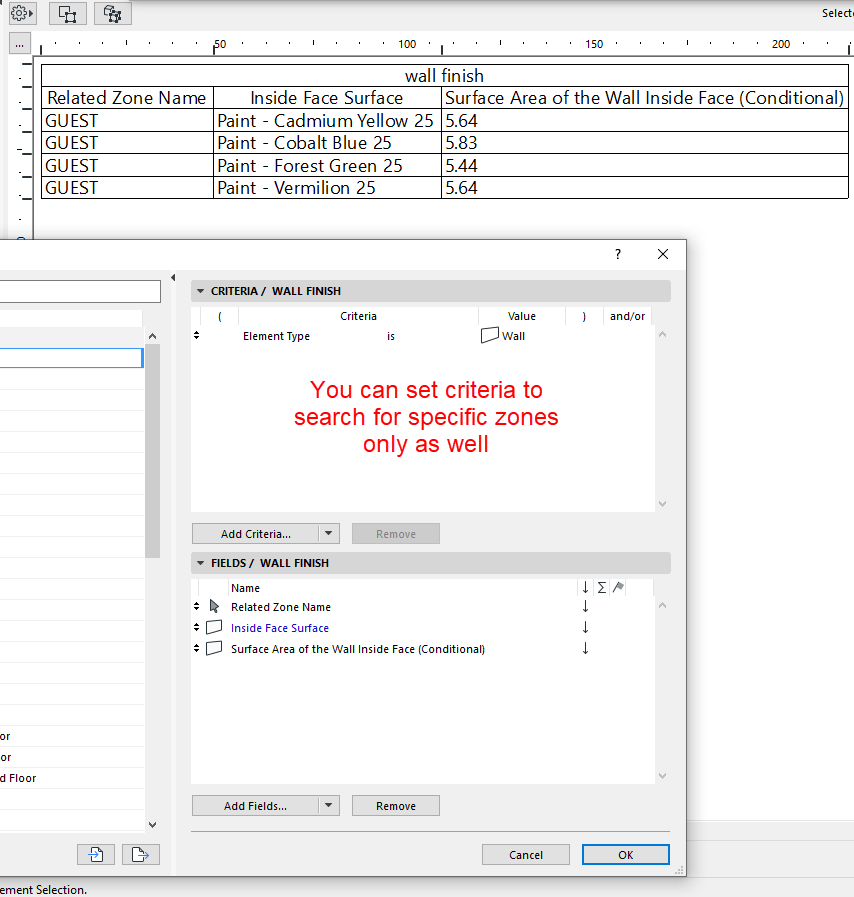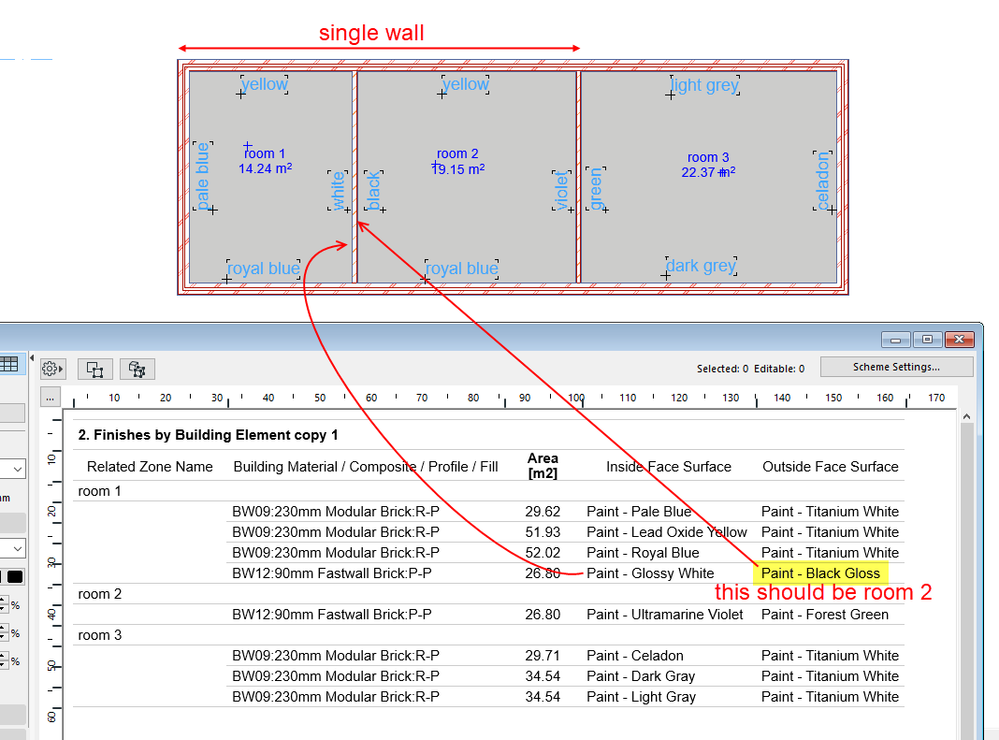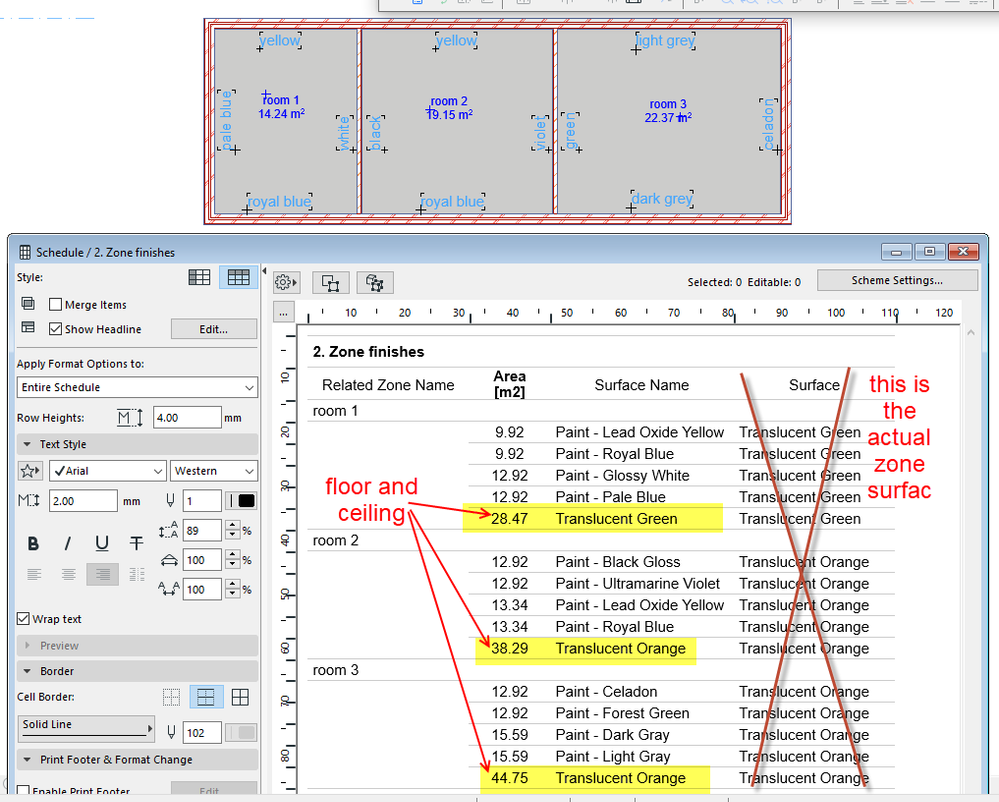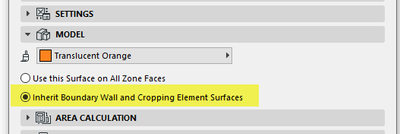- Graphisoft Community (INT)
- :
- Forum
- :
- Project data & BIM
- :
- Interior paint surfaces schedule
- Subscribe to RSS Feed
- Mark Topic as New
- Mark Topic as Read
- Pin this post for me
- Bookmark
- Subscribe to Topic
- Mute
- Printer Friendly Page
Interior paint surfaces schedule
- Mark as New
- Bookmark
- Subscribe
- Mute
- Subscribe to RSS Feed
- Permalink
- Report Inappropriate Content
2023-08-11 01:47 AM
Hi
Just wondering if there is a straight forward way to create a schedule of interior surface area by room/zone/.
I want to create a schdeule that lists each room or space designated by a zone and the surface area of painted surfaces found only inside that room/zone.
thanks
AC26
https://www.zendsign.fr/
- Mark as New
- Bookmark
- Subscribe
- Mute
- Subscribe to RSS Feed
- Permalink
- Report Inappropriate Content
2023-08-11 06:42 PM
I just use properties, schedule the zone and list N Wall, S Wall, E Wall... with a property for finish/color/etc.
I imagine you could probably schedule walls by zone and list the surface name. There is also a surface schedule option, but you'd have to get a little creative with schedule criteria for that to work out without listing a ton of 'stuff' you wouldn't want in a paint schedule
- Mark as New
- Bookmark
- Subscribe
- Mute
- Subscribe to RSS Feed
- Permalink
- Report Inappropriate Content
2023-08-12 10:43 AM
This has been discussed before and I am not aware of any simple way of scheduling colours.
I have never been able to work out how to get a zone to read a wall surface, which is the most BIM solution.
You could use the wall finish object in Goodies. That applies a thin finish to walls, floors, ceilings and can be scheduled by zone. However if you change the design it’s yet another update to do. It’s also a bit hit and miss with large wall openings.
This is a real requirement that deserves attention from the developers.
AC26, iMac
User since V5
- Mark as New
- Bookmark
- Subscribe
- Mute
- Subscribe to RSS Feed
- Permalink
- Report Inappropriate Content
2023-08-15 08:22 PM - edited 2023-08-16 05:43 PM
I have my clients asking me to provide the interior wall surfaces for each room so that they can obtain a quick quote from their painting contractor.
My all singing and dancing BIM software that I have sold to them as incredibly powerful, cannot give them this information. And yet, this infomration is in the model, that is without a doubt, the 3D zones have vertical and horizontal surfaces.
AC26
https://www.zendsign.fr/
- Mark as New
- Bookmark
- Subscribe
- Mute
- Subscribe to RSS Feed
- Permalink
- Report Inappropriate Content
2023-08-16 03:40 AM - edited 2023-08-16 03:40 AM
I just tried with a simple 'element' schedule and it seems to work for me.
Is this what you want?
Room with 4 walls all a different surface material.
The surface material schedule is even more refined I believe, as it can exclude surfaces that are covered (not exposed).
I have never had need to use it so have not investigated it.
Barry.
Versions 6.5 to 27
i7-10700 @ 2.9Ghz, 32GB ram, GeForce RTX 2060 (6GB), Windows 10
Lenovo Thinkpad - i7-1270P 2.20 GHz, 32GB RAM, Nvidia T550, Windows 11
- Mark as New
- Bookmark
- Subscribe
- Mute
- Subscribe to RSS Feed
- Permalink
- Report Inappropriate Content
2023-08-16 05:54 PM
Hi Barry, thank you for this suggestion. Although it would seem to initially work, very quickly you come across issues with the wall inside/outside surface parameter. Unless I am missing something, how will this work for zones on the other side of the wall which is designated as the Outside surface?
I also do not need this information very often. But just very suprised: 1, that it is not easily available and 2. I need to know the special magic formula required to get it. I would think that in a BIM architectural program the interior surface area and volume for rooms/zones should be easily available.
thanks for your help
AC26
https://www.zendsign.fr/
- Mark as New
- Bookmark
- Subscribe
- Mute
- Subscribe to RSS Feed
- Permalink
- Report Inappropriate Content
2023-08-17 04:45 AM - edited 2023-08-17 04:46 AM
Yep, I agree it is not a simple as it seems.
A dividing wall is only recognised as belonging to one zone.
So doing a wall schedule as I have shown does not really work, because if a wall is picked up belonging to one zone, you can get the inside and outside surface of it.
But the outside surface really belongs to the next zone and it does not get recognised as such.
Similarly the inside surface of an external wall that spans two rooms (zones) will only be counted for one zone.
This is a 'surface' schedule with walls as the search criteria.
So it seems a wall schedule is not going to work.
We need a zone schedule that gets the wall surface the zone touches.
I wasn't sure it could be done but think it can.
This is what I have so far.
A surface schedule with zones as the search criteria.
Add the fields you want - Exposed Area (by criteria) is what you want for the area.
But you must remove the criteria that would be deemed to cover the surface and reduce the surface area.
So make sure 'walls' are removed.
Leave 'slab' so the floor and ceiling area of the zone will be reduced when you model them - unless you want the wall and ceiling finishes as well.
I assume leaving doors and windows in will reduce the are by those objects (i haven't tested).
And the result (I have not modelled floor and ceiling slabs).
I hope this helps.
Barry.
Versions 6.5 to 27
i7-10700 @ 2.9Ghz, 32GB ram, GeForce RTX 2060 (6GB), Windows 10
Lenovo Thinkpad - i7-1270P 2.20 GHz, 32GB RAM, Nvidia T550, Windows 11
- Mark as New
- Bookmark
- Subscribe
- Mute
- Subscribe to RSS Feed
- Permalink
- Report Inappropriate Content
2023-08-17 05:03 AM
I forgot to say, make sure your zones are set to inherit the boundary wall surfaces.
Barry.
Versions 6.5 to 27
i7-10700 @ 2.9Ghz, 32GB ram, GeForce RTX 2060 (6GB), Windows 10
Lenovo Thinkpad - i7-1270P 2.20 GHz, 32GB RAM, Nvidia T550, Windows 11
- How to calculate in a schedule the external wall surface (for painting)? in Project data & BIM
- IFC Property Mapping & Incorrectly Merged Items in Schedules in Project data & BIM
- Screen freezes and turns red in Documentation
- Archicad - Excel compatibility in Documentation
- Components Schedule in Project data & BIM