- Graphisoft Community (INT)
- :
- Forum
- :
- Project data & BIM
- :
- MOD File Sized in AC25
- Subscribe to RSS Feed
- Mark Topic as New
- Mark Topic as Read
- Pin this post for me
- Bookmark
- Subscribe to Topic
- Mute
- Printer Friendly Page
MOD File Sized in AC25
- Mark as New
- Bookmark
- Subscribe
- Mute
- Subscribe to RSS Feed
- Permalink
- Report Inappropriate Content
2021-11-18
04:47 PM
- last edited on
2023-05-20
12:40 AM
by
Gordana Radonic
Good Afternoon..!
Has anyone else noted increased file sizes when publishing MOD files from Archicad 25 4013 UKI..?
I am using an Iceberg file - published to MOD prior to inserting them above Project Zero
When I modelled a similar building in AC22 the "bits" were circa 1.5Mb they are now 30-70Mb Minimum
Anyone got any bright ideas..?
Stuart Clark
Automation in Architecture
Archicad 5-25
Mac OS 11.6.1
MacBookPro 2014
2.8GHz Quad Core Intel Core i7
16 GB1600MHz DDR3
NVIDIA GeForce GT 750M 2GB
- Mark as New
- Bookmark
- Subscribe
- Mute
- Subscribe to RSS Feed
- Permalink
- Report Inappropriate Content
2021-11-18 11:20 PM
Yes! I just mentioned that to tech support in North America. While we have NOT seen this using an Iceberg model, we have other exports. In one case of a partial site plan file (very large site), previous exports were 15 MB, now 300 MB saved from my Mac or 95 MB saved from a Windows PC. As far as I can tell, we used the same procedure and very little changed information. Seems to have occurred since last Hotfix update, 6004.
Orcutt Winslow
Phoenix, Arizona, USA
ArchiCAD 25 (since 4.5)
Macbook Pro 15" Touchbar OSX 10.15 Core i7 2.9GHz/16GB RAM/Radeon Pro560 4GB
- Mark as New
- Bookmark
- Subscribe
- Mute
- Subscribe to RSS Feed
- Permalink
- Report Inappropriate Content
2021-11-19 01:20 AM
File size problems is a known issue with 25.
However it should not be happening with the latest update.
The only way to repair the file is to send it to your local Archicad support.
If the problem is happening to files since you have updated, then it either hasn't been fixed after all or it is something peculiar with MOD files that has been missed.
Either way, contact your local Archicad support people.
Barry.
Versions 6.5 to 27
i7-10700 @ 2.9Ghz, 32GB ram, GeForce RTX 2060 (6GB), Windows 10
Lenovo Thinkpad - i7-1270P 2.20 GHz, 32GB RAM, Nvidia T550, Windows 11
- Mark as New
- Bookmark
- Subscribe
- Mute
- Subscribe to RSS Feed
- Permalink
- Report Inappropriate Content
2021-11-19 10:35 AM - edited 2021-11-19 12:49 PM
Ok,
By way of an update, I've contacted GSUK with a view to having them sorted out.
As an interim work around I've switched to inventory mode with the source file in v24 and the container file in v25.
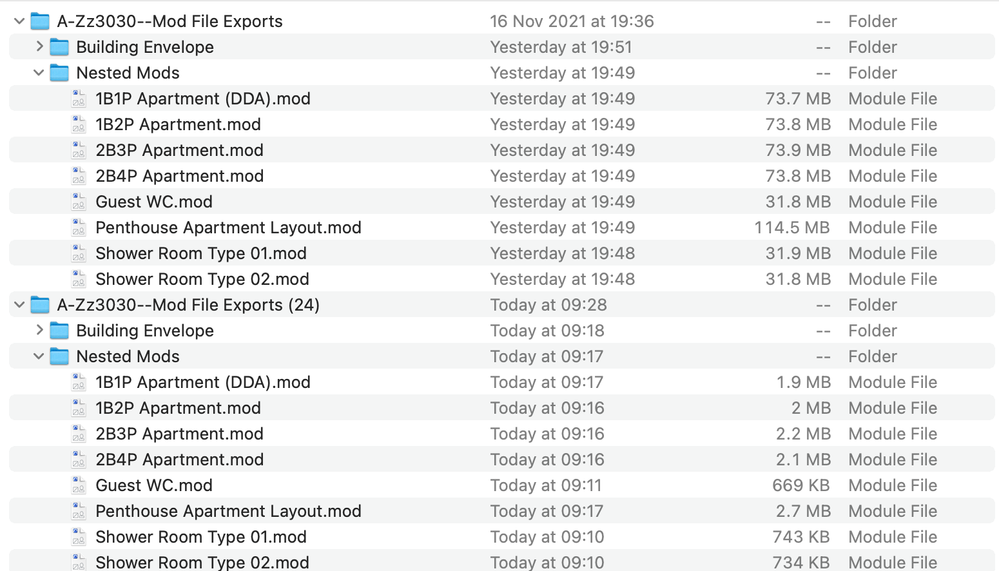
This has reduced the file sizes back to 1.5-15Mb and the PLN size from 1GB to 250Mb, and made it usable - for now at least
Let's hope I can keep my attributes consistent between versions whilst they sort it out...!?!?!?!?!?!
Stuart Clark
Automation in Architecture
Archicad 5-25
Mac OS 11.6.1
MacBookPro 2014
2.8GHz Quad Core Intel Core i7
16 GB1600MHz DDR3
NVIDIA GeForce GT 750M 2GB
- Mark as New
- Bookmark
- Subscribe
- Mute
- Subscribe to RSS Feed
- Permalink
- Report Inappropriate Content
2021-11-25 11:06 AM
I have had a response from Graphisoft which I thought warranted sharing here
Apparently the problem arises because of a "bug" fix. In my opinion its not a "bug" and didnt need fixing.
Their response was as follows:
The reason for having more classification items compared to AC24's module is due to the fix for defect DEF-406 (Properties of hotlink lost their unused classification).
Previously we did not save every classification of those which were necessary to preserve the availability of the properties' and this caused problems.
Now if we save a property then we save those classification items which are in a property's availability and this results in an increased size.
As a result we would suggest reconsidering the availabilities of the used properties in the project file, especially if it is really necessary for some of the properties to be available for every classification under UniClass 2015.
Otherwise, we can put a registry key to alter this behavior, at the cost of reversing the fix for DEF-406:
- On macOS: under /Users/<user>/Library/Preferences/com.graphisoft.AC-version.plist
- On Windows: HKEY_CURRENT_USER/Software/Graphisoft/Archicad/Archicad-version
Create the key Module File and within it a value named SaveMinimalClassificationSet (REG_DWORD) set to 1.
This sets AC back to the previous functionality in AC24
My thoughts are:
So my understanding is that this "bug" occured when people placed mod files with conflicting classification systems - which is an easy fix for the user
the "fix" requires the user to update their template and restrict the availability of classifications. This is not an easy fix for the user.
this is compounded by the fact that classifications and properties cant be applied to mod files once placed.
I wouldnt have considered it a bug that nees to be fixed.
From a user point of view the flexibillity of being able to model a component using whatever tool I like and calssify it following that is one of the best things about Archicad.
This will become a problem for tech support once larger firms start migrating to Archicad 25
Here are my proposed solutions.
1. Allow MOD files to have properties and classifications applied in place. :0)
2. Allow the control of this behaviour on export within mod file options dialogue within in publisher/save selection as process.
3. Allow control of this behaviour on import within hotlink module settings dialogue.
Other proposals will also be welcome.
Stuart Clark
Automation in Architecture
Archicad 5-25
Mac OS 11.6.1
MacBookPro 2014
2.8GHz Quad Core Intel Core i7
16 GB1600MHz DDR3
NVIDIA GeForce GT 750M 2GB
