Turn on suggestions
Auto-suggest helps you quickly narrow down your search results by suggesting possible matches as you type.
Showing results for
Turn on suggestions
Auto-suggest helps you quickly narrow down your search results by suggesting possible matches as you type.
Showing results for
- Graphisoft Community (INT)
- :
- Forum
- :
- Project data & BIM
- :
- Problems with zones
Options
- Subscribe to RSS Feed
- Mark Topic as New
- Mark Topic as Read
- Pin this post for me
- Bookmark
- Subscribe to Topic
- Mute
- Printer Friendly Page
Project data & BIM
About BIM-based management of attributes, schedules, templates, favorites, hotlinks, projects in general, quality assurance, etc.
Problems with zones
Options
- Mark as New
- Bookmark
- Subscribe
- Mute
- Subscribe to RSS Feed
- Permalink
- Report Inappropriate Content
2017-08-27
08:54 PM
- last edited on
2023-05-19
11:57 PM
by
Gordana Radonic
2017-08-27
08:54 PM
http://imgur.com/a/Obwp6
AC 28 Win 11
6 REPLIES 6
Options
- Mark as New
- Bookmark
- Subscribe
- Mute
- Subscribe to RSS Feed
- Permalink
- Report Inappropriate Content
2017-08-27 11:30 PM
2017-08-27
11:30 PM
Silly question: did you trim the zones to your roof?!
ARCHICAD 28 INT
macOS Sequoia
macOS Sequoia
Options
- Mark as New
- Bookmark
- Subscribe
- Mute
- Subscribe to RSS Feed
- Permalink
- Report Inappropriate Content
2017-08-27 11:45 PM
2017-08-27
11:45 PM
Well... It looks like not too silly. At first, when I read your answer I asked myself how can one be so stupid. And so I came back to my file, turned on floor view, selected my zone, clicked design>connect>trim to roof/shell, then selected my roof aaaand... still nothing. But I guess it's no the way of trimming zones? I feel so embarrassed with these kind of question but this happens when people learn programs on they own jumping from one aspect to another, leaving some important stuff untouched. 
AC 28 Win 11
Options
- Mark as New
- Bookmark
- Subscribe
- Mute
- Subscribe to RSS Feed
- Permalink
- Report Inappropriate Content
2017-08-28 02:54 AM
2017-08-28
02:54 AM
Your zone area will only reduce if the zone height is trimmed by the roof to a height less than 2200mm.
It is hard to see if this is happening from your image.
Is the height being reduced enough?
Barry.
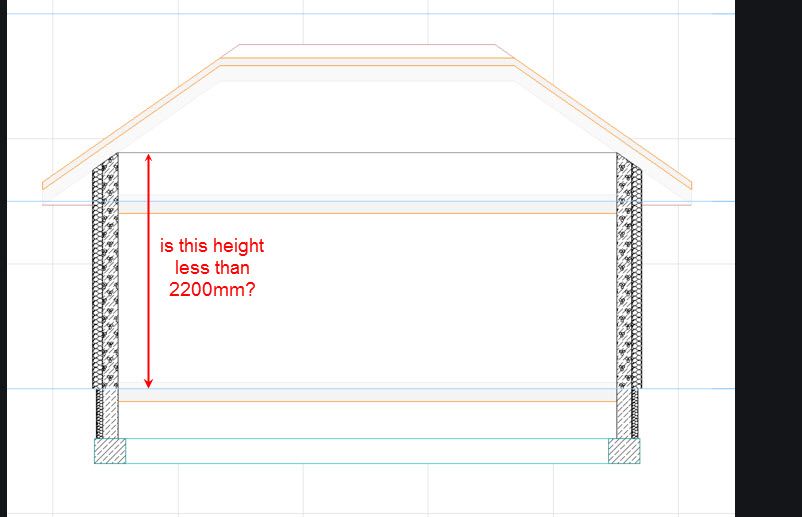
It is hard to see if this is happening from your image.
Is the height being reduced enough?
Barry.
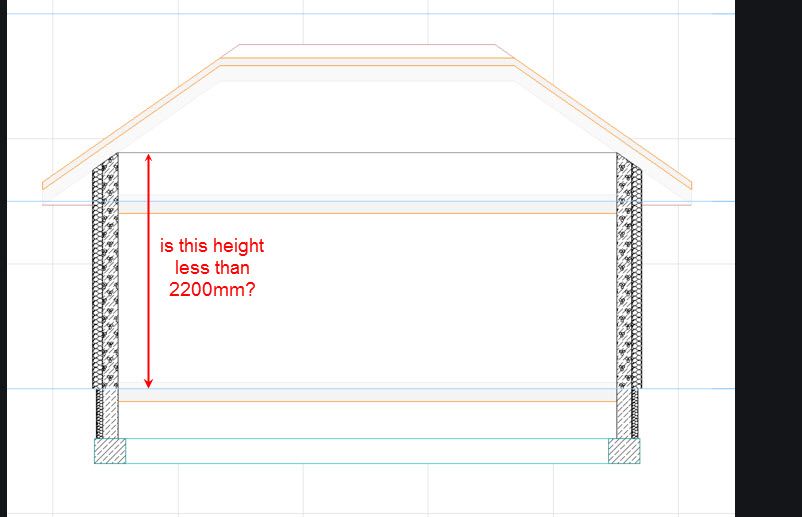
One of the forum moderators.
Versions 6.5 to 27
i7-10700 @ 2.9Ghz, 32GB ram, GeForce RTX 2060 (6GB), Windows 10
Lenovo Thinkpad - i7-1270P 2.20 GHz, 32GB RAM, Nvidia T550, Windows 11
Versions 6.5 to 27
i7-10700 @ 2.9Ghz, 32GB ram, GeForce RTX 2060 (6GB), Windows 10
Lenovo Thinkpad - i7-1270P 2.20 GHz, 32GB RAM, Nvidia T550, Windows 11
Options
- Mark as New
- Bookmark
- Subscribe
- Mute
- Subscribe to RSS Feed
- Permalink
- Report Inappropriate Content
2017-08-28 07:58 AM
2017-08-28
07:58 AM
No, it isn't. But only because you drawn the line from my lower zone to the roof. In between them is the second zone, at the height of the upper floor. I've put the roof down so drastically so the difference between area will be obvious. And as you cas see, the distance between default upper floor and the roof is far less 1400mm, so at some point there should appear 100% substraction.
AC 28 Win 11
Options
- Mark as New
- Bookmark
- Subscribe
- Mute
- Subscribe to RSS Feed
- Permalink
- Report Inappropriate Content
2017-08-28 09:50 AM
2017-08-28
09:50 AM
I just had a play and as it says in the zone settings dialogue "Any changes will take effect if zones are updated".
So select your zone, open the "update zones" dialogue (in Design menu) and update the selected zone.
That should then adjust the area.
Barry.
So select your zone, open the "update zones" dialogue (in Design menu) and update the selected zone.
That should then adjust the area.
Barry.
One of the forum moderators.
Versions 6.5 to 27
i7-10700 @ 2.9Ghz, 32GB ram, GeForce RTX 2060 (6GB), Windows 10
Lenovo Thinkpad - i7-1270P 2.20 GHz, 32GB RAM, Nvidia T550, Windows 11
Versions 6.5 to 27
i7-10700 @ 2.9Ghz, 32GB ram, GeForce RTX 2060 (6GB), Windows 10
Lenovo Thinkpad - i7-1270P 2.20 GHz, 32GB RAM, Nvidia T550, Windows 11
Options
- Mark as New
- Bookmark
- Subscribe
- Mute
- Subscribe to RSS Feed
- Permalink
- Report Inappropriate Content
2017-08-29 09:44 PM
2017-08-29
09:44 PM
YES! It completely solved the problem! I wouldn't think that such thing ain't done automatically! Good thing that the "problem" is solved. Thank you, thank you all for help!!!
AC 28 Win 11
Suggested content
- Problems with 3D DWG import - broken meshes in Libraries & objects
- Zone tool gives the dreaded 'no closed polygon... etc' error message in Modeling
- Attribute Management (Index No.) completely changed between 27 & 28? Management DISASTER! in Project data & BIM
- DWG import/export in Collaboration with other software
- problem when trying to upload a bimx in BIMx
