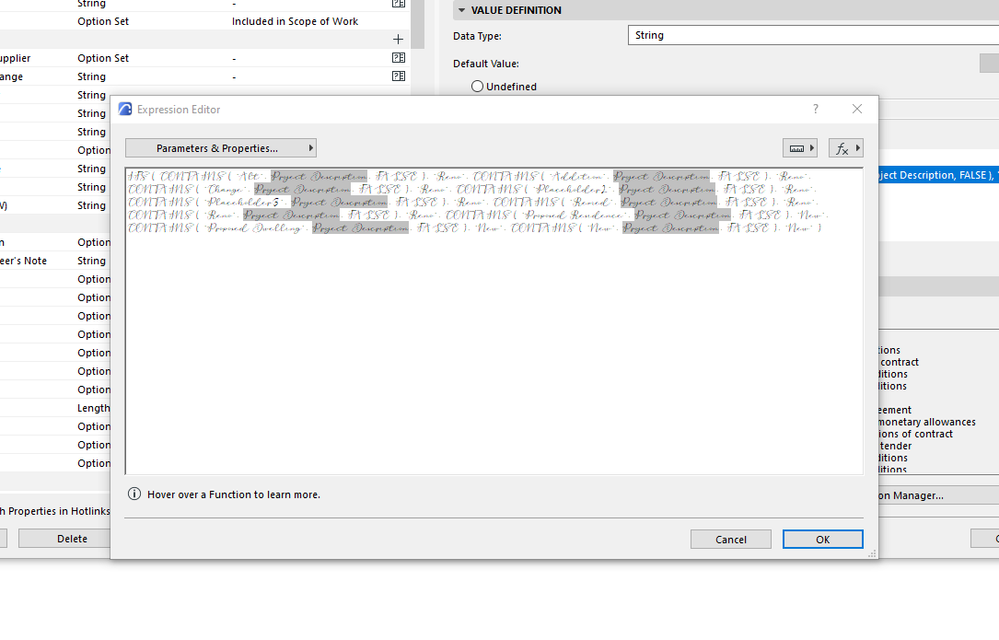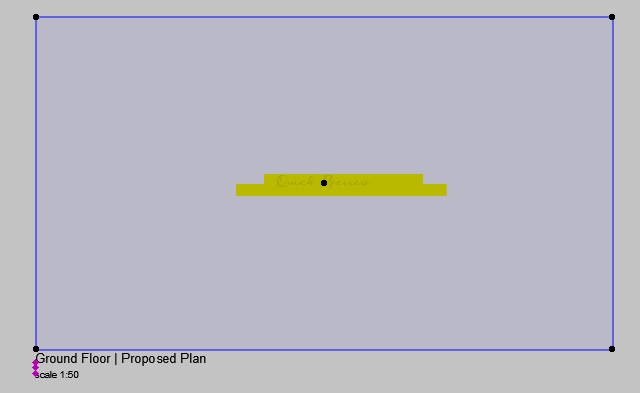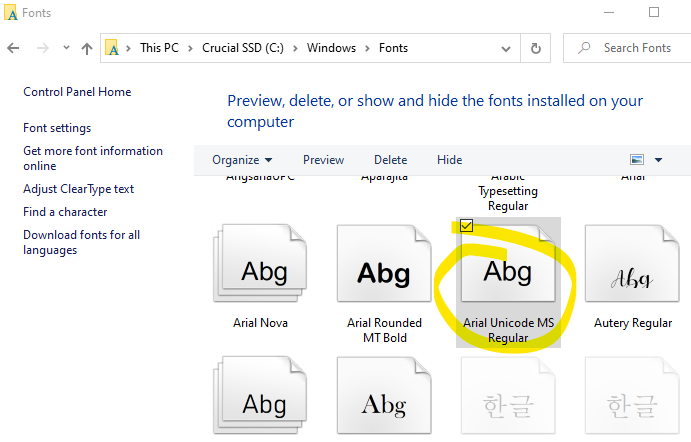- Graphisoft Community (INT)
- :
- Forum
- :
- Project data & BIM
- :
- Re: Property Manager - Expression Editor - Wrong F...
- Subscribe to RSS Feed
- Mark Topic as New
- Mark Topic as Read
- Pin this post for me
- Bookmark
- Subscribe to Topic
- Mute
- Printer Friendly Page
Property Manager - Expression Editor - Wrong Font
- Mark as New
- Bookmark
- Subscribe
- Mute
- Subscribe to RSS Feed
- Permalink
- Report Inappropriate Content
2018-07-29
02:46 AM
- last edited on
2025-07-13
06:58 PM
by
Laszlo Nagy
- Labels:
-
Classifications & Properties
- Mark as New
- Bookmark
- Subscribe
- Mute
- Subscribe to RSS Feed
- Permalink
- Report Inappropriate Content
2021-01-20 07:04 AM
This has to be fixed ASAP. Properties are a key part of BIM production.
16 gb
GTX 3060 / GTX 1060
Windows 10
ArchiCAD 25 SPA
- Mark as New
- Bookmark
- Subscribe
- Mute
- Subscribe to RSS Feed
- Permalink
- Report Inappropriate Content
2021-03-18 05:49 PM
I was trying to find this font in windows by appearance.
(The * symbol has 5 rays, the Q symbol has a tail from the bottom, etc.)
Selected only 2 fonts.
But they all support the Cyrillic alphabet.
And it doesn't look like the editor is using an embedded font, because each type of font in the editor is different.
The problem appeared after installing MS SQL Server 2019
As a temporary solution - select text and copy using Ctrl + Insert, edit in notepad, then paste back using Shift + Insert.
Or You can use Ctrl+C/Ctrl+V.
This is how it looks in notepad:
IF ( {Property:Эвакуационный выход - Emergency exit/Emergency exit - Эвакуационный выход}; "EE"; "Не является путём эвакуации" )
- Mark as New
- Bookmark
- Subscribe
- Mute
- Subscribe to RSS Feed
- Permalink
- Report Inappropriate Content
2021-07-19 11:46 AM
This should be on the top of the list to fix by Graphisoft
16 gb
GTX 3060 / GTX 1060
Windows 10
ArchiCAD 25 SPA
- Mark as New
- Bookmark
- Subscribe
- Mute
- Subscribe to RSS Feed
- Permalink
- Report Inappropriate Content
2022-10-11 07:34 PM
Is there a fix for this issue? More than 4 years later and Graphisoft couldn't find the solution? Or didn't even bother to look for one?
- Mark as New
- Bookmark
- Subscribe
- Mute
- Subscribe to RSS Feed
- Permalink
- Report Inappropriate Content
2023-04-25 10:33 AM
2023 here and I have the same issue.
Occurs on my home PC only.
Makes it almost impossible to edit properties.
Would love for there to be a fix.
GRAPHISOFT Certified BIM Manager | Senior BIM Specialist | LinkedIn
ARCHICAD 18-28 | BIMcloud | CI Tools | Grasshopper - Rhino | CloudCompare | Bluebeam
Australia & New Zealand
Windows 11 Business | Intel Core i9-13950HX @2.2GHZ | 64Gb RAM | 2x Samsung S27F350 1920x1080 60Hz | Nvidia RTX 4000 Ada Generation Laptop GPU (12Gb)
- Mark as New
- Bookmark
- Subscribe
- Mute
- Subscribe to RSS Feed
- Permalink
- Report Inappropriate Content
2023-04-25 04:42 PM
Thanks for the feedback, and yes we're aware of this issue for some users.
We have been (and are) looking at different solutions to this. Unfortunately we can't really fix it directly inside the existing UI control that we are using here - due to some technical limitations. But we are still investigating it, to find a solution.
Graphisoft Staff Product Manager
- Mark as New
- Bookmark
- Subscribe
- Mute
- Subscribe to RSS Feed
- Permalink
- Report Inappropriate Content
2024-09-04 11:34 PM
Has this issue been resolved? We just ran into the same issue. Only in the expression editor box does this font pop up. Everywhere else, the fonts show up correctly.
- Mark as New
- Bookmark
- Subscribe
- Mute
- Subscribe to RSS Feed
- Permalink
- Report Inappropriate Content
2024-09-05 11:27 PM - edited 2024-09-05 11:27 PM
Which Archicad version?
Also, are you using the latest hotfix/update?
AMD Ryzen9 5900X CPU, 64 GB RAM 3600 MHz, Nvidia GTX 1060 6GB, 500 GB NVMe SSD
2x28" (2560x1440), Windows 10 PRO ENG, Ac20-Ac29
- « Previous
-
- 1
- 2
- Next »
- « Previous
-
- 1
- 2
- Next »
- Show door handle type (gs_handle_type) on a door marker plan view in Libraries & objects
- using the 'if' function in property manager for calculating an area of certain zones in Project data & BIM
- Combine result of two properties which differentiates between 2 different element types in Project data & BIM
- Zone No Sets Found Error Message in Project data & BIM
- Material (Surface) parameter to be used in expression Properties of Building Materials in Project data & BIM