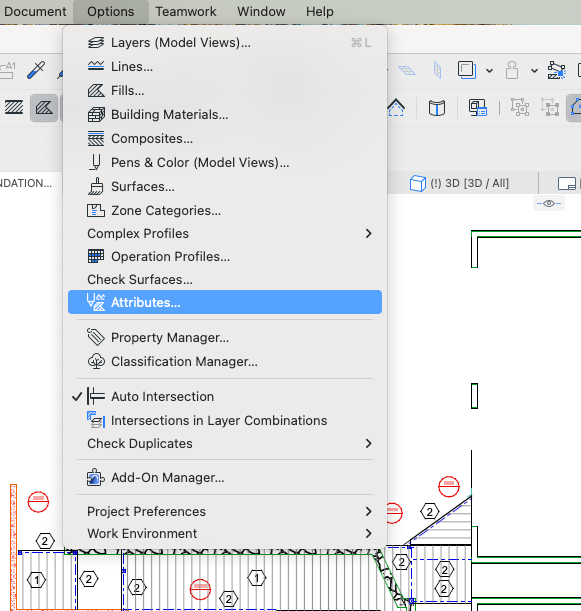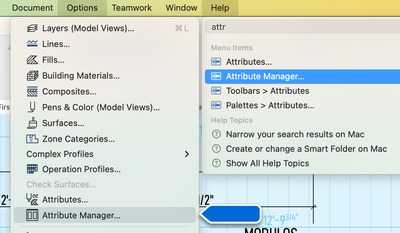- Graphisoft Community (INT)
- :
- Forum
- :
- Project data & BIM
- :
- Re: Purge layers
- Subscribe to RSS Feed
- Mark Topic as New
- Mark Topic as Read
- Pin this post for me
- Bookmark
- Subscribe to Topic
- Mute
- Printer Friendly Page
Purge layers
- Mark as New
- Bookmark
- Subscribe
- Mute
- Subscribe to RSS Feed
- Permalink
- Report Inappropriate Content
2011-04-19 05:12 PM
I would like to know if there is a purge option in Archicad to delete layers that are not been in use, (like in Autocad).
Thanks for your help.
Solved! Go to Solution.
- Labels:
-
BIM Management
Accepted Solutions
- Mark as New
- Bookmark
- Subscribe
- Mute
- Subscribe to RSS Feed
- Permalink
- Report Inappropriate Content
2023-03-09
07:33 PM
- last edited on
2024-05-06
11:04 PM
by
Laszlo Nagy
Still in the same place as the last 10+ versions and for a change very nicely labeled.
AC29 US/INT -> AC08
Mac Studio M4 Max 64GB ram, OS X 10.XX latest
another Moderator
- Mark as New
- Bookmark
- Subscribe
- Mute
- Subscribe to RSS Feed
- Permalink
- Report Inappropriate Content
2011-04-19 06:28 PM
Under the Layers tab you can see what layers you've used in the project and which are empty. There is a button at the bottom that will let you purge your unused layers.
- Mark as New
- Bookmark
- Subscribe
- Mute
- Subscribe to RSS Feed
- Permalink
- Report Inappropriate Content
2023-03-09 07:07 PM
the purge option does not seem to exist anymore in Archicad 25 unless its another one of their useless icons that are meaningless to their function
- Mark as New
- Bookmark
- Subscribe
- Mute
- Subscribe to RSS Feed
- Permalink
- Report Inappropriate Content
2023-03-09
07:33 PM
- last edited on
2024-05-06
11:04 PM
by
Laszlo Nagy
Still in the same place as the last 10+ versions and for a change very nicely labeled.
AC29 US/INT -> AC08
Mac Studio M4 Max 64GB ram, OS X 10.XX latest
another Moderator
- Mark as New
- Bookmark
- Subscribe
- Mute
- Subscribe to RSS Feed
- Permalink
- Report Inappropriate Content
2023-03-09
11:06 PM
- last edited on
2024-05-06
11:07 PM
by
Laszlo Nagy
interesting I'm using the Archicad 26 version 4022 USA FULL it is completely different and now just called attributes. see my attached attribute manager first pdf, it is now concealed under a mouse click see second pdf. I had to go to another source to find out where they hid it. Archicad must be getting paid to make it harder to use
Been using Archicad since 4.1 in 1992
- Mark as New
- Bookmark
- Subscribe
- Mute
- Subscribe to RSS Feed
- Permalink
- Report Inappropriate Content
2023-03-10 01:30 AM
The new Attribute Palette is different to the old Attribute Manager.
You can still have both if you add them in your work environment.
With the new palette, you have to select your attributes and right click as you have discovered.
Barry.
Versions 6.5 to 27
i7-10700 @ 2.9Ghz, 32GB ram, GeForce RTX 2060 (6GB), Windows 10
Lenovo Thinkpad - i7-1270P 2.20 GHz, 32GB RAM, Nvidia T550, Windows 11
- Mark as New
- Bookmark
- Subscribe
- Mute
- Subscribe to RSS Feed
- Permalink
- Report Inappropriate Content
2023-03-10 02:08 AM - edited 2023-03-10 02:12 AM
In the original post you wrote 25 but in 26 it is a mess with the new backwards/stupid attributes. At least we were able to make GS include the original AttMan if not we would really be in trouble. The work GS spent on the "new" Attributes is as worthless as the amount of work they have wasted on SAF/SAM.
What I did was switch back the original AttMan shortcut to it so I don't see the abominable Attributes.
AC29 US/INT -> AC08
Mac Studio M4 Max 64GB ram, OS X 10.XX latest
another Moderator
- Mark as New
- Bookmark
- Subscribe
- Mute
- Subscribe to RSS Feed
- Permalink
- Report Inappropriate Content
2023-03-10 04:26 PM
How do I switch back to the old attribute?
- Mark as New
- Bookmark
- Subscribe
- Mute
- Subscribe to RSS Feed
- Permalink
- Report Inappropriate Content
2023-03-10 04:58 PM - edited 2023-03-10 04:59 PM
It is there under options on the basic 26 WE so you don't need to switch, just open it instead of the one called Attributes.
AC29 US/INT -> AC08
Mac Studio M4 Max 64GB ram, OS X 10.XX latest
another Moderator
- Mark as New
- Bookmark
- Subscribe
- Mute
- Subscribe to RSS Feed
- Permalink
- Report Inappropriate Content
2023-03-10 05:04 PM
Mine does not look like that see attached