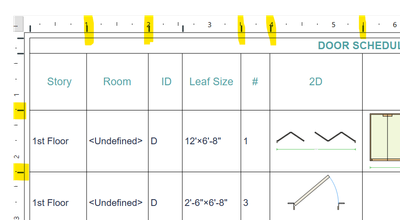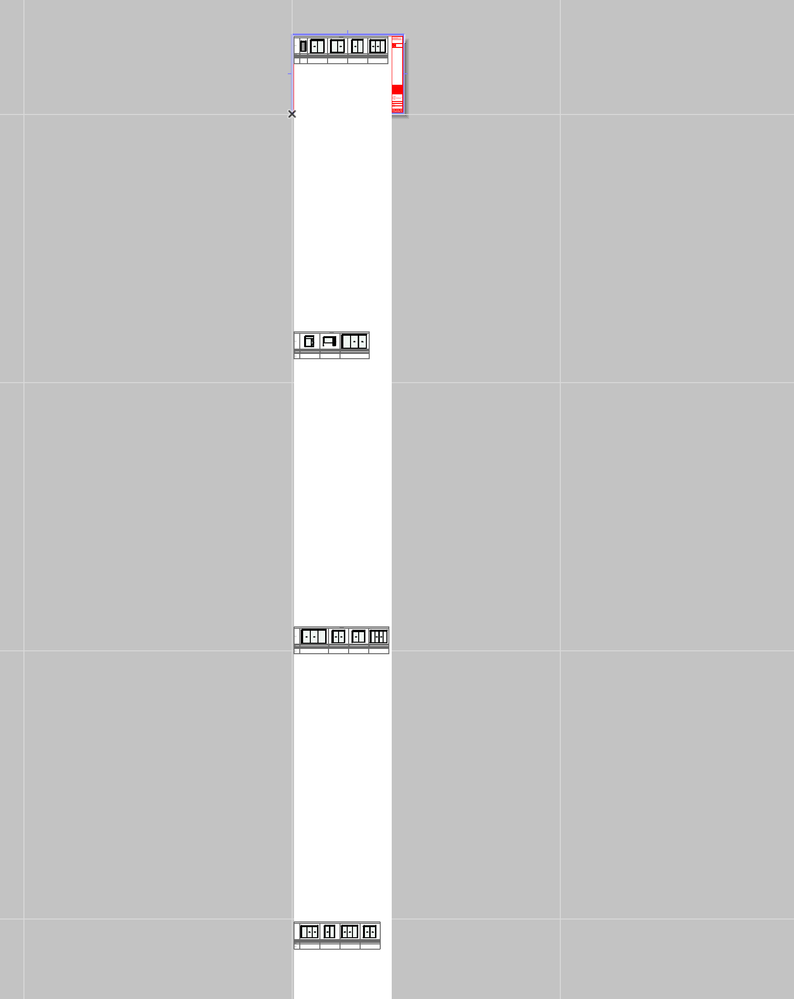- Graphisoft Community (INT)
- :
- Forum
- :
- Project data & BIM
- :
- Re: Restructure Table Gap - Schedules
- Subscribe to RSS Feed
- Mark Topic as New
- Mark Topic as Read
- Pin this post for me
- Bookmark
- Subscribe to Topic
- Mute
- Printer Friendly Page
Restructure Table Gap - Schedules
- Mark as New
- Bookmark
- Subscribe
- Mute
- Subscribe to RSS Feed
- Permalink
- Report Inappropriate Content
2022-11-18
06:28 AM
- last edited on
2023-05-20
12:20 AM
by
Gordana Radonic
Hi,
Whenever I "restructure table" my schedule on the layout, it leaves a big gap between rows. I am at a lost as I feel that there should be an easy fix but can't figure it out.
AC25 | iMac 2019
- Mark as New
- Bookmark
- Subscribe
- Mute
- Subscribe to RSS Feed
- Permalink
- Report Inappropriate Content
2022-11-18 09:42 PM
You know you can double click the lines and they will adjust the columns / rows automatically
- Mark as New
- Bookmark
- Subscribe
- Mute
- Subscribe to RSS Feed
- Permalink
- Report Inappropriate Content
2022-11-21 05:00 AM
Hi Randy,
Thanks for the response but this is not what I meant.
My apologies. i thought I have attached the screenshot. Anyway, here it is.
The issue is on the sheet itself. I know I can crop and stick them on top of each other but that doesn't seem very efficient.
AC25 | iMac 2019
- Mark as New
- Bookmark
- Subscribe
- Mute
- Subscribe to RSS Feed
- Permalink
- Report Inappropriate Content
2023-06-16 11:16 PM
Does anyone know a fix or explanation to this?
It happens often, and aside from removing and re-dropping the schedule on the sheet, I have not found a satisfactory explanation for this bug.
AC 19 - 27 USA
OS Sonoma
MacBook Pro - 32GB
- Mark as New
- Bookmark
- Subscribe
- Mute
- Subscribe to RSS Feed
- Permalink
- Report Inappropriate Content
2023-06-19 05:08 AM
I have not come across this issue.
Does it help if you restructure and change the width of it again?
Or no matter how wide you 'restructure' it, it will always have those large gaps and you always have to re-place the schedule view?
Barry.
Versions 6.5 to 27
i7-10700 @ 2.9Ghz, 32GB ram, GeForce RTX 2060 (6GB), Windows 10
Lenovo Thinkpad - i7-1270P 2.20 GHz, 32GB RAM, Nvidia T550, Windows 11
- Mark as New
- Bookmark
- Subscribe
- Mute
- Subscribe to RSS Feed
- Permalink
- Report Inappropriate Content
2025-06-02 12:46 PM
I had the same problem in some of my schedules whenever ALL the columns were resized to fit content. Once at least one column was resized manually, all came back to normal. Hope this helps.
- Mark as New
- Bookmark
- Subscribe
- Mute
- Subscribe to RSS Feed
- Permalink
- Report Inappropriate Content
2025-10-17 07:14 AM - edited 2025-10-17 07:18 AM
This is AC bug that happens very randomly till most recent AC 28 versions. Changing column's width helped to fix issue, thanks @me_arch for good tip 😉
For me also it happens to Window / Door schedules.
ArchiCAD v9 - v28 INT / NOR (5030)
cpu i5-12600K @ 5.0Ghz, ram 32GB, gpu 1060 GTX
ssd NVMe, Windows 11
ArchiCAD Discord channel: https://discord.gg/QdWxSJ33
- Mark as New
- Bookmark
- Subscribe
- Mute
- Subscribe to RSS Feed
- Permalink
- Report Inappropriate Content
2025-10-17 01:16 PM
@James B might be interested in this.
Does this still happen in AC 29 for you?
My List of AC shortcomings & bugs | I Will Piledrive You If You Mention AI Again |
POSIWID – The Purpose Of a System Is What It Does /// «Furthermore, I consider that Carth... yearly releases must be destroyed»