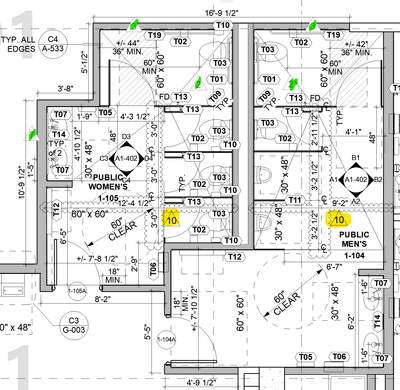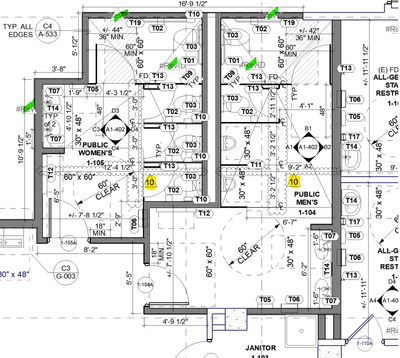- Graphisoft Community (INT)
- :
- Forum
- :
- Project data & BIM
- :
- Re: Revision ID
- Subscribe to RSS Feed
- Mark Topic as New
- Mark Topic as Read
- Pin this post for me
- Bookmark
- Subscribe to Topic
- Mute
- Printer Friendly Page
Revision ID
- Mark as New
- Bookmark
- Subscribe
- Mute
- Subscribe to RSS Feed
- Permalink
- Report Inappropriate Content
2022-09-28
06:31 PM
- last edited on
2023-05-20
12:11 AM
by
Gordana Radonic
I created a duplicate view on a separate sheet. The first image shows the correct revision bubbles. But when I duplicated the same exact view in another sheet the revision ID change completely.
This is the numbers that should show up as revision IDs for its respective bubbles.
Now, this is the clip when I duplicate it to another layout
Thank you.
- Labels:
-
Revision Management
- Mark as New
- Bookmark
- Subscribe
- Mute
- Subscribe to RSS Feed
- Permalink
- Report Inappropriate Content
2022-09-28 06:51 PM
Assuming the marks are still Change Markers and haven't been exploded in the other layout then you just need to select each one and relink it to the relevant revision. The corrupt marks were probably "Source" references, you now need the new duplicates to be "Linked"
- Mark as New
- Bookmark
- Subscribe
- Mute
- Subscribe to RSS Feed
- Permalink
- Report Inappropriate Content
2022-09-28 06:59 PM
These change markers are not in layout they are in model space. So yes they are not exploded and they are linked to the right transmittal set.
The bubbles are sourcing revision ID information and not change ID marker number.
- Mark as New
- Bookmark
- Subscribe
- Mute
- Subscribe to RSS Feed
- Permalink
- Report Inappropriate Content
2022-12-02 10:40 AM
Hi,
You can go to Transmittal Set Details dialog box for the current Transmittal Set, the'Create New Revision in all Included Layouts' is always checked for a project's first Transmittal Set. This will assign a new revision ID for every layout you've added regardless if it doesn't contain any changes. Uncheck this setting and I hope it works.
ArchiCAD 18-26 | Twinmotion 2022
Mac Mini (M1, 2020) | macOS Monterey | Apple M1
HP Victus | Windows 11 | 16.0 GB RAM | AMD Ryzen 7 5800H with Radeon Graphics 3.20 GHz
- Creating an A4 document transmittal in archicad 29 using index's in Project data & BIM
- Keynotes and linking to change manager / marker in Documentation
- AC28 Skylight Library Object Only Shows Simplified View in Section in Documentation
- 200sheet Transmittal list rebuild in Project data & BIM
- Sheet specific revisioning in archicad in Documentation