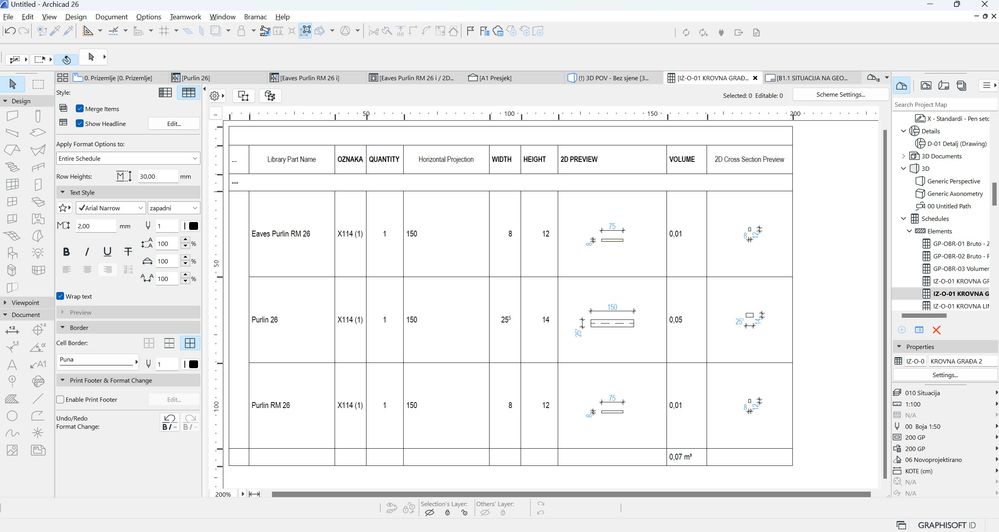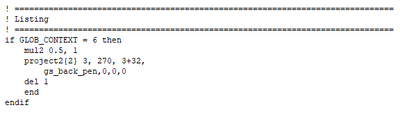- Graphisoft Community (INT)
- :
- Forum
- :
- Project data & BIM
- :
- Schedule object . RoofMaker object
- Subscribe to RSS Feed
- Mark Topic as New
- Mark Topic as Read
- Pin this post for me
- Bookmark
- Subscribe to Topic
- Mute
- Printer Friendly Page
Schedule object . RoofMaker object
- Mark as New
- Bookmark
- Subscribe
- Mute
- Subscribe to RSS Feed
- Permalink
- Report Inappropriate Content
2023-03-10 08:54 PM - last edited on 2023-03-10 10:58 PM by Karl Ottenstein
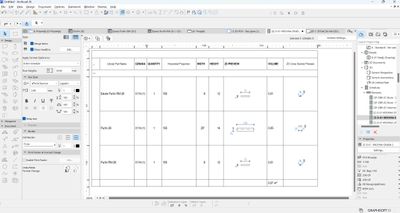
Eaves Purlin RM 26, Purlin RM 26, In the 2d projection, the dimension is not correct. It shows 0.5 of the actual value.
Purlin 26, It shows exactly
What's the problem. I work in AC 26
- Mark as New
- Bookmark
- Subscribe
- Mute
- Subscribe to RSS Feed
- Permalink
- Report Inappropriate Content
2023-03-11 11:00 AM
Are they all horizontal?
Barry.
Versions 6.5 to 27
i7-10700 @ 2.9Ghz, 32GB ram, GeForce RTX 2060 (6GB), Windows 10
Lenovo Thinkpad - i7-1270P 2.20 GHz, 32GB RAM, Nvidia T550, Windows 11
- Mark as New
- Bookmark
- Subscribe
- Mute
- Subscribe to RSS Feed
- Permalink
- Report Inappropriate Content
2023-03-11 11:16 AM
That they are all horizontal, I also tested it on AC 25, the same problem, I think the problem is in the GDL object. They gave themselves to those two elements and it happens with you
- Mark as New
- Bookmark
- Subscribe
- Mute
- Subscribe to RSS Feed
- Permalink
- Report Inappropriate Content
2023-03-12 05:54 AM
I can confirm the 2D preview of those "RM" objects is incorrect.
I can't see why though.
The "RM" (Roof Maker" objects are different to the standard roof timbers in the library.
They have the ability to be angled, the standard object does not.
If you do have the "RM' pulins on an angle, you will also want the 'Structural Length' and not the 'Horizontal Length'.
The standard purlin does not have a structural length parameter (it is always horizontal so just length is fine).
I don't have any idea why the 2D preview of the RM objects is wrong.
I would report this to your local support to see what they say.
Barry.
Versions 6.5 to 27
i7-10700 @ 2.9Ghz, 32GB ram, GeForce RTX 2060 (6GB), Windows 10
Lenovo Thinkpad - i7-1270P 2.20 GHz, 32GB RAM, Nvidia T550, Windows 11
- Mark as New
- Bookmark
- Subscribe
- Mute
- Subscribe to RSS Feed
- Permalink
- Report Inappropriate Content
2023-03-12 07:09 AM
Thank you for your reply. I reported to local technical support. They don't know the answer, they say it happens to them too. I thought there would be someone here who had more ideas. I think it's an element error, in the 2d script. I tested all the other elements and they show well. Thanks again
- Mark as New
- Bookmark
- Subscribe
- Mute
- Subscribe to RSS Feed
- Permalink
- Report Inappropriate Content
2023-03-12 10:54 PM
Eaves Purlin RM 26, Purlin RM 26, In the 2d projection, the dimension is not correct. It shows 0.5 of the actual value.
Purlin 26, It shows exactly
What's the problem. I work in AC 26. Note: The elements are horizontal. Is there a problem in the 2d script or something else. If there is someone who knows how to do GDL, I would like to help. I use AC 26, but I tried the same elements in AC 25 and the problem is the same in AC 25
- Mark as New
- Bookmark
- Subscribe
- Mute
- Subscribe to RSS Feed
- Permalink
- Report Inappropriate Content
2023-03-13 02:26 AM
I think the 2D script is fine, otherwise the objects would appear incorrect when placed in plan.
It is the 2D preview in the schedule that is wrong.
Seems to me it thinks the object is on a 45° angle when it is not.
If you do adjust the angle of the object, it seems to make no difference the the 2D view in the schedule (if I remember correctly).
Barry.
Versions 6.5 to 27
i7-10700 @ 2.9Ghz, 32GB ram, GeForce RTX 2060 (6GB), Windows 10
Lenovo Thinkpad - i7-1270P 2.20 GHz, 32GB RAM, Nvidia T550, Windows 11
- Mark as New
- Bookmark
- Subscribe
- Mute
- Subscribe to RSS Feed
- Permalink
- Report Inappropriate Content
2023-03-13 05:27 PM
You are right, adjusting the angle does not solve the problem. It is interesting that only those two objects have this problem. Everyone else doesn't. Have you tried the same on your computer with those two objects, I contacted the local customer service and the same thing is happening to them. In any case, thanks for the thoughts and suggestions.
- Mark as New
- Bookmark
- Subscribe
- Mute
- Subscribe to RSS Feed
- Permalink
- Report Inappropriate Content
2023-03-14 05:53 AM - edited 2023-03-14 05:57 AM
Hi,
it has an evil bit of code in the 2d Script
that will make it display at half the length int the List/Schedule, and then the auto dimensions will dimension it a half the length.
the library needs to be fixed if you want it to be dimensioned in the schedule.
It is the same in the AUS version of the Library.
Member of Architalk since 2003, but missed the migration from Architalk to Graphisoft Communities. Melbourne, Australia
- Mark as New
- Bookmark
- Subscribe
- Mute
- Subscribe to RSS Feed
- Permalink
- Report Inappropriate Content
2023-03-14 05:57 AM
Well spotted.
Why did they add code to make it show as half the length?
I can't think of any practical reason for it.
Barry.
Versions 6.5 to 27
i7-10700 @ 2.9Ghz, 32GB ram, GeForce RTX 2060 (6GB), Windows 10
Lenovo Thinkpad - i7-1270P 2.20 GHz, 32GB RAM, Nvidia T550, Windows 11
- Schedule issue with equipments in Project data & BIM
- Hose Bibb 2D object - simple GDL in Parametric design
- ELECTRICAL SCHEDULE - OBJECTS NOT SHOWING in Project data & BIM
- How to display integrated sunshades (brise-soleil) in the window schedule? in Project data & BIM
- Need to extract X, Y, Z of Point Clouds in schedules - But how? in Project data & BIM