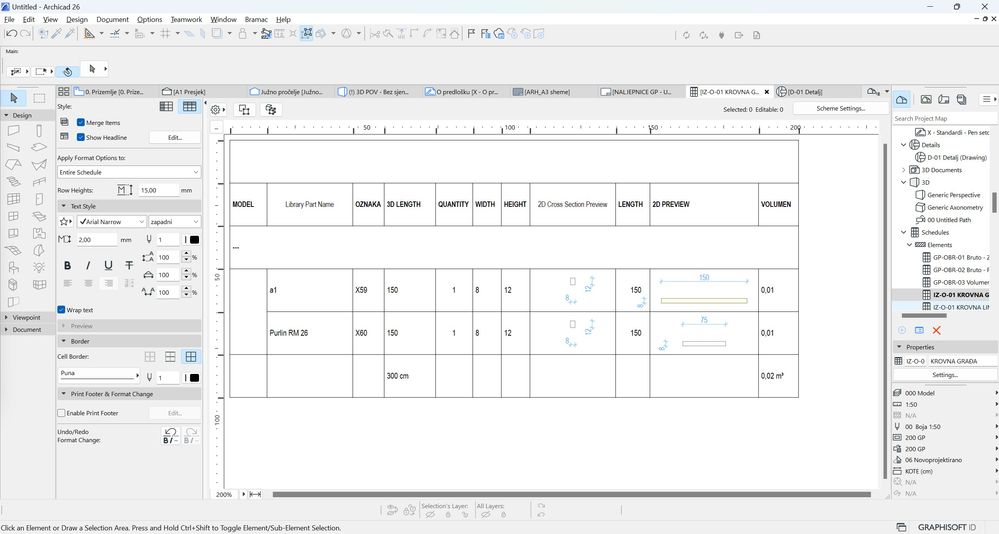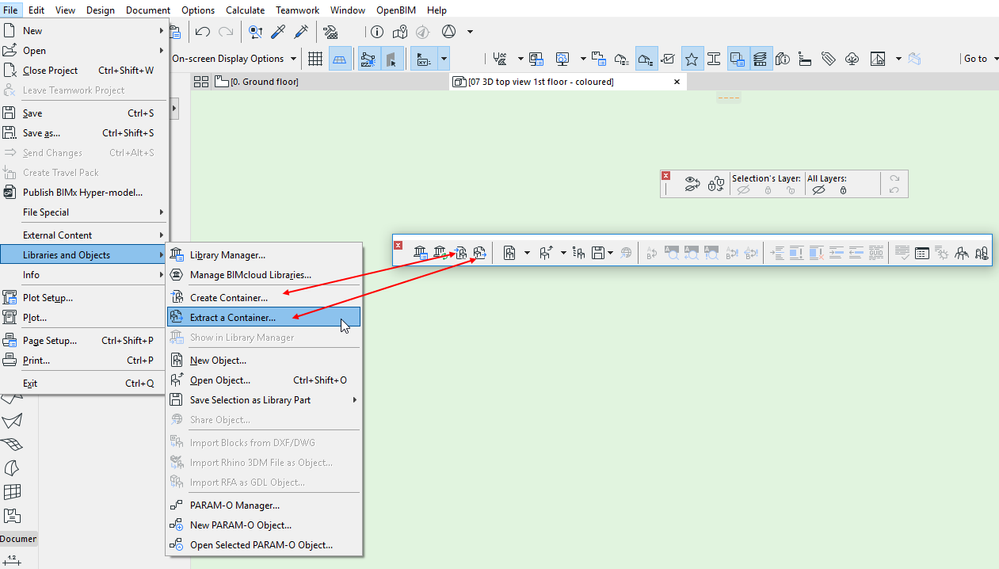- Graphisoft Community (INT)
- :
- Forum
- :
- Project data & BIM
- :
- Schedule object . RoofMaker object
- Subscribe to RSS Feed
- Mark Topic as New
- Mark Topic as Read
- Pin this post for me
- Bookmark
- Subscribe to Topic
- Mute
- Printer Friendly Page
Schedule object . RoofMaker object
- Mark as New
- Bookmark
- Subscribe
- Mute
- Subscribe to RSS Feed
- Permalink
- Report Inappropriate Content
2023-03-10 08:54 PM - last edited on 2023-03-10 10:58 PM by Karl Ottenstein
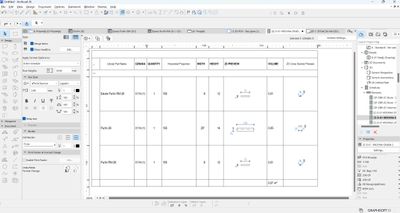
Eaves Purlin RM 26, Purlin RM 26, In the 2d projection, the dimension is not correct. It shows 0.5 of the actual value.
Purlin 26, It shows exactly
What's the problem. I work in AC 26
- Mark as New
- Bookmark
- Subscribe
- Mute
- Subscribe to RSS Feed
- Permalink
- Report Inappropriate Content
2023-03-14 07:45 AM
Excellent Thank you very much I opened the script and changed the value from 0.5 to 1, now it displays correctly. And I gave it a new name (a1), I just have to see if I can replace the old element with a new one, because the old one is an integral part of the program (add-on Library).
the result
- Mark as New
- Bookmark
- Subscribe
- Mute
- Subscribe to RSS Feed
- Permalink
- Report Inappropriate Content
2023-03-14 07:58 AM
I am not sure if the add-ons call library parts by the actual name or if they use a hidden ID number as the CALL in an object does (we type a name but it uses the ID number).
Either way if you 'save as' the object with a new name, it will get both an new name and a new ID number, so I doubt it will work at all.
You would at least have to save it with the same name and remove the original objects from the library (not sure if that will work if they have different ID numbers).
I would just overwrite (amend) the original objects.
It means you will have to do it again unless the objects get amended by Graphisoft.
Now you know what it is, report it back to your customer service and ask them to get the default library objects amended.
Barry.
Versions 6.5 to 27
i7-10700 @ 2.9Ghz, 32GB ram, GeForce RTX 2060 (6GB), Windows 10
Lenovo Thinkpad - i7-1270P 2.20 GHz, 32GB RAM, Nvidia T550, Windows 11
- Mark as New
- Bookmark
- Subscribe
- Mute
- Subscribe to RSS Feed
- Permalink
- Report Inappropriate Content
2023-03-14 08:22 AM
Thank you We can save under the same name, but we cannot replace the existing one. Because it is an existing component of the LCF file, so we will have to wait for Graphisoft to change it in an update or a new version. Or let us know if someone here can fix the LCF file.
Ilija
- Mark as New
- Bookmark
- Subscribe
- Mute
- Subscribe to RSS Feed
- Permalink
- Report Inappropriate Content
2023-03-14 08:28 AM - edited 2023-03-14 08:28 AM
To amend anything in a LCF, you have to extract it first.
Then load that extracted library.
Amend the file and save it.
Then create the LCF file again and then replace the old LCF with the new one.
Barry.
Versions 6.5 to 27
i7-10700 @ 2.9Ghz, 32GB ram, GeForce RTX 2060 (6GB), Windows 10
Lenovo Thinkpad - i7-1270P 2.20 GHz, 32GB RAM, Nvidia T550, Windows 11
- Mark as New
- Bookmark
- Subscribe
- Mute
- Subscribe to RSS Feed
- Permalink
- Report Inappropriate Content
2023-03-14 08:38 AM
Thank you I'll try. Local support told me that they cannot replace the object because it is an integral part of the LCF file. I have to try, maybe it will work
Ilija
- « Previous
-
- 1
- 2
- Next »
- « Previous
-
- 1
- 2
- Next »
- Schedule issue with equipments in Project data & BIM
- Hose Bibb 2D object - simple GDL in Parametric design
- ELECTRICAL SCHEDULE - OBJECTS NOT SHOWING in Project data & BIM
- How to display integrated sunshades (brise-soleil) in the window schedule? in Project data & BIM
- Need to extract X, Y, Z of Point Clouds in schedules - But how? in Project data & BIM