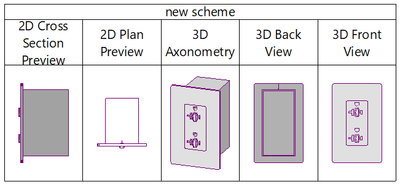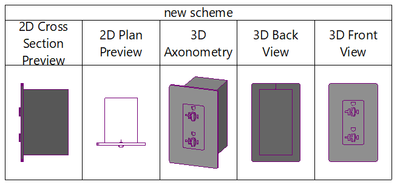- Graphisoft Community (INT)
- :
- Forum
- :
- Project data & BIM
- :
- Scheduling 2D and 3D Properties
- Subscribe to RSS Feed
- Mark Topic as New
- Mark Topic as Read
- Pin this post for me
- Bookmark
- Subscribe to Topic
- Mute
- Printer Friendly Page
Scheduling 2D and 3D Properties
- Mark as New
- Bookmark
- Subscribe
- Mute
- Subscribe to RSS Feed
- Permalink
- Report Inappropriate Content
2022-12-28 09:47 PM
There seems to be a default shading for the 3D view of objects in a schedule.
Nothing in surfaces or 3D view options styles and sunlight will get the shading lighter.
With surfaces I can make the shading darker, but I can not get it lighter.
Is this really hardwired or am I missing something?
Self Employed - Modeling, Estimating, Construction
Archicad 12-26
AMD Ryzen 9 5900X 12-Core Processor
3701 Mhz, 12 Core(s), 24 Logical Processor(s)
(RAM) 128 GB
NVIDIA RTX A2000
- Mark as New
- Bookmark
- Subscribe
- Mute
- Subscribe to RSS Feed
- Permalink
- Report Inappropriate Content
2022-12-28 10:36 PM - edited 2022-12-28 10:37 PM
I dont know if overrides will do the job when you save a view. I am not at my pc. Cant remember if overrides work for scheduled.
Graphisoft Insider Panelist-Archicad 29. Windows 11. Intel Xeon 2699x2,64 GB RAM, Nvidia ny or personal website3080Ti. 2 Monitors.
- Mark as New
- Bookmark
- Subscribe
- Mute
- Subscribe to RSS Feed
- Permalink
- Report Inappropriate Content
2023-01-04 01:27 PM - edited 2023-01-04 01:45 PM
Hi @gdford, does the issue occur only with this object from the screenshot?
If yes, can you please send it over for a check?
Meanwhile, Graphic Overrides may be enough to achieve the desired result. Please check this thread on the topic and try it out.
Best,
Community Expert | GRAPHISOFT SE
Need help refining your Archicad skills?
Check our Modeling knowledge base for the best workflow + tips&tricks!
- Mark as New
- Bookmark
- Subscribe
- Mute
- Subscribe to RSS Feed
- Permalink
- Report Inappropriate Content
2023-01-04 03:49 PM
You can use graphic overrides to make them completely 'black and white' (no fills, just lines). This is what we do with our door/window schedules.
www.leloup.nl
ArchiCAD 9-29NED FULL
Windows 11 Pro for Workstations
Adobe Design Premium CS5
- Mark as New
- Bookmark
- Subscribe
- Mute
- Subscribe to RSS Feed
- Permalink
- Report Inappropriate Content
2023-01-04 03:56 PM
Thanks everyone for the suggestions - I will run some tests and then let you know.
Self Employed - Modeling, Estimating, Construction
Archicad 12-26
AMD Ryzen 9 5900X 12-Core Processor
3701 Mhz, 12 Core(s), 24 Logical Processor(s)
(RAM) 128 GB
NVIDIA RTX A2000
- DWG import/export in Collaboration with other software
- Plant schedule in archicad 28 in Project data & BIM
- List of materials as a field in tables in Project data & BIM
- using the 'if' function in property manager for calculating an area of certain zones in Project data & BIM
- Combine result of two properties which differentiates between 2 different element types in Project data & BIM