- Graphisoft Community (INT)
- :
- Knowledge Base
- :
- Project data & BIM
- :
- Template Files
- Subscribe to RSS Feed
- Mark as New
- Mark as Read
- Bookmark
- Subscribe to Topic
- Printer Friendly Page
- Report Inappropriate Content
Template Files
- Subscribe to RSS Feed
- Mark as New
- Mark as Read
- Bookmark
- Subscribe to Topic
- Printer Friendly Page
- Report Inappropriate Content
on 2012-10-12 10:28 AM
See also: Template Files in ARCHICAD Help
A template is a read-only project file with extension tpl.
Why should I create my own template
Templates are intended to cut down or eliminate the time to create a new project by reducing the repetitive task of creating these items. The more projects your company does the more benefit you will see from having a custom template for your office and the specific type of work you do.
What sort of data does a template contain
- Placed elements
- All project preferences settings
- Tool default settings of the project
- All attributes found in the ARCHICAD Attribute Manager:
- Layers
- Layer Combinations
- Pen Settings
- Line Types
- Fill Types
- Composite Structures
- Profiles
- Material definitions
- Zone Categories
- Location Settings
- MEP Systems
- Favorites
Some companies also find it useful to have a set of parts off to the side on a ghost story which allows easy access to commonly used elements and their settings.
How to create a Template File
Open a new empty project file and set your preferences or save the ARCHICAD project file that you want to use as a template with the *.tpl extension.
For example: the original project file called "Orchard Project.pln" save it under a new name File menu > Save as... "Orchard Project.tpl"
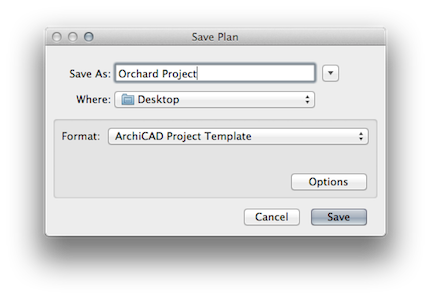
How to open a Template File
The saved template file can be opened if you choose the File > New command and select the Use a Template option to browse template. Select the desired template file.
When starting a new project based on a template, you are in fact opening a copy of this template file as “Untitled.”
Note: Settings of the Work Environment Profile used to open your project will override Template file settings.
It contains all preferences settings, placed element settings and tool default settings of the project. When starting a new project based on a template, you are in fact opening a copy of this template file as "Untitled."
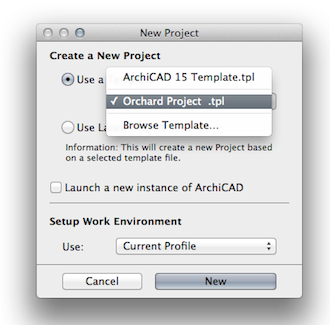
Where are the defaults stored
ARCHICAD is shipped with a default template file together with the default library. Upon installation, the default template is located in the Defaults folder. Defaults folder locations:
-
On PC: C:\Program Files\Graphisoft\ARCHICAD <version>\Defaults\ARCHICAD
-
On Mac OS: \Applications\Graphisoft\ARCHICAD <version>\Defaults\ARCHICAD
