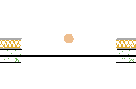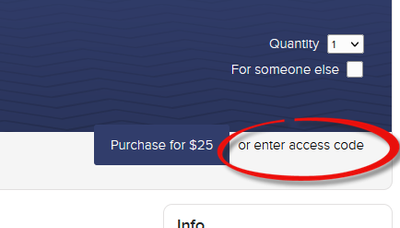- Graphisoft Community (INT)
- :
- Forum
- :
- Project data & BIM
- :
- Re: What does saving as mod mean?
- Subscribe to RSS Feed
- Mark Topic as New
- Mark Topic as Read
- Pin this post for me
- Bookmark
- Subscribe to Topic
- Mute
- Printer Friendly Page
What does saving as mod mean?
- Mark as New
- Bookmark
- Subscribe
- Mute
- Subscribe to RSS Feed
- Permalink
- Report Inappropriate Content
2023-10-25 11:14 AM
1. Does the mod file's path disappear?
2. I'm not sure if it's accurate, but it seems like GDL files cannot be saved with ctrl+S.
3. Isn’t it better to hotlink with PLA than save with mod?
- Mark as New
- Bookmark
- Subscribe
- Mute
- Subscribe to RSS Feed
- Permalink
- Report Inappropriate Content
2023-10-26 03:31 AM - edited 2023-10-26 03:35 AM
A MOD file only includeds model elements and floorplan data and requires the host to have all of the relevant libraries and attributes loaded. It is faster to save and to update then using full PLN files or PLAs. One place to use MODs is if you are doing Hotlinks with the iceberg method.
I also use MODs for site plans where I save out only the exteriors of buildings, or relevant parts required for perspectives. This helps keep the file size down as well as reducing the out-of-date notifications from when you change any minor thing in your buildings.
Ling.
| AC22-28 AUS 3110 | Help Those Help You - Add a Signature |
| Self-taught, bend it till it breaks | Creating a Thread |
| Win11 | i9 10850K | 64GB | RX6600 | Win11 | R5 2600 | 16GB | GTX1660 |
- Mark as New
- Bookmark
- Subscribe
- Mute
- Subscribe to RSS Feed
- Permalink
- Report Inappropriate Content
2023-10-26 04:11 PM
Could you please explain a little more about the "iceberg method"?
I understood you to mean that in general, you should work with PLN and use it only in fixed cases such as 3D, since you will be doing a lot of modifications such as GDL. ^^
- Mark as New
- Bookmark
- Subscribe
- Mute
- Subscribe to RSS Feed
- Permalink
- Report Inappropriate Content
2023-10-26 06:46 PM
Explained in the Graphisoft Hotlink Guide PDF ... which is free for SSA/Forward members by entering the code as shown:
https://na.learn.graphisoft.com/class/show/53190
Iceburg not mentioned... but that method is storing the module info on negative stories (like an iceburg has so much more under the water than above) ... A recent thread with opinions:
Not iceburg, but see also:
https://community.graphisoft.com/t5/Project-data-BIM/Hotlinked-Modules/ta-p/303819
AC 29 USA and earlier • hardware key • macOS Taho 26.1 MacBook Pro M2 Max 12CPU/30GPU cores, 32GB
- Mark as New
- Bookmark
- Subscribe
- Mute
- Subscribe to RSS Feed
- Permalink
- Report Inappropriate Content
2023-11-06 11:57 AM
Karl, I have SSA activated for my learn.graphisoft.com account, but it still says the document under the link you provided is 25$.
How can I access it?
- Mark as New
- Bookmark
- Subscribe
- Mute
- Subscribe to RSS Feed
- Permalink
- Report Inappropriate Content
2023-11-06 01:34 PM
It is not so clear but there are two buttons.
Click the 'Enter access code' one and enter the access code 'FORWARD'.
If you are an SSA/Forward subscriber, you should then have access for free.
Barry.
Versions 6.5 to 27
i7-10700 @ 2.9Ghz, 32GB ram, GeForce RTX 2060 (6GB), Windows 10
Lenovo Thinkpad - i7-1270P 2.20 GHz, 32GB RAM, Nvidia T550, Windows 11
- Mark as New
- Bookmark
- Subscribe
- Mute
- Subscribe to RSS Feed
- Permalink
- Report Inappropriate Content
2023-11-06 01:38 PM
Thanks, but I get "Incorrect access code, try again." after I enter 'FORWARD'.
But when I check my profile information (/user/information/), it says "SSA: Yes".
- Mark as New
- Bookmark
- Subscribe
- Mute
- Subscribe to RSS Feed
- Permalink
- Report Inappropriate Content
2023-11-06 03:41 PM
Hello Barry, @wkrt-hs ,
As a Forward/SSA client you can access the E-book free of charge by adding it into your shopping cart and applying the FORWARD coupon code there. Please note that the coupon code will only work if you have your Archicad license connected to your Graphisoft ID. You can find more instructions here: https://learn.graphisoft.com/page/show/5726
If you experience any issues, please reach out to us at learn@graphisoft.com and we'll help you sort it out.
All the best,
Akos Karoczkai
Manager, Professional Services, Customer Success, Graphisoft
Ákos Karóczkai
Director, Content and Team Operations, Global Learning Services, Customer Success
- window shedule- not saving manual text in Project data & BIM
- Teamwork Project not opening on PCs but are fine on Mac in Teamwork & BIMcloud
- Autosave not saving in Teamwork & BIMcloud
- Door and window crash after adding objects (skp/obj) in Libraries & objects
- pdf default resolution 72 dps in Documentation