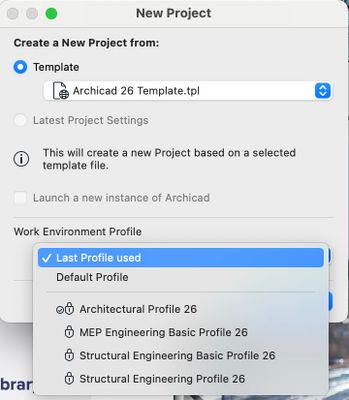- Graphisoft Community (INT)
- :
- Forum
- :
- Project data & BIM
- :
- Work enviroment
- Subscribe to RSS Feed
- Mark Topic as New
- Mark Topic as Read
- Pin this post for me
- Bookmark
- Subscribe to Topic
- Mute
- Printer Friendly Page
Work enviroment
- Mark as New
- Bookmark
- Subscribe
- Mute
- Subscribe to RSS Feed
- Permalink
- Report Inappropriate Content
2023-01-12
06:46 PM
- last edited on
2023-05-09
03:39 PM
by
Rubia Torres
Hi! When I start a new project I get the option to browse for the right template. This works and everything is right. But when I am going to choose "work enviroment" the right one does not show. There is no place to browse for it. No button to click on. I have the right one on my mac but I have no way of choosing it... What do I do?
- Labels:
-
Project preferences
- Mark as New
- Bookmark
- Subscribe
- Mute
- Subscribe to RSS Feed
- Permalink
- Report Inappropriate Content
2023-01-12 07:24 PM
What version, localization and build of Archicad is this happening in?
With Archicad 26 USA build 4022, I see all named WE's in the drop-down as shown below. Note that the previous WE is always loaded by default, so typically there is no need to select a new one. Note also that if you have not saved each section of your WE with a name, and the entire collection of schemes as a named WE, then it will not appear (or work properly) in the drop-down.
AC 29 USA and earlier • hardware key • macOS Taho 26.1 MacBook Pro M2 Max 12CPU/30GPU cores, 32GB
- Cineware by maxon add-on has unexpectedly closed. - Windows, all Archicad versions - Solution in Visualization
- LAND4 add-on // Current issues and possible ideas for alternatives in Modeling
- Is anyone on this forum actually work for GS? in Licensing
- Renovation filter for skins? in Documentation
- Teamwork Project not opening on PCs but are fine on Mac in Teamwork & BIMcloud