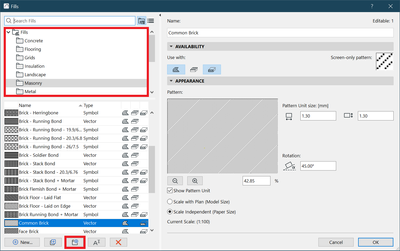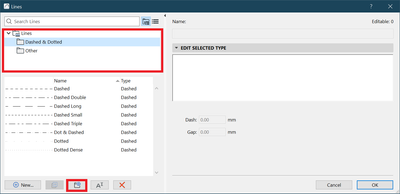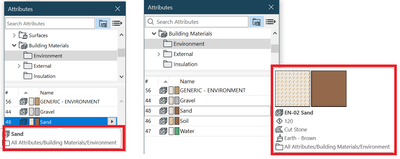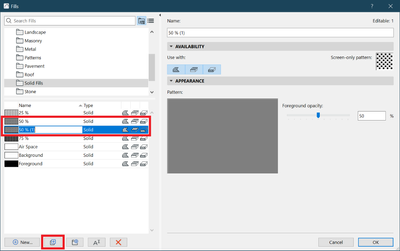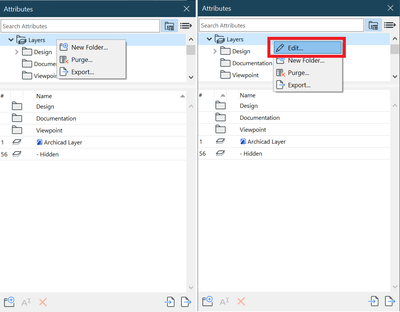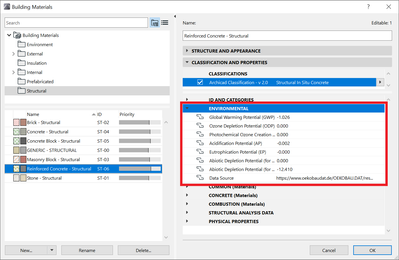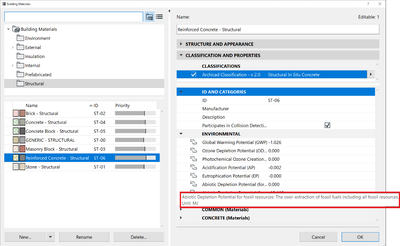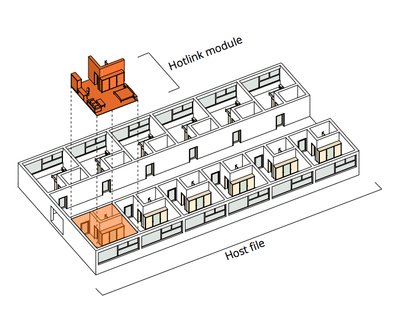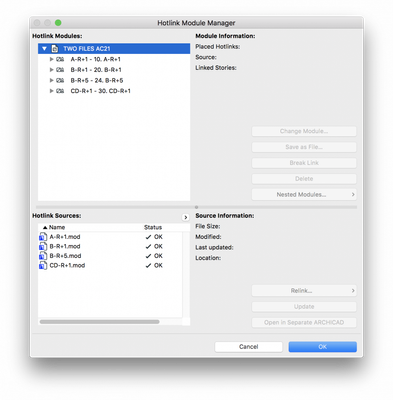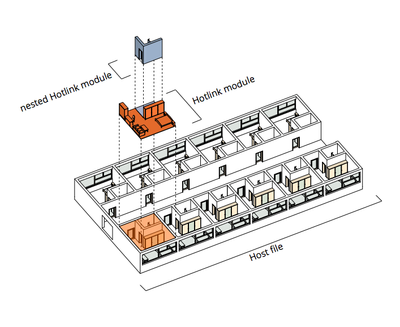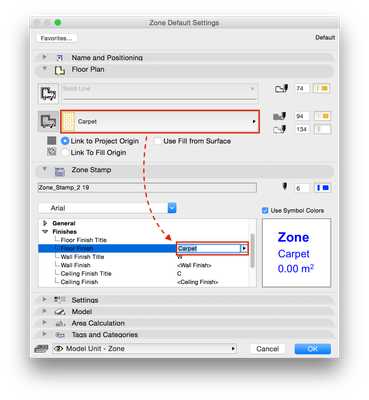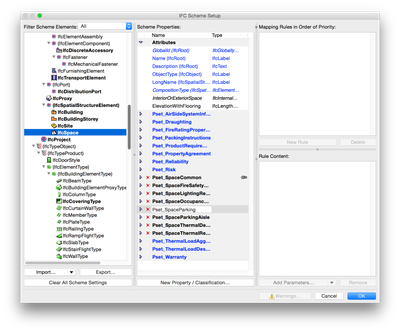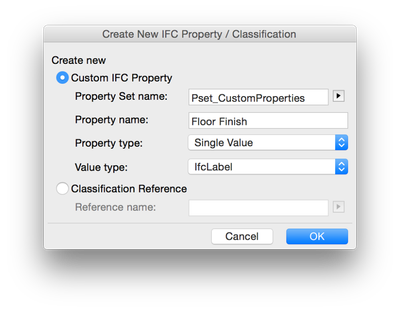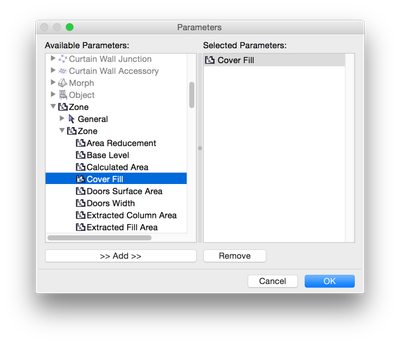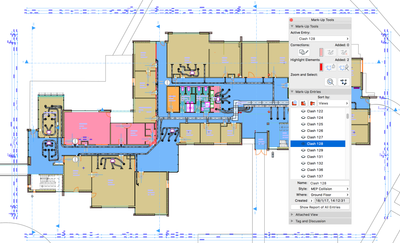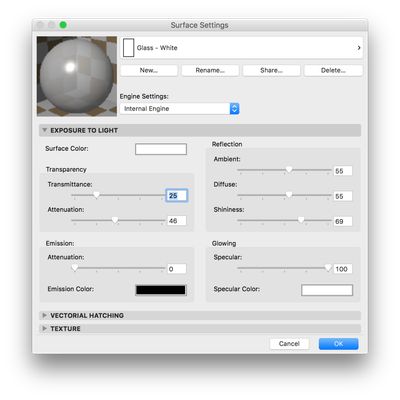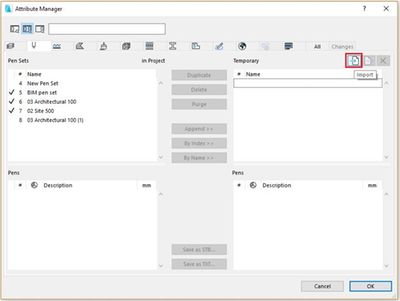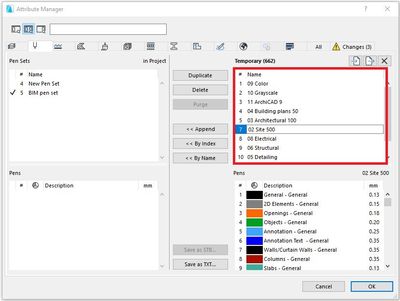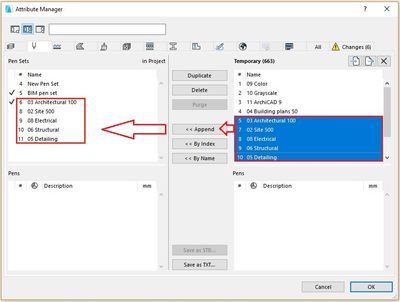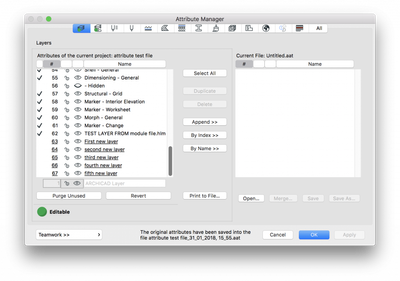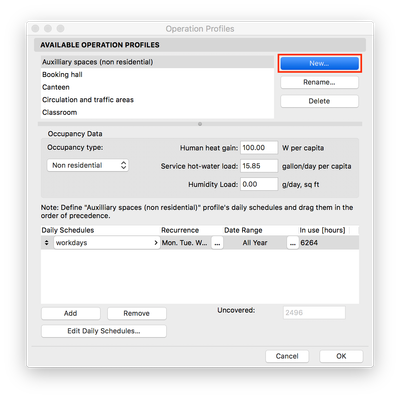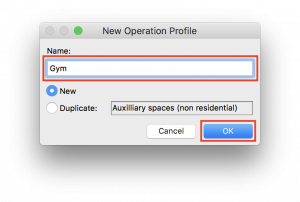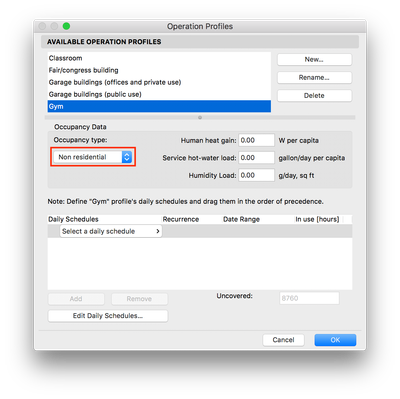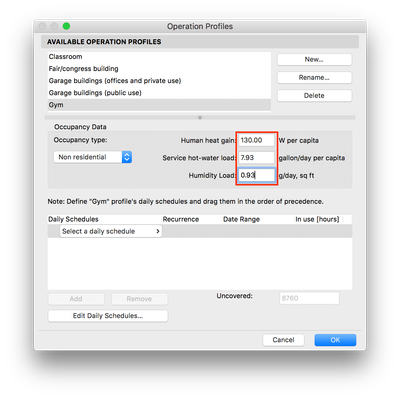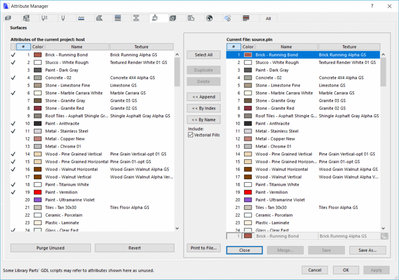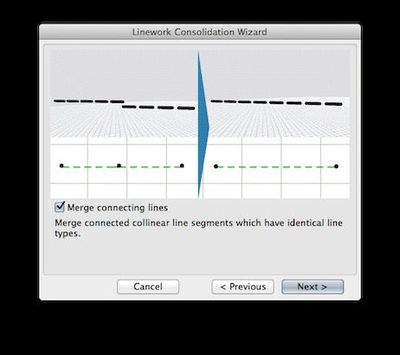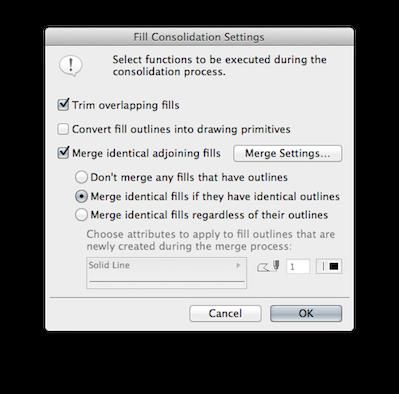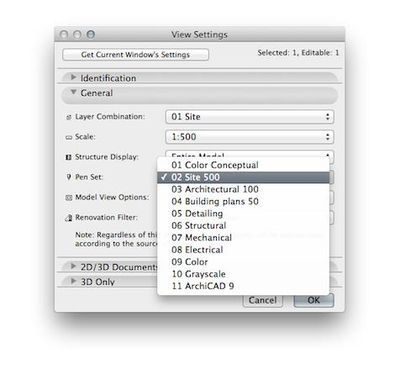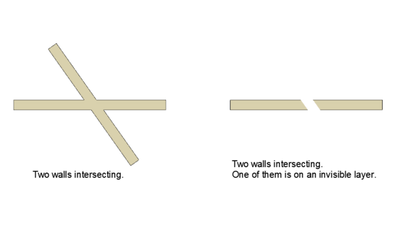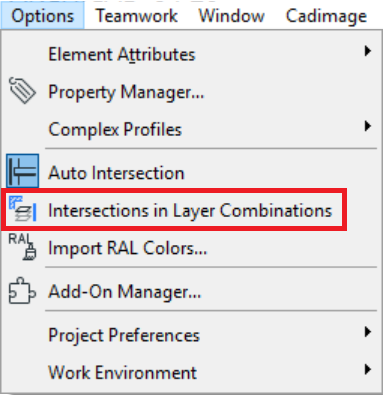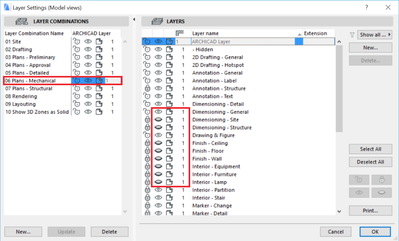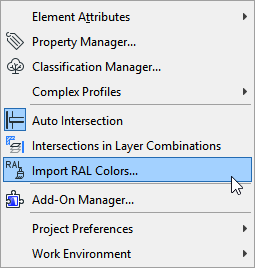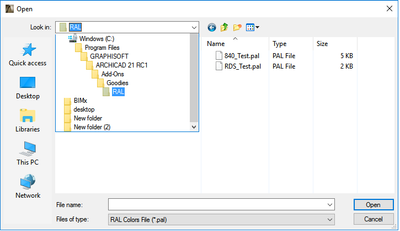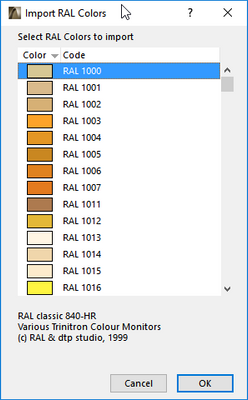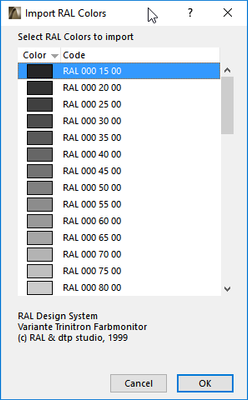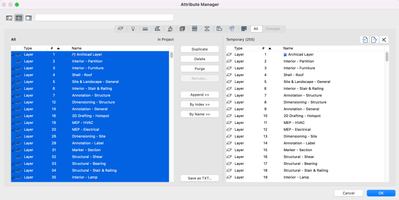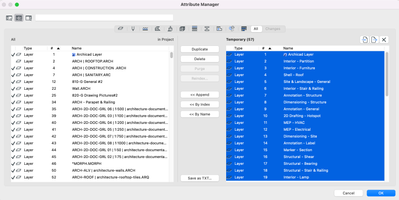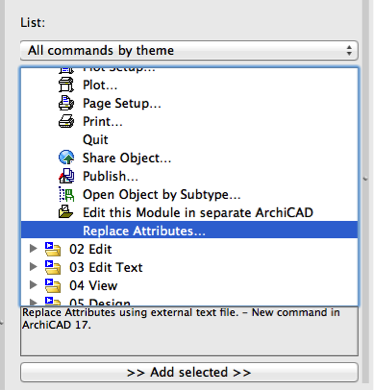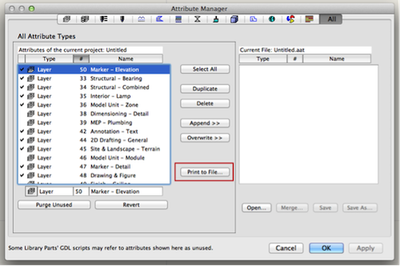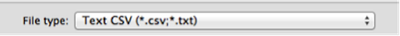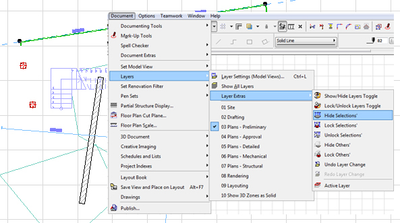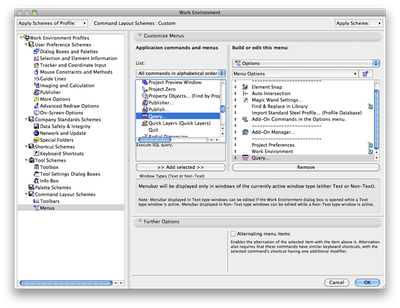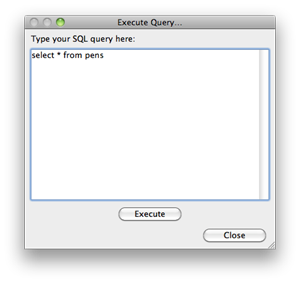What is data, and why is it important?
Data strategy in Archicad is the structured planning and management of model information to ensure consistent, accurate, and standards-compliant data for design, documentation, and collaboration. We know that a BIM project cannot rely solely on a gre...