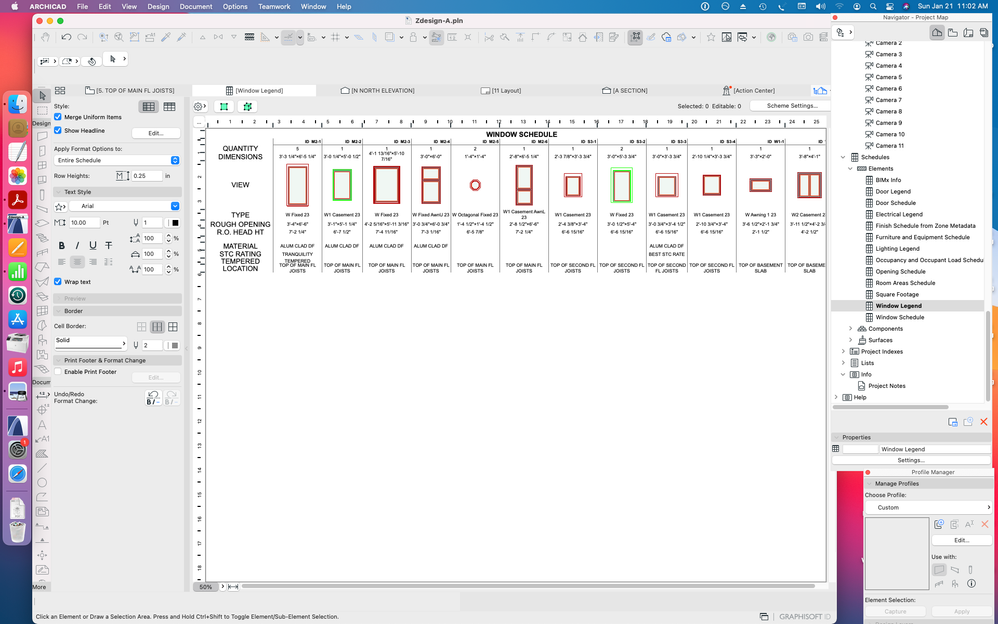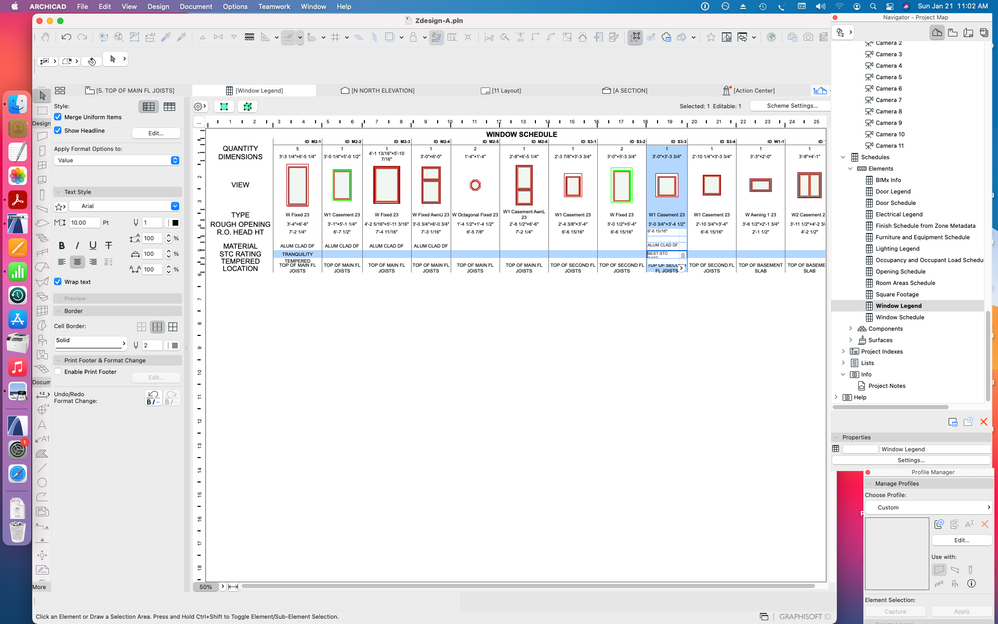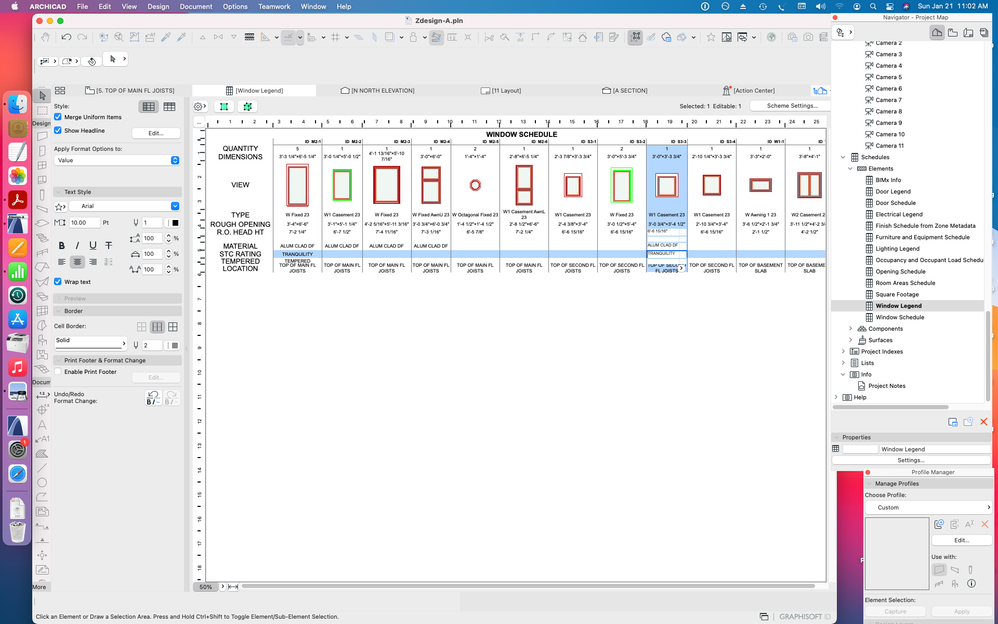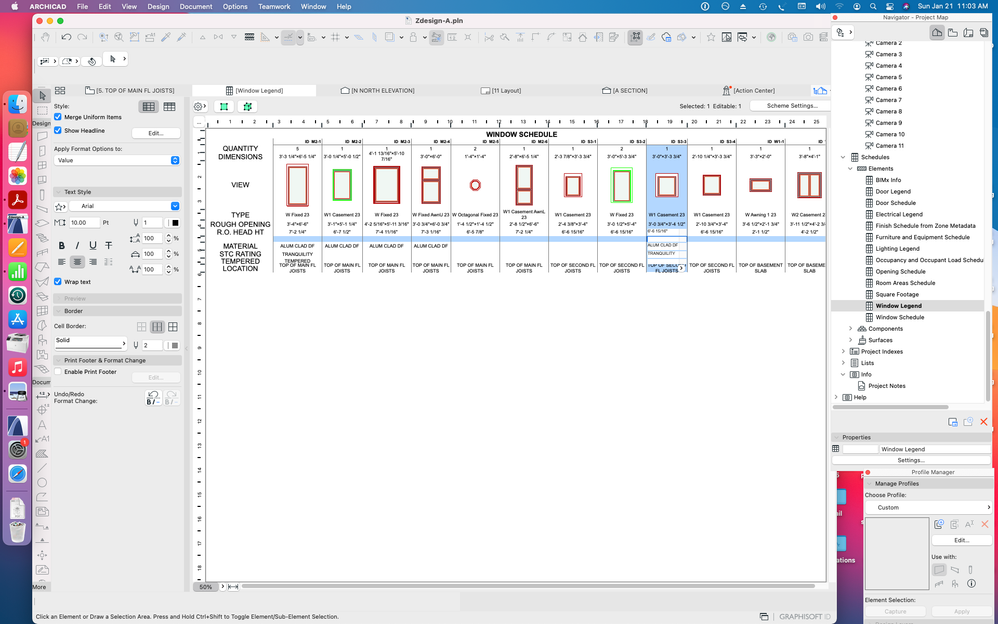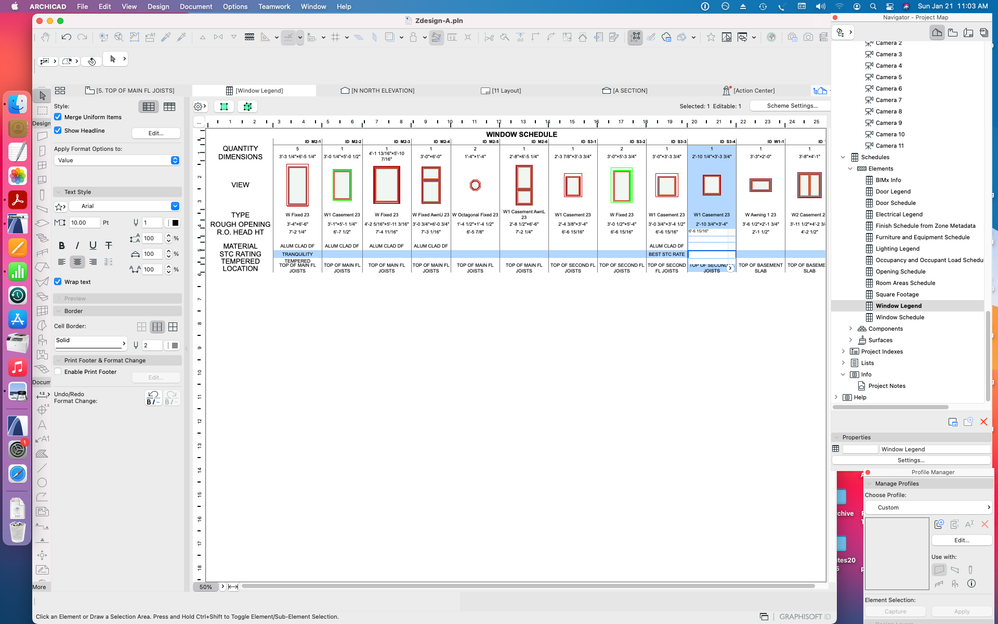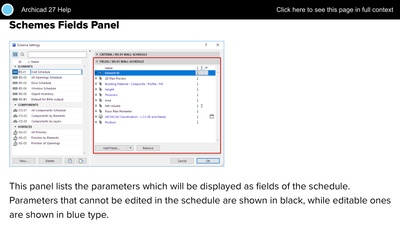- Graphisoft Community (INT)
- :
- Forum
- :
- Project data & BIM
- :
- window legend
- Subscribe to RSS Feed
- Mark Topic as New
- Mark Topic as Read
- Pin this post for me
- Bookmark
- Subscribe to Topic
- Mute
- Printer Friendly Page
window legend
- Mark as New
- Bookmark
- Subscribe
- Mute
- Subscribe to RSS Feed
- Permalink
- Report Inappropriate Content
2024-01-21 04:10 AM - edited 2024-01-21 04:36 AM
AR23, macOS 10.6, In the window legend, under schedules, the editable fields are no longer editable. When I set up the legend I placed 5 editable fields (ones in which I could add the information) and now for some reason I can no longer edit them. Removing what is written is allowed but adding words is no longer possible. Changing the window sizes and types in the floor plans still edits the legend. Any suggestions?
Thanks
macOS15.5
2.6GHz
Solved! Go to Solution.
Accepted Solutions
- Mark as New
- Bookmark
- Subscribe
- Mute
- Subscribe to RSS Feed
- Permalink
- Report Inappropriate Content
2024-01-22 09:00 PM
Try to delete this schedule and create a new one and see if you can edit in all columns or only some.
AMD Ryzen 7 5800H with Radeon Graphics 3.20 GHz 16.0 GB
- Mark as New
- Bookmark
- Subscribe
- Mute
- Subscribe to RSS Feed
- Permalink
- Report Inappropriate Content
2024-01-21 08:01 AM
Hi @Quirk,
pls provide us with shots for the schedule while editing & after becoming non editable, that’d be helpful.
AMD Ryzen 7 5800H with Radeon Graphics 3.20 GHz 16.0 GB
- Mark as New
- Bookmark
- Subscribe
- Mute
- Subscribe to RSS Feed
- Permalink
- Report Inappropriate Content
2024-01-21
08:33 PM
- last edited on
2024-01-25
01:06 AM
by
Laszlo Nagy
Hello Mahmoud,
Attached are 5 screen shots.
Screen shot #1: Window Legend is open
Screen shot #2: The column with the Item ID S3-3 editable row titled STC RATING is highlighted to edit
Screen Shot #3: The words BEST STC RATING are replaced with TRANQUILITY
Screen Shot #4: The editable row above the edited one is highlighted showing the change has occurred
Screen Shot #5: When the column is no longer active the edit has disappeared and the legend is back to its original state.
Thank you for your help on this.
macOS15.5
2.6GHz
- Mark as New
- Bookmark
- Subscribe
- Mute
- Subscribe to RSS Feed
- Permalink
- Report Inappropriate Content
2024-01-22 12:34 PM
Hi @Quirk,
I guess you may find the answer for your question in this Screenshot.
AMD Ryzen 7 5800H with Radeon Graphics 3.20 GHz 16.0 GB
- Mark as New
- Bookmark
- Subscribe
- Mute
- Subscribe to RSS Feed
- Permalink
- Report Inappropriate Content
2024-01-22 06:41 PM
Mahmoud,
I don't understand. In the first column I was able to edit 8th row without a problem, In the ninth column I was unable to edit the 8th row. If the row is editable in the first column why is it not editable in the 9th?
Thanks
macOS15.5
2.6GHz
- Mark as New
- Bookmark
- Subscribe
- Mute
- Subscribe to RSS Feed
- Permalink
- Report Inappropriate Content
2024-01-22 09:00 PM
Try to delete this schedule and create a new one and see if you can edit in all columns or only some.
AMD Ryzen 7 5800H with Radeon Graphics 3.20 GHz 16.0 GB
- Mark as New
- Bookmark
- Subscribe
- Mute
- Subscribe to RSS Feed
- Permalink
- Report Inappropriate Content
2024-01-22 09:30 PM
I'll give it a try, Thanks
macOS15.5
2.6GHz
- Windows 11 Issues in Installation & update
- Export plan view as image format (to create 'blueprint' style) in Documentation
- Cineware by maxon add-on has unexpectedly closed. - Windows, all Archicad versions - Solution in Visualization
- how to tag a room to a window in Libraries & objects
- window shedule- not saving manual text in Project data & BIM