- Graphisoft Community (INT)
- :
- Forum
- :
- Installation & update
- :
- AC11 Screen is Black
- Subscribe to RSS Feed
- Mark Topic as New
- Mark Topic as Read
- Pin this post for me
- Bookmark
- Subscribe to Topic
- Mute
- Printer Friendly Page
AC11 Screen is Black
- Mark as New
- Bookmark
- Subscribe
- Mute
- Subscribe to RSS Feed
- Permalink
- Report Inappropriate Content
2007-08-25 10:40 AM
I'm Eddy from Indonesia
My AC11 screen display project is black, Why?
I'm to section & elevation to normally and back to floor plan is black.
A normally floor plan and go up story is screen floor plan is black and go down stroy is screen floor plan is black, Why ?
Please hel me solution..
My Hardware specs.
LCD Viewsonic 22" VG2230wm
Proc. 2 x AMD Opteron 2210 (4 core)
4 GB DDR2 Corsair ECC
VGA NVidia Geforce 8800 GTX (Driver 162.18 WHQL)
2x WD Rapton 150GB 10.000 rpm
Mobo TYAN S2927
Thanks, and sorry my english
AC9-2219, AC10 1188, AC11-1040 Full INT
- Mark as New
- Bookmark
- Subscribe
- Mute
- Subscribe to RSS Feed
- Permalink
- Report Inappropriate Content
2007-08-26 03:22 AM
- Mark as New
- Bookmark
- Subscribe
- Mute
- Subscribe to RSS Feed
- Permalink
- Report Inappropriate Content
2007-08-26 07:45 AM
I'm used setting pen default architectural 100 AC11 and layer drafting in navigator view default AC11.
Is trouble for NVIDIA Geforce 8XXX series drivers?, I'm trial using my CPU Opteron 165 and 3DLABS Wildcat Realizm 100 and no problem black. I can't used longtime CPU Opteron 165 and wildcat realizm 100 because old my CPU.
I'm send picture used Geforce 8800GTX normally condition, why is black?
Please help me solution..
Thanks, and sorry my english
AC9-2219, AC10 1188, AC11-1040 Full INT Win XP+SP2
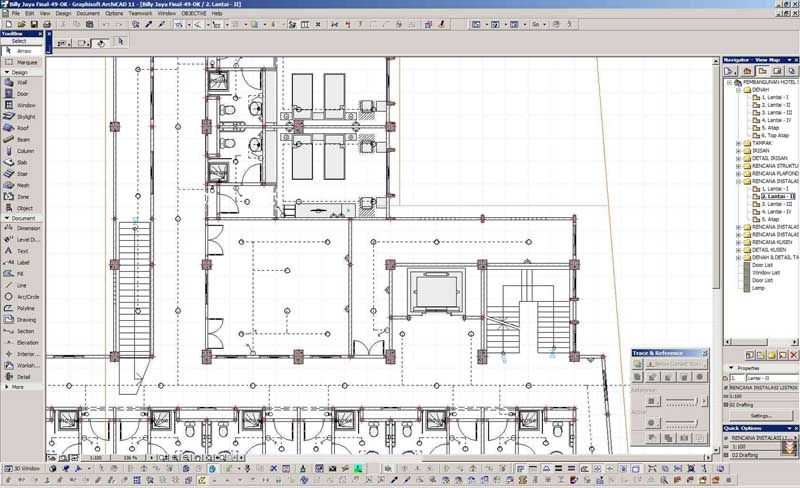
- Mark as New
- Bookmark
- Subscribe
- Mute
- Subscribe to RSS Feed
- Permalink
- Report Inappropriate Content
2007-08-26 11:39 PM
EDDY wrote:check your fill visibility settings in 'Model View Options'. it looks as though your 'cut' and 'cover' fills are set to 'solid' . . .
Please help me solution..
~/archiben
b f [a t ] p l a n b a r c h i t e c t u r e [d o t] n z
archicad | sketchup! | coffeecup
- Mark as New
- Bookmark
- Subscribe
- Mute
- Subscribe to RSS Feed
- Permalink
- Report Inappropriate Content
2007-08-27 05:37 PM
I'm check visibility settings in 'Model View Options' a normally not black in fill contours.
my screen AC11 is black together when command ctrl-c (copy) line or fill or object and go up story plan is black and scroll mouse a normally, and when command ctrl-c (copy) and go up story or go down story is black screen and my scroll mouse back to normally, is continous black, normally black normally...
Please help..
what it's bug lite in AC11? or Nvidia Geforce 8XXX series?, My AC10 run normally and no problem. i see any problem topic hardware in forum
Thanks, and sorry my english
AC9-2219, AC10 1188, AC11-1040 Full INT Win XP+SP2
- Mark as New
- Bookmark
- Subscribe
- Mute
- Subscribe to RSS Feed
- Permalink
- Report Inappropriate Content
2007-08-28 12:07 AM
EDDY wrote:ah - then i misunderstood your question. are you saying that your
... my screen AC11 is black together when command ctrl-c (copy) line or fill or object and go up story plan is black and scroll mouse a normally, and when command ctrl-c (copy) and go up story or go down story is black screen and my scroll mouse back to normally, is continous black, normally black normally...
if the former, then i would guess that you do have a graphics card problem. if, on the other hand, your problem lies with the pens, you should know that AC11 now saves the penset
~/archiben
b f [a t ] p l a n b a r c h i t e c t u r e [d o t] n z
archicad | sketchup! | coffeecup
- Mark as New
- Bookmark
- Subscribe
- Mute
- Subscribe to RSS Feed
- Permalink
- Report Inappropriate Content
2007-08-28 08:19 PM
I understand using pen set in view map and navigator.
My pen sets is default AC 11 and I modifield number 247-255 is custom size black and no setting is my drawing plan, I'm used pen sets number 1-120 default AC11 and no pen set number 247-255 custom.
Any problem
My Geforce 8800GTX is good and no anomally or trouble.
I'm plan to buy Quadro FX 4600 or 5600 and some problem in forum
I'm wait to buy.
Any body some problem Geforce 8800GTX?, how with Quadro FX 3450 is best and no problem?
Thanks for all GS forum, I'm wait clear solution My Geforce 8800GTX.
sorry my english..
AC9-2219, AC10 1188, AC11-1040 Full INT Win XP+SP2
- Mark as New
- Bookmark
- Subscribe
- Mute
- Subscribe to RSS Feed
- Permalink
- Report Inappropriate Content
2007-08-28 09:16 PM
It happens with native AC11 files also, just grab an object -> command C (for copy), go up a story and it is black until you pan.
AC27 US/INT -> AC08
Macbook Pro M1 Max 64GB ram, OS X 10.XX latest
another Moderator
- Mark as New
- Bookmark
- Subscribe
- Mute
- Subscribe to RSS Feed
- Permalink
- Report Inappropriate Content
2007-08-29 12:24 AM
ejrolon wrote:ah! gotcha. i seem to recall this happened way back in an early beta but i thought they had it nailed. for what it's worth, i have no trouble (ATI X1900). does it happen all the time you copy/paste, or is there some specific thing that causes it?
I just saw this working on a project. In my case either going up or down a story makes all the elements black until AC does a refresh by itself (mostly a pan), manual rebuild doesn't work. I have been working on this project since last year and this is the first time I have seen this.
~/archiben
b f [a t ] p l a n b a r c h i t e c t u r e [d o t] n z
archicad | sketchup! | coffeecup
- Mark as New
- Bookmark
- Subscribe
- Mute
- Subscribe to RSS Feed
- Permalink
- Report Inappropriate Content
2007-08-29 02:20 AM
My G5's card is a Nvidia GeForce 6800 and this is the first time I see this.
AC27 US/INT -> AC08
Macbook Pro M1 Max 64GB ram, OS X 10.XX latest
another Moderator

