Turn on suggestions
Auto-suggest helps you quickly narrow down your search results by suggesting possible matches as you type.
Showing results for
Turn on suggestions
Auto-suggest helps you quickly narrow down your search results by suggesting possible matches as you type.
Showing results for
BIM Coordinator Program (INT) April 22, 2024
Find the next step in your career as a Graphisoft Certified BIM Coordinator!
Installation & update
About program installation and update, hardware, operating systems, setup, etc.
- Graphisoft Community (INT)
- :
- Forum
- :
- Installation & update
- :
- AFTER 8.1 UPGARDE
Options
- Subscribe to RSS Feed
- Mark Topic as New
- Mark Topic as Read
- Pin this post for me
- Bookmark
- Subscribe to Topic
- Mute
- Printer Friendly Page
AFTER 8.1 UPGARDE
Options
- Mark as New
- Bookmark
- Subscribe
- Mute
- Subscribe to RSS Feed
- Permalink
- Report Inappropriate Content
2004-01-14 03:23 PM
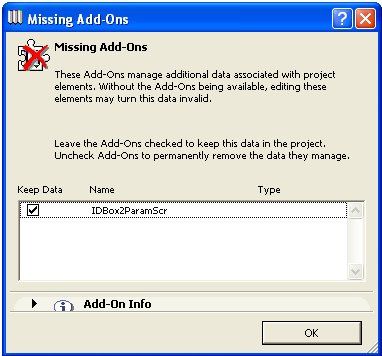
Thanks,
Red
i7 8700k
ROG Strix Z390-E MoBo
64gb RAM
EVGA GeForce GTX 2080
_______________________
http://www.facebook.com/flatcreekdesignstn
http://www.sraarchitects.biz
Red
i7 8700k
ROG Strix Z390-E MoBo
64gb RAM
EVGA GeForce GTX 2080
_______________________
http://www.facebook.com/flatcreekdesignstn
http://www.sraarchitects.biz
Labels:
- Labels:
-
Performance
3 REPLIES 3
Anonymous
Not applicable
Options
- Mark as New
- Bookmark
- Subscribe
- Mute
- Subscribe to RSS Feed
- Permalink
- Report Inappropriate Content
2004-01-14 04:18 PM
Red wrote:Is this addon compatible with 8.1 ? In a recent discussion, Fabrizio told us that the addons had to be recompiled for every new AC version (even "minor" version such as 8.1 or 8.2).
After we upgraded to 8.1 the image I attached is popping up every time we open Archicad. Does anyone know a way to remove it.
This dialog box might appear because the addon specified can't be loaded in AC8.1.
Options
- Mark as New
- Bookmark
- Subscribe
- Mute
- Subscribe to RSS Feed
- Permalink
- Report Inappropriate Content
2004-01-14 04:45 PM
The kind Geoffroy is right!
The add-on for ArchiCAD 8.0 aren't AC 8.1 compatible.
I suppose that you have an outdated add-on (that AC 8.1 doesn't load) and you are opening one project where you used that add-on.
Try to find out which are the not-standard add-ons you have in your ArchiCAD folder and remove them then start ArchiCAD.
Another issue (I already addressed it to GS) is that if you manually load an add-on from another location than the standard one (add-on folder) and then you delete/move that add-on from that location the related Register entry of ArchiCAD will still conserve that location, trying to access to that add-on each time you start ArchiCAD.
The add-on for ArchiCAD 8.0 aren't AC 8.1 compatible.
I suppose that you have an outdated add-on (that AC 8.1 doesn't load) and you are opening one project where you used that add-on.
Try to find out which are the not-standard add-ons you have in your ArchiCAD folder and remove them then start ArchiCAD.
Another issue (I already addressed it to GS) is that if you manually load an add-on from another location than the standard one (add-on folder) and then you delete/move that add-on from that location the related Register entry of ArchiCAD will still conserve that location, trying to access to that add-on each time you start ArchiCAD.
Fabrizio Diodati
Graphisoft Italy Srl | Via Rossignago 2/A Spinea Venezia 30038 Italy
Graphisoft Italy Srl | Via Rossignago 2/A Spinea Venezia 30038 Italy
Anonymous
Not applicable
Options
- Mark as New
- Bookmark
- Subscribe
- Mute
- Subscribe to RSS Feed
- Permalink
- Report Inappropriate Content
2004-01-20 03:40 AM
If you are working on a project upgraded from 8.0, it is possible an add-on used in the project is not loaded in 8.1. Try using the Add-on Manager (Tools) from within the project to see what was loaded in 8.0 or what is missing in 8.1. Perhaps you can uncheck/unload the culprit from there. (I have not had this problem, so I can't be sure missing add-ons show up here.) You might need to open the project in both 8 & 8.1 to compare loaded Add-ons.
The ArchiCAD 8 & 8.1 folders contain add-ons in folders called 'Add-Ons' and 'Goodies'. If you find what's missing in the 'Goodies' folder, use the Add-on Manager to load it if you need it for the project.
HTH,
Mabe Ng Roche
Cutler Anderson Architects
Bainbridge Island, WA USA
G5 dual/1 mb/128mb ATI Radeon/(2) 19" Sony lcds
The ArchiCAD 8 & 8.1 folders contain add-ons in folders called 'Add-Ons' and 'Goodies'. If you find what's missing in the 'Goodies' folder, use the Add-on Manager to load it if you need it for the project.
HTH,
Mabe Ng Roche
Cutler Anderson Architects
Bainbridge Island, WA USA
G5 dual/1 mb/128mb ATI Radeon/(2) 19" Sony lcds

