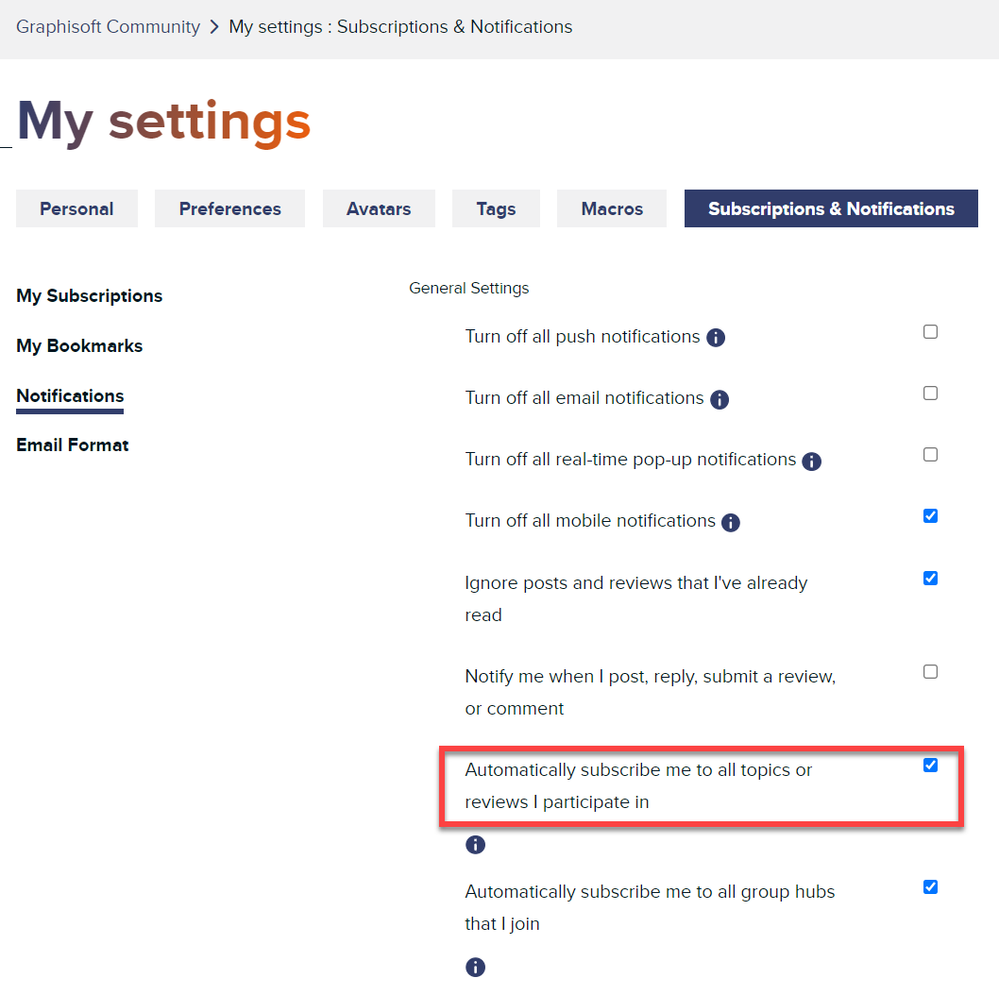Find the next step in your career as a Graphisoft Certified BIM Coordinator!
- Graphisoft Community (INT)
- :
- Forum
- :
- Installation & update
- :
- Re: Archicad 22 and Mac Pro issues
- Subscribe to RSS Feed
- Mark Topic as New
- Mark Topic as Read
- Pin this post for me
- Bookmark
- Subscribe to Topic
- Mute
- Printer Friendly Page
Archicad 22 and Mac Pro issues
- Mark as New
- Bookmark
- Subscribe
- Mute
- Subscribe to RSS Feed
- Permalink
- Report Inappropriate Content
2018-10-05 10:15 PM
I'm having a problem running Archicad 22 on a Mac Pro. The issues occur on 2 identical machines, both Mac Pro (late 2013), running MacOS High Sierra, Version 10.13.6. The processors are 3.7 GHz Quad-Core Intel Xeon E5, memory 12 GB 1866 MHz DDR3, and the graphics are AMD FirePro D300 2048 MB. When in a Teamwork project, everything works fine such as drawing a line, wall, text, dragging a copy, etc. The problem arises when you try to Reserve, Release or Send and Receive. The spinning disc appears and it can take quite a long time to complete the operation (30-45 seconds to reserve or release something like a wall, much longer to send and receive changes).
These are the only Mac Pro's in the office running High Sierra. All others are still running Sierra and operate wonderfully. One odd thing is that we recently purchased an iMac Pro running High Sierra and it works perfectly. This leads me to believe it's something with the Mac Pro. And it happening only when performing a 'network' operation makes me think it could be a problem with how the computers are connecting and sending and receiving information over our network .
I've opened the Console window when starting up and running Archicad 22 and get messages that don't appear when starting up on computers running Sierra on the Mac Pros and High Sierra on the iMac Pro. Especially a recurring message 'allocator race detected: transaction is not verified'. I've attached an image from the Console window. It's been tough to diagnose this problem so I just wondered if anyone else has had this occur on a Mac Pro over a network. And forgot to mention the problem persists after installing the AC 22 patch 4005-1.0. Thank you!
Breslin Architects
macOS Monterey | Mac Studio-Apple M1 Max | 64 GB
Archicad 7 - 25
Solved! Go to Solution.
Accepted Solutions
- Mark as New
- Bookmark
- Subscribe
- Mute
- Subscribe to RSS Feed
- Permalink
- Report Inappropriate Content
2019-01-09
06:46 AM
- last edited on
2021-09-17
08:21 PM
by
Laszlo Nagy
Happy new year all.
Did you resolve this yet? We experienced the same as you on a few machines last year and found the solution in the following knowledgebase article:
https://community.graphisoft.com/t5/Setup-License-articles/Archicad-freezes-for-several-seconds-on-m...
Related to the OS quietly converting to a new file system during an upgrade, apparently. Above my head, but an easy fix thankfully.
- Mark as New
- Bookmark
- Subscribe
- Mute
- Subscribe to RSS Feed
- Permalink
- Report Inappropriate Content
2018-10-06 01:28 AM
Seems like a job for the developers, so please contact US tech support to forward this issue on to them (if they don't happen to see this thread).
AC 27 USA and earlier • macOS Ventura 13.6.6, MacBook Pro M2 Max 12CPU/30GPU cores, 32GB
- Mark as New
- Bookmark
- Subscribe
- Mute
- Subscribe to RSS Feed
- Permalink
- Report Inappropriate Content
2018-12-18 11:32 PM
Thanks
- Mark as New
- Bookmark
- Subscribe
- Mute
- Subscribe to RSS Feed
- Permalink
- Report Inappropriate Content
2019-01-09
06:46 AM
- last edited on
2021-09-17
08:21 PM
by
Laszlo Nagy
Happy new year all.
Did you resolve this yet? We experienced the same as you on a few machines last year and found the solution in the following knowledgebase article:
https://community.graphisoft.com/t5/Setup-License-articles/Archicad-freezes-for-several-seconds-on-m...
Related to the OS quietly converting to a new file system during an upgrade, apparently. Above my head, but an easy fix thankfully.
- Mark as New
- Bookmark
- Subscribe
- Mute
- Subscribe to RSS Feed
- Permalink
- Report Inappropriate Content
2019-01-17 02:12 PM
- Mark as New
- Bookmark
- Subscribe
- Mute
- Subscribe to RSS Feed
- Permalink
- Report Inappropriate Content
2019-01-17 02:49 PM
- Mark as New
- Bookmark
- Subscribe
- Mute
- Subscribe to RSS Feed
- Permalink
- Report Inappropriate Content
2019-02-02 01:04 PM
- Mark as New
- Bookmark
- Subscribe
- Mute
- Subscribe to RSS Feed
- Permalink
- Report Inappropriate Content
2019-02-04 12:58 AM
DonDinapoli wrote:
ArchiCAD works smooth on retina MacBook Pros. For the best performance select models with dedicated video cards, like the top of the line 15″ model with NVIDIA GeForce GT 750M.
I am not sure a NVIDIA GeForce GT 750M would be enough today. One reason is before it is a card that is 4 generations older than today's NVidia cards. The second reason is that being such an old card, it does not support OpenGL 3.2 which ARCHICAD 22 uses.
AMD Ryzen9 5900X CPU, 64 GB RAM 3600 MHz, Nvidia GTX 1060 6GB, 500 GB NVMe SSD
2x28" (2560x1440), Windows 10 PRO ENG, Ac20-Ac27
- Mark as New
- Bookmark
- Subscribe
- Mute
- Subscribe to RSS Feed
- Permalink
- Report Inappropriate Content
2021-09-17
07:52 PM
- last edited on
2021-09-17
08:12 PM
by
Laszlo Nagy
Really must get on here more often! This post was quite a while ago and if it still helps anyone the link that someone posted early on did the trick:
Creating a copy of the Graphisoft folder was the solution.
I'm getting used to the new look and having architalk as part of the Graphisoft community. So far, so good! And I will definitely check in more often. I'm sure there is a setting somewhere that would send me an email message when someone responds to a post. Thank you to everyone who took the time out of their day to post possible solutions and comments. Cheers!
Breslin Architects
macOS Monterey | Mac Studio-Apple M1 Max | 64 GB
Archicad 7 - 25
- Mark as New
- Bookmark
- Subscribe
- Mute
- Subscribe to RSS Feed
- Permalink
- Report Inappropriate Content
2021-09-17 08:17 PM
Go to the "My Settings > Subscriptions & Notifications" page, and select "Notifications" on the left.
Then you need to do two things.
1. Make sure the "Automatically subscribe me to all topics or reviews I participate in" checkbox is checked.
2. Lower on the page, under "Email Notifications", set the "New replies posted to content I subscribe to" field to "Immediately".
AMD Ryzen9 5900X CPU, 64 GB RAM 3600 MHz, Nvidia GTX 1060 6GB, 500 GB NVMe SSD
2x28" (2560x1440), Windows 10 PRO ENG, Ac20-Ac27
- Schedule quantities to an SQL server database in Project data & BIM
- Layer Elements become Invisible in Documentation
- Cant open .pln files automatically with Archicad 27 in Installation & update
- Classification Manager: Actual Masterspec Divisions and Sections file in Project data & BIM
- Issues accessing *.graphisoft.com? in Installation & update