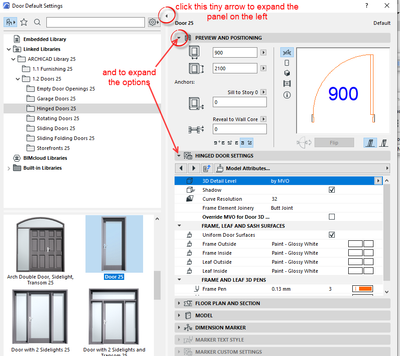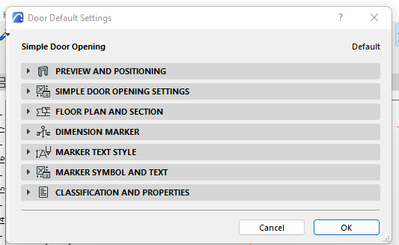Find the next step in your career as a Graphisoft Certified BIM Coordinator!
- Graphisoft Community (INT)
- :
- Forum
- :
- Libraries & objects
- :
- Re: Archicad 25 is fully installed but library par...
- Subscribe to RSS Feed
- Mark Topic as New
- Mark Topic as Read
- Pin this post for me
- Bookmark
- Subscribe to Topic
- Mute
- Printer Friendly Page
Archicad 25 is fully installed but library parts are missing!
- Mark as New
- Bookmark
- Subscribe
- Mute
- Subscribe to RSS Feed
- Permalink
- Report Inappropriate Content
2021-11-02 02:29 AM
Greetings!
I recently installed Archicad 25 and just started working on a new project. I noticed, however, that some library parts appear to be missing. There no doors or ramps, for instance. The Library Manager states that the Archicad Library 25 is installed, but below it there is a list of missing parts. In the Library Manager Archicad Library 25 tab I can actually visualize the missing parts, so I'm not really sure what is going on.
I already reinstalled Archicad 25, but to no avail, and I am at a loss of what to do. Can anyone help me find a solution for this?
I'm attaching a couple of images too.
Cheers,
Rafael Ardjomand
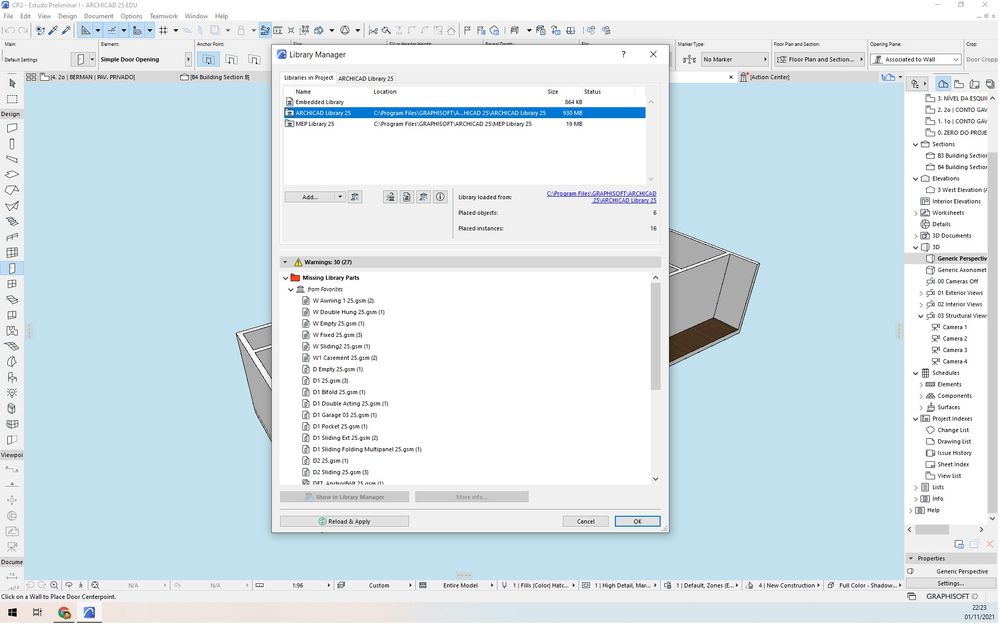

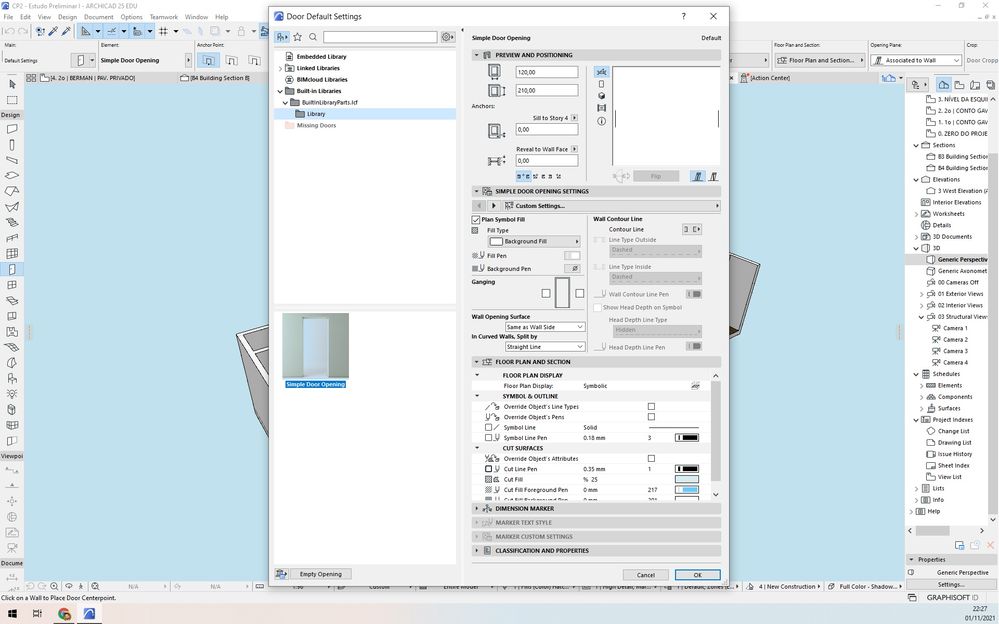
Solved! Go to Solution.
Accepted Solutions
- Mark as New
- Bookmark
- Subscribe
- Mute
- Subscribe to RSS Feed
- Permalink
- Report Inappropriate Content
2021-11-02 02:39 AM
They are not missing library parts as such, your libraries are loaded just fine.
They are missing library parts used in the 'Favourites'.
Your favourites are set to use library parts that are no longer in your loaded libraries.
I am not sure why this is happening on a new project unless you are using your own template.
The favourites in that template are looking for library parts in a different library.
But clearly they show they are looking for '25' library parts, and you have the 25 library loaded.
So I am wondering if you have managed to swap language versions, form INT to USA - as the doors and windows in those libraries are different.
Barry.
Versions 6.5 to 27
Dell XPS- i7-6700 @ 3.4Ghz, 16GB ram, GeForce GTX 960 (2GB), Windows 10
Lenovo Thinkpad - i7-1270P 2.20 GHz, 32GB RAM, Nvidia T550, Windows 11
- Mark as New
- Bookmark
- Subscribe
- Mute
- Subscribe to RSS Feed
- Permalink
- Report Inappropriate Content
2022-05-06 02:35 AM
This should help.
I am not really sure why we are allowed to close the panel on the left.
Barry.
Versions 6.5 to 27
Dell XPS- i7-6700 @ 3.4Ghz, 16GB ram, GeForce GTX 960 (2GB), Windows 10
Lenovo Thinkpad - i7-1270P 2.20 GHz, 32GB RAM, Nvidia T550, Windows 11
- Mark as New
- Bookmark
- Subscribe
- Mute
- Subscribe to RSS Feed
- Permalink
- Report Inappropriate Content
2021-11-02 02:39 AM
They are not missing library parts as such, your libraries are loaded just fine.
They are missing library parts used in the 'Favourites'.
Your favourites are set to use library parts that are no longer in your loaded libraries.
I am not sure why this is happening on a new project unless you are using your own template.
The favourites in that template are looking for library parts in a different library.
But clearly they show they are looking for '25' library parts, and you have the 25 library loaded.
So I am wondering if you have managed to swap language versions, form INT to USA - as the doors and windows in those libraries are different.
Barry.
Versions 6.5 to 27
Dell XPS- i7-6700 @ 3.4Ghz, 16GB ram, GeForce GTX 960 (2GB), Windows 10
Lenovo Thinkpad - i7-1270P 2.20 GHz, 32GB RAM, Nvidia T550, Windows 11
- Mark as New
- Bookmark
- Subscribe
- Mute
- Subscribe to RSS Feed
- Permalink
- Report Inappropriate Content
2021-11-02 02:47 AM
US template with the INT library.
| AC22-23 AUS 7000 | Help Those Help You - Add a Signature |
| Self-taught, bend it till it breaks | Creating a Thread |
| Win11 | i9 10850K | 64GB | RX6600 | Win10 | R5 2600 | 16GB | GTX1660 |
- Mark as New
- Bookmark
- Subscribe
- Mute
- Subscribe to RSS Feed
- Permalink
- Report Inappropriate Content
2021-11-02 02:52 AM
Thank you, @Barry Kelly, you are absolutely right!
Yes, I'm using a template I downloaded, but it was supposed to be a template for Archicad 25. I'm not sure about the languages versions, though. I suppose @Lingwisyer is correct, but I really don't understand enough about these technical differences in the software yet.
Thank you all so much!!!
- Mark as New
- Bookmark
- Subscribe
- Mute
- Subscribe to RSS Feed
- Permalink
- Report Inappropriate Content
2021-11-02 03:02 AM
Yes, the template you downloaded was probably made in a language version different to what you have installed.
You can 'Edit' each favourite and find the correct library part.
Or if you don't use the favourites, you can simply delete them - either all of them of just the ones that are missing.
Barry.
Versions 6.5 to 27
Dell XPS- i7-6700 @ 3.4Ghz, 16GB ram, GeForce GTX 960 (2GB), Windows 10
Lenovo Thinkpad - i7-1270P 2.20 GHz, 32GB RAM, Nvidia T550, Windows 11
- Mark as New
- Bookmark
- Subscribe
- Mute
- Subscribe to RSS Feed
- Permalink
- Report Inappropriate Content
2021-11-02 03:11 AM - edited 2021-11-02 03:19 AM
3rd party templates are often adjusted for their local standards such as naming conventions, story structure, page sizes, dimensions of predefined composites and profiles, etc so I would advise that you use a template from a local source, especially if you are new to the program, in order to reduce future headaches. Or if that template is a local one, can you use the use the localised AC version, AC25 POR, or download and load the US object library?
Ling.
| AC22-23 AUS 7000 | Help Those Help You - Add a Signature |
| Self-taught, bend it till it breaks | Creating a Thread |
| Win11 | i9 10850K | 64GB | RX6600 | Win10 | R5 2600 | 16GB | GTX1660 |
- Mark as New
- Bookmark
- Subscribe
- Mute
- Subscribe to RSS Feed
- Permalink
- Report Inappropriate Content
2022-05-05 07:22 PM
i am having the same problem with the door tool. being new to Archicad 25. can someone explain how i add the object library to the door tool. unlike the other object tools there are options to pick from on the left. all i get is the simple door opening
thanks for any help you can give me
- Mark as New
- Bookmark
- Subscribe
- Mute
- Subscribe to RSS Feed
- Permalink
- Report Inappropriate Content
2022-05-06 02:35 AM
This should help.
I am not really sure why we are allowed to close the panel on the left.
Barry.
Versions 6.5 to 27
Dell XPS- i7-6700 @ 3.4Ghz, 16GB ram, GeForce GTX 960 (2GB), Windows 10
Lenovo Thinkpad - i7-1270P 2.20 GHz, 32GB RAM, Nvidia T550, Windows 11
- Mark as New
- Bookmark
- Subscribe
- Mute
- Subscribe to RSS Feed
- Permalink
- Report Inappropriate Content
2022-05-06 04:32 PM
thank you. that worked
- A reminder email for the community webinar in Our Community
- Issue with Generating Sections/Elevations and 3D Marked Zones in Archicad 27 in Visualization
- Imported Rhino model missing most geometry and without textures in Modeling
- Noob when it comes to expressions in Project data & BIM
- Archicad cannot be opened (missing library) in Installation & update