- Graphisoft Community (INT)
- :
- Forum
- :
- Installation & update
- :
- Archicad Navigator Greek Fonts
- Subscribe to RSS Feed
- Mark Topic as New
- Mark Topic as Read
- Pin this post for me
- Bookmark
- Subscribe to Topic
- Mute
- Printer Friendly Page
Archicad Navigator Greek Fonts
- Mark as New
- Bookmark
- Subscribe
- Mute
- Subscribe to RSS Feed
- Permalink
- Report Inappropriate Content
2015-04-09 12:57 AM
In Mac Prefs:
I choose as preferred language: English
Secondary Language is: Greek
Region: Cyprus
I want to have English menus on mac OSX and in Archicad I would like to give Stories Description in Greek.
Unfortunately story names, worksheets etc are only question marks in navigator with these settings.
In order to get Greek fonts in Archicad navigator I must choose Greek as preferred language.
If anyone has any solution for this I would appreciate it?
Thanks,
Takis
- Labels:
-
Performance
- Mark as New
- Bookmark
- Subscribe
- Mute
- Subscribe to RSS Feed
- Permalink
- Report Inappropriate Content
2015-04-09 08:22 AM
Win10 64bit Intel i7 6700 3.40 Ghz, 32 Gb RAM, GeForce RTX 3070
AC 27.0 (4001 INT FULL)
- Mark as New
- Bookmark
- Subscribe
- Mute
- Subscribe to RSS Feed
- Permalink
- Report Inappropriate Content
2015-04-09 02:09 PM
For windows OS there is a solution (you can change font description in the registry H-KEY USER>>SOFTWARE>>GRAPHISOFT and modify the font description code to number 161) and the problem is solved.
Is there anything similar for MAC OSX?
- Mark as New
- Bookmark
- Subscribe
- Mute
- Subscribe to RSS Feed
- Permalink
- Report Inappropriate Content
2015-04-09 05:47 PM
So you could try setting there the same things that solved the issue on Windows.
AMD Ryzen9 5900X CPU, 64 GB RAM 3600 MHz, Nvidia GTX 1060 6GB, 500 GB NVMe SSD
2x28" (2560x1440), Windows 10 PRO ENG, Ac20-Ac27
- Mark as New
- Bookmark
- Subscribe
- Mute
- Subscribe to RSS Feed
- Permalink
- Report Inappropriate Content
2015-04-09 09:04 PM
Unfortunately it didn't work.
There is nothing there specific to change like a font code.
Could you ask a Graphisoft Technician if this is possible and if there is a solution?
Many thanks,
Takis
- Mark as New
- Bookmark
- Subscribe
- Mute
- Subscribe to RSS Feed
- Permalink
- Report Inappropriate Content
2015-04-10 01:13 PM
AMD Ryzen9 5900X CPU, 64 GB RAM 3600 MHz, Nvidia GTX 1060 6GB, 500 GB NVMe SSD
2x28" (2560x1440), Windows 10 PRO ENG, Ac20-Ac27
- Mark as New
- Bookmark
- Subscribe
- Mute
- Subscribe to RSS Feed
- Permalink
- Report Inappropriate Content
2015-04-10 02:40 PM
Takis
- Mark as New
- Bookmark
- Subscribe
- Mute
- Subscribe to RSS Feed
- Permalink
- Report Inappropriate Content
2015-04-14 12:45 PM
Takis wrote:Taki, thanks for posting this solution for Windows. Works great for both the Navigator and schedules. Only the story level noted in the very top bar of the ArchiCAD window still displays in swear-word Greek, but that's a minor issue. There can't be that many of us who do Greek notation with the INT English interface (or maybe there are?) but here's a screen shot that shows which register value needs to be changed to solve this problem, in Windows at least.
For windows OS there is a solution (you can change font description in the registry H-KEY USER>>SOFTWARE>>GRAPHISOFT and modify the font description code to number 161) and the problem is solved.
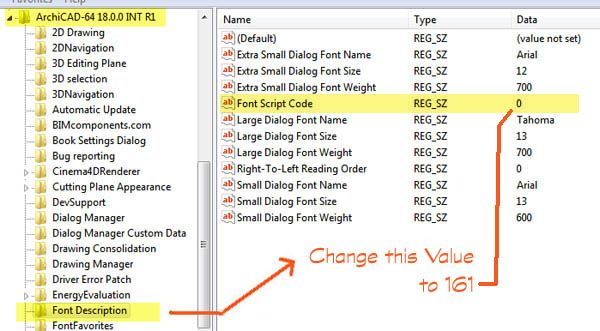
Win10 64bit Intel i7 6700 3.40 Ghz, 32 Gb RAM, GeForce RTX 3070
AC 27.0 (4001 INT FULL)
- Mark as New
- Bookmark
- Subscribe
- Mute
- Subscribe to RSS Feed
- Permalink
- Report Inappropriate Content
2015-04-14 09:42 PM
To resolve the other problem I think that you should check the following in Control Panel:
Search if there is an optional update in for Greek Fonts.
Change the language format to Greek.
Send back a printscreen of your problem.
- Mark as New
- Bookmark
- Subscribe
- Mute
- Subscribe to RSS Feed
- Permalink
- Report Inappropriate Content
2015-05-18 02:25 PM
We checked the problem that Takis mentioned and this issue has already been fixed in ARCHICAD 19. Unfortunately the fix will probably not be implemented back into ARCHICAD 18.
Implementation Specialist
GRAPHISOFT
http://helpcenter.graphisoft.com - the ArchiCAD knowledge base

