Find the next step in your career as a Graphisoft Certified BIM Coordinator!
- Graphisoft Community (INT)
- :
- Forum
- :
- Installation & update
- :
- Cadimage Accessories Tools
- Subscribe to RSS Feed
- Mark Topic as New
- Mark Topic as Read
- Pin this post for me
- Bookmark
- Subscribe to Topic
- Mute
- Printer Friendly Page
Cadimage Accessories Tools
- Mark as New
- Bookmark
- Subscribe
- Mute
- Subscribe to RSS Feed
- Permalink
- Report Inappropriate Content
2005-11-22 10:05 PM
When using the roof tool set to shingles, the edge tile (rake) raise up proportionate to the width of the barge board. Further, instead of the barge board extending towards the wall when set, it extends further out away from the rake side of the building causing the edge tile to fall within the board and not lap over the board normally.
Can someone knowledgable in the use of this add-on please advise me how the settings should be to correct this issue? Thank you for any comments.
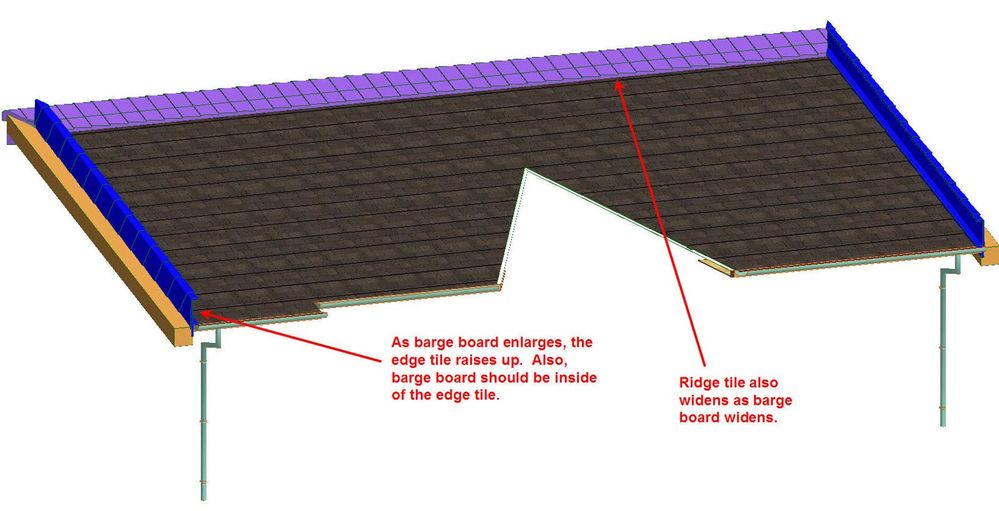
- Labels:
-
Performance
- Mark as New
- Bookmark
- Subscribe
- Mute
- Subscribe to RSS Feed
- Permalink
- Report Inappropriate Content
2005-11-23 12:59 AM
~/archiben
b f [a t ] p l a n b a r c h i t e c t u r e [d o t] n z
archicad | sketchup! | coffeecup
- Mark as New
- Bookmark
- Subscribe
- Mute
- Subscribe to RSS Feed
- Permalink
- Report Inappropriate Content
2005-11-23 02:12 AM
- Mark as New
- Bookmark
- Subscribe
- Mute
- Subscribe to RSS Feed
- Permalink
- Report Inappropriate Content
2005-11-23 02:24 AM
Scott wrote:unfortunately not to the one where that sort of work is done!
Are you close to their offices?
can you send me a screen shot of the objects settings windows? what happens if you change the edge type in the 3D window? do you have the latest version (9.0.5)?
~/archiben
b f [a t ] p l a n b a r c h i t e c t u r e [d o t] n z
archicad | sketchup! | coffeecup
- Mark as New
- Bookmark
- Subscribe
- Mute
- Subscribe to RSS Feed
- Permalink
- Report Inappropriate Content
2005-11-23 02:47 AM
Ben wrote:
do you have the latest version (9.0.5)?Apparently not (9.0.1 shown in the object settings box, but download indicates v9r3). We purchased/downloaded this last week. Was an update generated within the last few days?
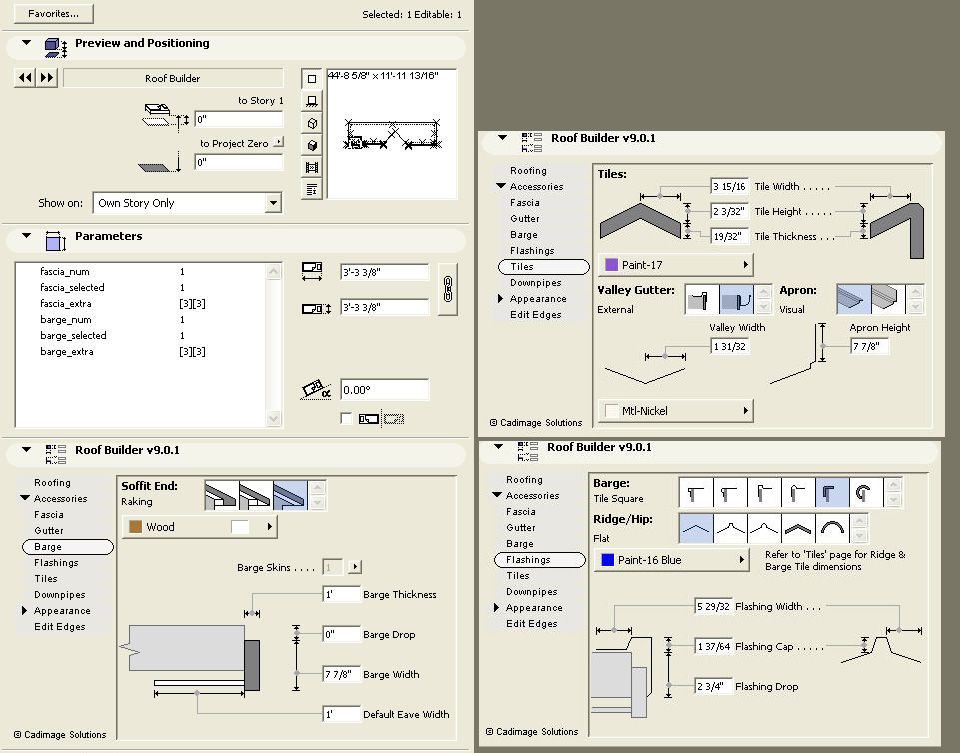
- Mark as New
- Bookmark
- Subscribe
- Mute
- Subscribe to RSS Feed
- Permalink
- Report Inappropriate Content
2005-11-23 03:19 AM
what happens if you change the edge type in the 3D window?Please see the attached image.
When visiting the Cadimage Tool website, we are unable to locate any updates or patches for this product. As part of our purchase we downloaded v9r3, but shows as 9.0.1 in the settings box. Ben, where did you get your 9.0.5 version if you have a moment?
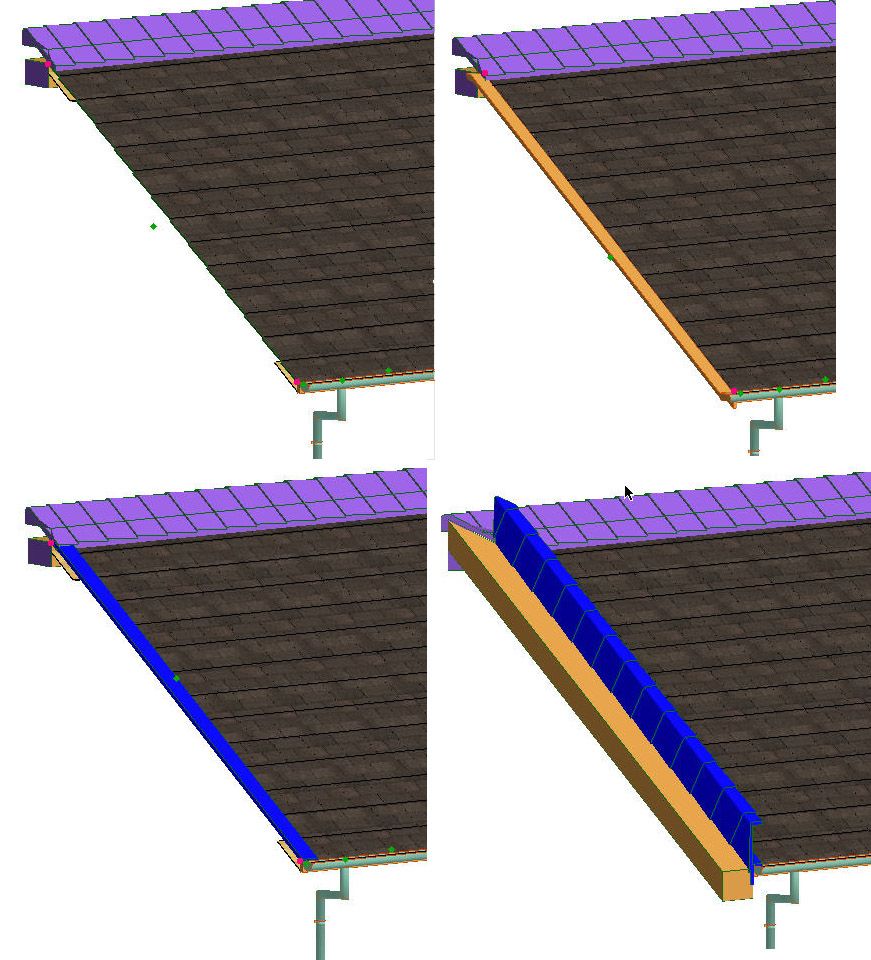
- Mark as New
- Bookmark
- Subscribe
- Mute
- Subscribe to RSS Feed
- Permalink
- Report Inappropriate Content
2005-11-23 04:00 AM
(btw the accessories do show as version 9.0.1 despite having the latest update . . .)
~/archiben
b f [a t ] p l a n b a r c h i t e c t u r e [d o t] n z
archicad | sketchup! | coffeecup
- Mark as New
- Bookmark
- Subscribe
- Mute
- Subscribe to RSS Feed
- Permalink
- Report Inappropriate Content
2005-11-23 08:05 PM
Ben wrote:
(Accessory Tools are) a great time-saver in the long run . . . . set up some favourites from the Extras>Accessories... menu and you'll be saving even more timeBen, looking forward to using that feature. Thanks again & waiting to hear back from Cadimage.
- Mark as New
- Bookmark
- Subscribe
- Mute
- Subscribe to RSS Feed
- Permalink
- Report Inappropriate Content
2005-11-23 08:17 PM
Their wall facade and precast concrete has been good to me, but not the roof one.
- Mark as New
- Bookmark
- Subscribe
- Mute
- Subscribe to RSS Feed
- Permalink
- Report Inappropriate Content
2005-11-23 08:49 PM
Also try changing the fascia type from timber to metal this may help as they code each one seperatly.
Good Luck
Nuge
PS there is an update 9.0.5 issued on 25-10-05 sorry but its not on the Cadimage store site.
- Standing Seam as wall accessory like the Roof Surfacer in Modeling
- Should Archicad adds an accessory slab tool for flat roof drainage ? in Modeling
- License manager - auto download license? in Installation & update
- Randomise surface texture on Cadimage Wall Covering tool in Documentation
- Cadimage Coverings Tool - Inside Corner Connections Issues in Modeling

