Turn on suggestions
Auto-suggest helps you quickly narrow down your search results by suggesting possible matches as you type.
Showing results for
Turn on suggestions
Auto-suggest helps you quickly narrow down your search results by suggesting possible matches as you type.
Showing results for
BIM Coordinator Program (INT) April 22, 2024
Find the next step in your career as a Graphisoft Certified BIM Coordinator!
Installation & update
About program installation and update, hardware, operating systems, setup, etc.
- Graphisoft Community (INT)
- :
- Forum
- :
- Installation & update
- :
- Large-ish 3D model vanishes in 3D window HELP!
Options
- Subscribe to RSS Feed
- Mark Topic as New
- Mark Topic as Read
- Pin this post for me
- Bookmark
- Subscribe to Topic
- Mute
- Printer Friendly Page
Large-ish 3D model vanishes in 3D window HELP!
Options
- Mark as New
- Bookmark
- Subscribe
- Mute
- Subscribe to RSS Feed
- Permalink
- Report Inappropriate Content
2012-11-29 09:05 PM
I have the latest build of Lion, latest AC16 build, a 1GIG graphics card (of note it is even worse on a 1/2 GIG graphics card.
Below are some images of what is happening.
Anyone else ahd the issue, or got any ideas to work around?
I ahve also manually turned antianalysing on, but tried on a machine without the antianalising on and got the same result.
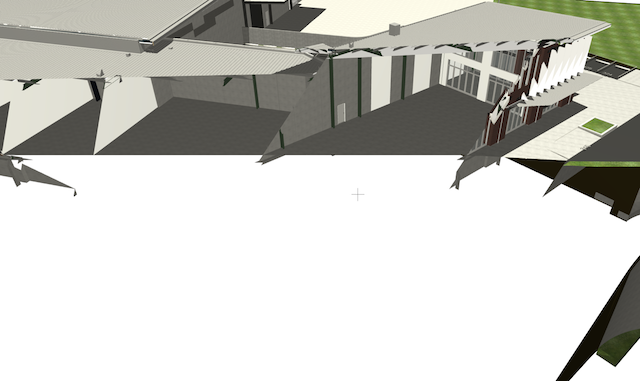
Cheers,
Karl Barker.
27" iMac 3.6 Ghz Intel Core i9
32 Gig Ram
Mac OSX 10.14.6
AC 5.5 - AC22 (NZE)
Karl Barker.
27" iMac 3.6 Ghz Intel Core i9
32 Gig Ram
Mac OSX 10.14.6
AC 5.5 - AC22 (NZE)
2 REPLIES 2
Options
- Mark as New
- Bookmark
- Subscribe
- Mute
- Subscribe to RSS Feed
- Permalink
- Report Inappropriate Content
2012-11-29 09:06 PM
Options
- Mark as New
- Bookmark
- Subscribe
- Mute
- Subscribe to RSS Feed
- Permalink
- Report Inappropriate Content
2012-11-30 01:35 PM
Karl:
This looks like the bug described here:
Bugs/Model cut in 3D
HTH
David
This looks like the bug described here:
Bugs/Model cut in 3D
HTH
David
David Maudlin / Architect
www.davidmaudlin.com
Digital Architecture
AC27 USA • iMac 27" 4.0GHz Quad-core i7 OSX11 | 24 gb ram • MacBook Pro M3 Pro | 36 gb ram OSX14
www.davidmaudlin.com
Digital Architecture
AC27 USA • iMac 27" 4.0GHz Quad-core i7 OSX11 | 24 gb ram • MacBook Pro M3 Pro | 36 gb ram OSX14

