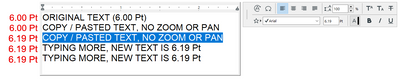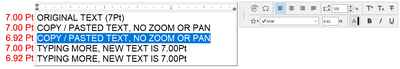Find the next step in your career as a Graphisoft Certified BIM Coordinator!
- Graphisoft Community (INT)
- :
- Forum
- :
- Documentation
- :
- Re: Text bug or settings problem ? Font size chang...
- Subscribe to RSS Feed
- Mark Topic as New
- Mark Topic as Read
- Pin this post for me
- Bookmark
- Subscribe to Topic
- Mute
- Printer Friendly Page
Text bug or settings problem ? Font size change on paste
- Mark as New
- Bookmark
- Subscribe
- Mute
- Subscribe to RSS Feed
- Permalink
- Report Inappropriate Content
2018-10-29 10:38 AM
PS I've noticed that it is influenced by the zoom. Do you know where can I look into making some changes. I need the program to preserve the original settings.
Thank you all and have a nice one.
64-bit OS Windows 10 Pro
AMD Phenom II X4 965 3.40 GHz CPU
AMD Radeon HD 5670 GPU
Samsung SSD 860 EVO 512(500)GB SATA
WDC WD10EALX-009BA0 1TB(931)GB SATA
WD MyPassport 259F 1TB(931)GB USB3
- Labels:
-
Performance
- Mark as New
- Bookmark
- Subscribe
- Mute
- Subscribe to RSS Feed
- Permalink
- Report Inappropriate Content
2021-05-20 08:02 AM
- Mark as New
- Bookmark
- Subscribe
- Mute
- Subscribe to RSS Feed
- Permalink
- Report Inappropriate Content
2022-06-08 10:11 AM
DEF-3928 - This problem persists! I have no hope that this will be resolved! Archicad24 - 2022! really!?
- Mark as New
- Bookmark
- Subscribe
- Mute
- Subscribe to RSS Feed
- Permalink
- Report Inappropriate Content
2023-03-13 08:21 PM
bump
Still a constantly-occurring problem. Anything this consistent in a program would be labelled a "feature."
- Mark as New
- Bookmark
- Subscribe
- Mute
- Subscribe to RSS Feed
- Permalink
- Report Inappropriate Content
2023-03-14 03:13 AM
@isaacjpu wrote:
Still a constantly-occurring problem. Anything this consistent in a program would be labelled a "feature."
What Archicad version and build are you using?
I just tried in 25 build 6000 and 26 build 4019.
I copied some text, zoomed in out, panned and then pasted into another text block, and it was exactly the same size.
Barry.
Versions 6.5 to 27
Dell XPS- i7-6700 @ 3.4Ghz, 16GB ram, GeForce GTX 960 (2GB), Windows 10
Lenovo Thinkpad - i7-1270P 2.20 GHz, 32GB RAM, Nvidia T550, Windows 11
- Mark as New
- Bookmark
- Subscribe
- Mute
- Subscribe to RSS Feed
- Permalink
- Report Inappropriate Content
2023-03-14 06:18 PM
Hi Barry, sorry to bump two posts. (again)
26.3001 US, Windows 10
Below is my copy / pasted reply -- at the same font size! 😜 -- to another thread on this topic:
Just tested again, as now i'm not sure i'm actually experiencing the same bug. Zoom/pan isn't necessary to cause it on my end. I pasted text in the same text box, after hitting enter, and it's 0.19 Pt larger. After pasting, i hit enter and continued to type: new text is also 0.19 Pt larger. That text, copy/pasted, (line 4) remained at 6.19 Pt.
(Could be related to leading / line spacing? Not for me to figure out until Graphisoft starts paying me~)
Tried again; this time at a different original size. (7.00 Pt) This time the text was pasted 0.08 Pt smaller. After hitting enter, new text on the next line was back to 7.00 Pt. The third line of text copy / pasted was 0.08 Pt smaller again.
- Mark as New
- Bookmark
- Subscribe
- Mute
- Subscribe to RSS Feed
- Permalink
- Report Inappropriate Content
2023-11-17 11:35 AM
Hi,
I also want to bump this and say we are still experiencing this issue as well.
Currently using Archicad 26 5002 SWE FULL, Windows 10 Pro.
Copying a text without zooming changed the font size slightly on a layout. It does not happen every time we copy, it almost seems random...
Not sure if it matters but we are using millimeter "SWE standard" for dimensions and coordinates and therefore also for setting size for fonts.
Cheers!
- « Previous
- Next »
- « Previous
- Next »
- Hotlink IFC morph edge settings change? in Project data & BIM
- Issue with Generating Sections/Elevations and 3D Marked Zones in Archicad 27 in Visualization
- Project Index - Changes in Documentation
- The zone area does not extend to the edge of the window in Libraries & objects
- Changing settings to multiple types not working in one go in Modeling