Turn on suggestions
Auto-suggest helps you quickly narrow down your search results by suggesting possible matches as you type.
Showing results for
Turn on suggestions
Auto-suggest helps you quickly narrow down your search results by suggesting possible matches as you type.
Showing results for
BIM Coordinator Program (INT) April 22, 2024
Find the next step in your career as a Graphisoft Certified BIM Coordinator!
Installation & update
About program installation and update, hardware, operating systems, setup, etc.
- Graphisoft Community (INT)
- :
- Forum
- :
- Installation & update
- :
- Textures will not display
Options
- Subscribe to RSS Feed
- Mark Topic as New
- Mark Topic as Read
- Pin this post for me
- Bookmark
- Subscribe to Topic
- Mute
- Printer Friendly Page
Textures will not display
Anonymous
Not applicable
Options
- Mark as New
- Bookmark
- Subscribe
- Mute
- Subscribe to RSS Feed
- Permalink
- Report Inappropriate Content
2005-10-07 04:45 AM
I had to reinstall AC9 on a new machine, and carefully moved everything over. NO problems at all, EXCEPT when I copied a file to create a variation, none of the textures will display. My old files display fine. Anything I create now, even from a brand new emtpy file is textureless. I have no library violations, attribute manager shows the textures for each material correctly.. etc. The other weird thing is when I display in 3D, I get a wireframe first, for a few seconds on the 'new files', and then the 3D displays. Same when I rotate around the building, switches to wireframe to move, then renders 3D when I stop. This doesn't happen on the old files or on the old computer either. It must be a setting somewhere... but damned if I can find it! Excuse my french.
Signed Desparate and D.I.T.W.
3 REPLIES 3
Options
- Mark as New
- Bookmark
- Subscribe
- Mute
- Subscribe to RSS Feed
- Permalink
- Report Inappropriate Content
2005-10-07 05:42 AM
change your 3D engine from 'internal engine' to 'openGL' . . . 
(openGL engine only displays textures, internal engine does vectorial hatching - and remember: the 3D engine
~/archiben
(openGL engine only displays textures, internal engine does vectorial hatching - and remember: the 3D engine
~/archiben
b e n f r o s t
b f [a t ] p l a n b a r c h i t e c t u r e [d o t] n z
archicad | sketchup! | coffeecup
b f [a t ] p l a n b a r c h i t e c t u r e [d o t] n z
archicad | sketchup! | coffeecup
Options
- Mark as New
- Bookmark
- Subscribe
- Mute
- Subscribe to RSS Feed
- Permalink
- Report Inappropriate Content
2005-10-07 07:28 AM
and the OpenGL engine must be set to display textures:
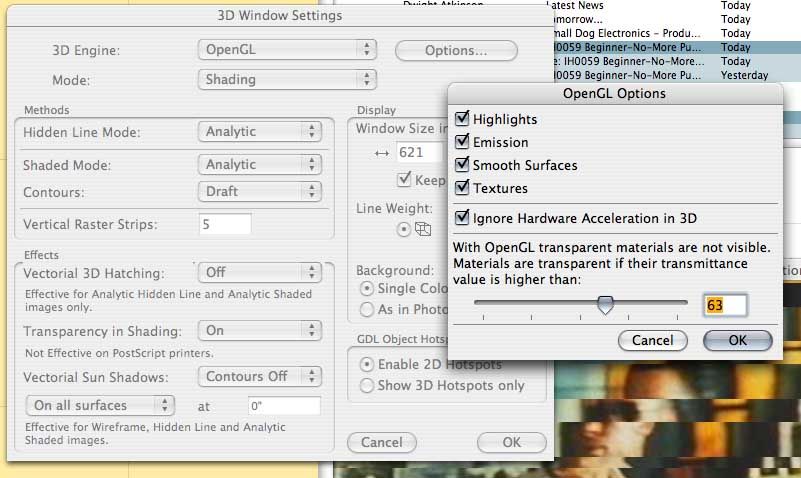
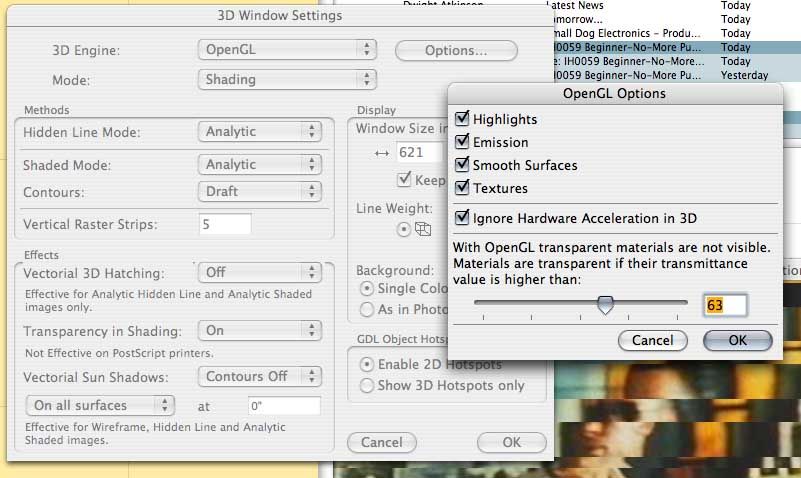
Dwight Atkinson
Anonymous
Not applicable
Options
- Mark as New
- Bookmark
- Subscribe
- Mute
- Subscribe to RSS Feed
- Permalink
- Report Inappropriate Content
2005-10-07 02:13 PM
Thank you both so much. I am so grateful to this forum! Tane
Related articles
- Change suffix of Zone value in Documentation
- Images displaying in Elevations and Sections in Wishes
- doors have awkward gray color under plan view in Documentation
- Nomenclature which does not display areas with “new” renovation status. in Project data & BIM
- Railing view above current story in Modeling

