Turn on suggestions
Auto-suggest helps you quickly narrow down your search results by suggesting possible matches as you type.
Showing results for
Turn on suggestions
Auto-suggest helps you quickly narrow down your search results by suggesting possible matches as you type.
Showing results for
BIM Coordinator Program (INT) April 22, 2024
Find the next step in your career as a Graphisoft Certified BIM Coordinator!
Installation & update
About program installation and update, hardware, operating systems, setup, etc.
- Graphisoft Community (INT)
- :
- Forum
- :
- Installation & update
- :
- White walls become grey in Sections/elevations vie...
Options
- Subscribe to RSS Feed
- Mark Topic as New
- Mark Topic as Read
- Pin this post for me
- Bookmark
- Subscribe to Topic
- Mute
- Printer Friendly Page
White walls become grey in Sections/elevations view
Anonymous
Not applicable
Options
- Mark as New
- Bookmark
- Subscribe
- Mute
- Subscribe to RSS Feed
- Permalink
- Report Inappropriate Content
2007-09-07 10:16 AM
But I have one pretty annoying problem.
I design shops för various customers and the walls and some of the furnishing is always white. The white colour works great in layout and in 3D. But when I create section/elevations the white parts, automaticlly becomes grey.??!!
So now I just use the section/elevation tool without filling, and creates the filling with the fill tool.
So my question is:
Is it possible to get my walls and furniture white in the section/elevation view, using the "fill uncutsurfaces with:" - "elemnts own material" in the section settings? As for now it does´nt work. Any suggestions to what to do?
It would save me a lot of time and extra work.
Thanks in advance.
/ Olle Ekberg
www.m2b.nu
Sweden
Labels:
- Labels:
-
Performance
2 REPLIES 2
Options
- Mark as New
- Bookmark
- Subscribe
- Mute
- Subscribe to RSS Feed
- Permalink
- Report Inappropriate Content
2007-09-07 11:48 AM
That's a bug AFAIK. It was briefly discussed here. Only alternative is to use different options for the uncut surfaces.
Cheers,
Link.
Cheers,
Link.
Options
- Mark as New
- Bookmark
- Subscribe
- Mute
- Subscribe to RSS Feed
- Permalink
- Report Inappropriate Content
2007-09-09 04:47 AM
Link wrote:... provided you are using archicad 11: try changing the section or elevation's 'fill uncut surfaces' setting to 'own materials (non-shaded)'.
Only alternative is to use different options for the uncut surfaces.
otherwise, with archicad 10 you are limited to making
~/archiben
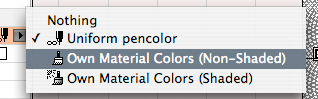
b e n f r o s t
b f [a t ] p l a n b a r c h i t e c t u r e [d o t] n z
archicad | sketchup! | coffeecup
b f [a t ] p l a n b a r c h i t e c t u r e [d o t] n z
archicad | sketchup! | coffeecup
Related articles
- Wall with bottom offset > 3'-7 1/4" not appearing in schedule or find & select??? in Project data & BIM
- Door Object cutting other walls in Modeling
- Composite Wall Corner Not Cleaning Up Properly in Modeling
- Custom frame profile with Curtain Walls in Modeling
- Window shows double cutting line in composite wall in Modeling

