Turn on suggestions
Auto-suggest helps you quickly narrow down your search results by suggesting possible matches as you type.
Showing results for
Turn on suggestions
Auto-suggest helps you quickly narrow down your search results by suggesting possible matches as you type.
Showing results for
BIM Coordinator Program (INT) April 22, 2024
Find the next step in your career as a Graphisoft Certified BIM Coordinator!
Installation & update
About program installation and update, hardware, operating systems, setup, etc.
- Graphisoft Community (INT)
- :
- Forum
- :
- Installation & update
- :
- help with roof please
Options
- Subscribe to RSS Feed
- Mark Topic as New
- Mark Topic as Read
- Pin this post for me
- Bookmark
- Subscribe to Topic
- Mute
- Printer Friendly Page
help with roof please
Anonymous
Not applicable
Options
- Mark as New
- Bookmark
- Subscribe
- Mute
- Subscribe to RSS Feed
- Permalink
- Report Inappropriate Content
2007-03-06 11:24 AM
For a college project i've to convert two barns which are both 6 metres apart and have a 1.8m difference in height. I have got the design idea 95% completed and its nearly a matter of drawing everything up now.
I can create line drawings on ArchiCAD but i have decided this time to try and create the barn in 3D. I have a problem with the roof though and do not know how to sort it. I am trying to get a 200mm overhand on the roof but when i try to do it it appears like this
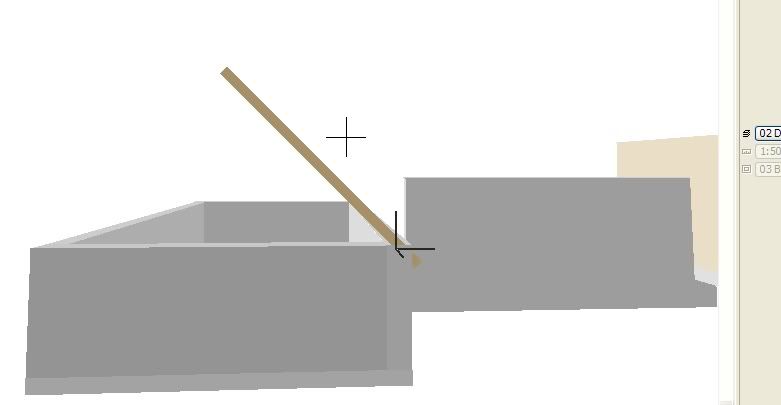
How do i get the overhang but manage to get the roof sitting correctly on the wall?
And how do i manage to raise the wall up to the apex of the roof?
4 REPLIES 4
Options
- Mark as New
- Bookmark
- Subscribe
- Mute
- Subscribe to RSS Feed
- Permalink
- Report Inappropriate Content
2007-03-06 02:30 PM
Paul:
You could try this sequence:
1. In the 2D window, select the roof, and use the pet palette to extend the roof edge to your desired overhang depth.
2. Cut a section through the model using the Section/Elevation tool, then select the roof to move it up or down as required to fit on the wall.
3. In the 3D window select the end wall and make its top higher than the top of the roof, then use Solid Element Operations or Trim to Roof to cut the wall with the roof.
You can search the ArchiCAD Reference Guide and this forum for more details about each of these operations.
David
You could try this sequence:
1. In the 2D window, select the roof, and use the pet palette to extend the roof edge to your desired overhang depth.
2. Cut a section through the model using the Section/Elevation tool, then select the roof to move it up or down as required to fit on the wall.
3. In the 3D window select the end wall and make its top higher than the top of the roof, then use Solid Element Operations or Trim to Roof to cut the wall with the roof.
You can search the ArchiCAD Reference Guide and this forum for more details about each of these operations.
David
David Maudlin / Architect
www.davidmaudlin.com
Digital Architecture
AC27 USA • iMac 27" 4.0GHz Quad-core i7 OSX11 | 24 gb ram • MacBook Pro M3 Pro | 36 gb ram OSX14
www.davidmaudlin.com
Digital Architecture
AC27 USA • iMac 27" 4.0GHz Quad-core i7 OSX11 | 24 gb ram • MacBook Pro M3 Pro | 36 gb ram OSX14
Anonymous
Not applicable
Options
- Mark as New
- Bookmark
- Subscribe
- Mute
- Subscribe to RSS Feed
- Permalink
- Report Inappropriate Content
2007-03-06 04:19 PM
Paul11 wrote:
Hello....
I can create line drawings on ArchiCAD but i have decided this time to try and create the barn in 3D.
There are many issues in your question but they are all easily solved. May I suggest that you download and study the ArchiCAD Training Guide in Quicktime Movie or WMM format - (you didn't include your platform or specs in your post)
This guide is easy to follow and will get you off to a flying start in 3D
Anonymous
Not applicable
Options
- Mark as New
- Bookmark
- Subscribe
- Mute
- Subscribe to RSS Feed
- Permalink
- Report Inappropriate Content
2007-03-19 11:04 PM
Sorry i havent been able to get on for a week or so.
Thanks for guiding me to the training guides. I have downloaded them for quicktime but when i open them up to watch the videos its very bright and i can faintly see yellow folders does anyone know why that is and how to sort it?
Philip Caine- I am using archicad 10 and by specs do you mean computer specs (RAM etc?)
Thanks for guiding me to the training guides. I have downloaded them for quicktime but when i open them up to watch the videos its very bright and i can faintly see yellow folders does anyone know why that is and how to sort it?
Philip Caine- I am using archicad 10 and by specs do you mean computer specs (RAM etc?)
Options
- Mark as New
- Bookmark
- Subscribe
- Mute
- Subscribe to RSS Feed
- Permalink
- Report Inappropriate Content
2007-03-20 05:19 PM
You should add the basic data to your signature (look at Philip's and mine) so that people can guess better.
Check whether you have downloaded the correct codecs for the playback of the tutorials.
Check whether you have downloaded the correct codecs for the playback of the tutorials.
Djordje
ArchiCAD since 4.55 ... 1995
HP Omen
ArchiCAD since 4.55 ... 1995
HP Omen

