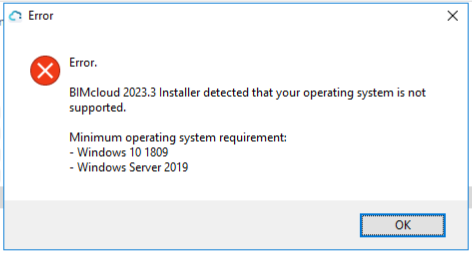- Graphisoft Community (INT)
- :
- Forum
- :
- Teamwork & BIMcloud
- :
- Re: BIMcloud 2023.3 - minimum system OS?
- Subscribe to RSS Feed
- Mark Topic as New
- Mark Topic as Read
- Pin this post for me
- Bookmark
- Subscribe to Topic
- Mute
- Printer Friendly Page
BIMcloud 2023.3 - minimum system OS?
- Mark as New
- Bookmark
- Subscribe
- Mute
- Subscribe to RSS Feed
- Permalink
- Report Inappropriate Content
2023-09-28
01:28 AM
- last edited on
2023-10-04
11:00 AM
by
Laszlo Nagy
I've just gone to install the latest BIMcloud so we can move onto ArchiCAD 27, however it tells me the minimum system requirement is windows 10 1809 or Windows Server 2019.
Is there any way around this? currently running Server 2016 which i didn't think was too different from 2019. Or at least a way to install an ArchiCAD 27 compatible version of BIMcloud on a 2016 server.
- Labels:
-
BIMcloud
-
BIMcloud Basic
- Mark as New
- Bookmark
- Subscribe
- Mute
- Subscribe to RSS Feed
- Permalink
- Report Inappropriate Content
2023-09-28 05:16 PM
Hi MitchD,
Unfortunately there is no way to install BIMcloud 2023.3 on Windows Server 2016. As you have mentioned, this requirement is enforced on the installer itself.
While Windows Server 2016 and 2019 share the same codebase, they belong to separate build families (14xxx vs 17xxx). Windows Server 2019 offers a host of new features, development tools, and functions that enable us to create more secure and high-performing products.
Windows Server 2016 reached End of Life mainstream support beginning of 2022. During Mainstream Support that usually lasts 5 years, Microsoft provides new releases, updates, services packs, fixes and patches in order to enhance a product's security, reliability and fix issues.
Once mainstream support ends , users can opt-in for Extended support which is mainly for fixing security-only issues.
It is common practice for vendors and software developers to align their support with Microsoft's Mainstream product lifecycle. While we have extended our support almost two years beyond the Mainstream period for Windows 2016, it is imperative that we progress with development and leverage the latest tools to enhance the software experience.
Given the shared modules between ArchiCAD and BIMcloud, the alignment of the operating system is a critical factor in our development solution.
I understand that from the user's perspective, these changes may not be immediately apparent and can leave a sour taste when a new Graphisoft product cannot be installed on an existing OS environment. However, it's important to note that eight years is a substantial span in the software vendor industry.
The good news is that Microsoft's in-place upgrade of a Windows Server instance is a relatively painless process, requiring minimal planning and configuration. Is this something you are considering as an option?
Regards,
Haris