- Graphisoft Community (INT)
- :
- Forum
- :
- Teamwork & BIMcloud
- :
- Re: BIMcloud Basic Library question
- Subscribe to RSS Feed
- Mark Topic as New
- Mark Topic as Read
- Pin this post for me
- Bookmark
- Subscribe to Topic
- Mute
- Printer Friendly Page
BIMcloud Basic Library question
- Mark as New
- Bookmark
- Subscribe
- Mute
- Subscribe to RSS Feed
- Permalink
- Report Inappropriate Content
2023-12-01 10:51 AM
I'm working on some standards for my office and I created some materials with textures but I can't figure out how to upload these to a running BIM server in our office.
I have a specific detail library hosted on the server. I could delete it and upload the updated one with said materials but that seems complicated.
- Mark as New
- Bookmark
- Subscribe
- Mute
- Subscribe to RSS Feed
- Permalink
- Report Inappropriate Content
2023-12-01 04:12 PM
Tranobago
On your server let's assume that you have a folder "Office Library" that
was up loaded from a project or directly from an office computer. open this
folder and add the new materials then
Libraries and Objects > Manage BIMcloud Libraries... Update BIMcloud Library with local copy
This will update the server library, when you are done, you will be prompted to reload the library
in your current project.
David
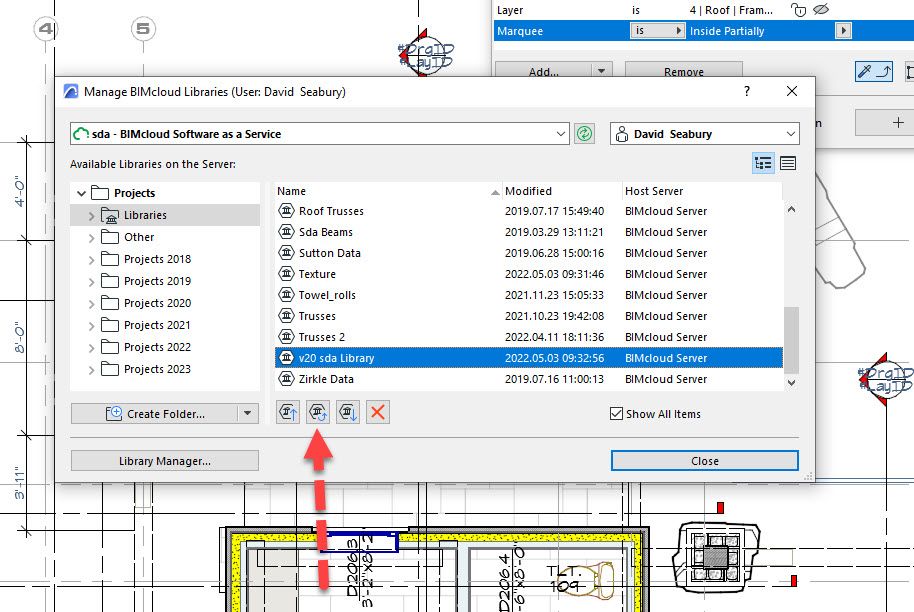
- Transferring surfaces and objects between different projects. in Libraries & objects
- Teamwork BIMcloud Libraries size not visible in Teamwork & BIMcloud
- Whole library goes missing when uploading project file to BIMcloud in Teamwork & BIMcloud
- BimCloud SaaS speed & performance in Teamwork & BIMcloud
- Global Library 29 Update 1 ... Compatible with Archicad 28? + Management of Libpacks in the BIMcloud in Libraries & objects
