- Graphisoft Community (INT)
- :
- Forum
- :
- Teamwork & BIMcloud
- :
- Change group role on BIMCloud SaaS
- Subscribe to RSS Feed
- Mark Topic as New
- Mark Topic as Read
- Pin this post for me
- Bookmark
- Subscribe to Topic
- Mute
- Printer Friendly Page
Change group role on BIMCloud SaaS
- Mark as New
- Bookmark
- Subscribe
- Mute
- Subscribe to RSS Feed
- Permalink
- Report Inappropriate Content
2024-03-12 07:53 AM
Hi,
I have BIMcloud SaaS group with 8 member. They have "Full access" role now and i like to change it to self made custom role ....i can't find where i can set that custom role active for group?
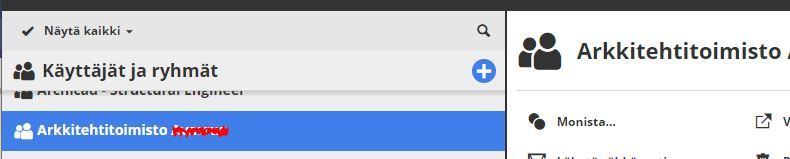
Solved! Go to Solution.
- Labels:
-
BIMcloud Software as a Service
Accepted Solutions
- Mark as New
- Bookmark
- Subscribe
- Mute
- Subscribe to RSS Feed
- Permalink
- Report Inappropriate Content
2024-03-12 08:56 AM
If you want to grant your custom roles to the members, the easiest is:
- On the Users page, create a new group. Add your members.
- On the Project page's root (do not select any of the folders or files) click on the Access panel on the right side and add your new group with your custom role.
Keep in mind that the members should have visibility permissions over the files, else no matter what permissions you gave, they can't use them (as they can't access the files). I also strongly suggest to keep the default permissions and don't delete them unless you're 100% sure on what you are doing. Else, you can easily lock out yourself from your BIMcloud.
Noémi Balogh
Community Expert, Admin
- Mark as New
- Bookmark
- Subscribe
- Mute
- Subscribe to RSS Feed
- Permalink
- Report Inappropriate Content
2024-03-12 08:56 AM
If you want to grant your custom roles to the members, the easiest is:
- On the Users page, create a new group. Add your members.
- On the Project page's root (do not select any of the folders or files) click on the Access panel on the right side and add your new group with your custom role.
Keep in mind that the members should have visibility permissions over the files, else no matter what permissions you gave, they can't use them (as they can't access the files). I also strongly suggest to keep the default permissions and don't delete them unless you're 100% sure on what you are doing. Else, you can easily lock out yourself from your BIMcloud.
Noémi Balogh
Community Expert, Admin
