- Graphisoft Community (INT)
- :
- Forum
- :
- Visualization
- :
- Re: 3D view - no materials shown
- Subscribe to RSS Feed
- Mark Topic as New
- Mark Topic as Read
- Pin this post for me
- Bookmark
- Subscribe to Topic
- Mute
- Printer Friendly Page
3D view - no materials shown
- Mark as New
- Bookmark
- Subscribe
- Mute
- Subscribe to RSS Feed
- Permalink
- Report Inappropriate Content
2023-05-31 11:42 AM
Hi everyone, please help with an issue.
Everything I model shows grey as in the attached image, regardless of what materials I assign to the elements.
There are no graphic overrides, I have selected detailed shading to be shown and hardware acceleration is selected.
I never encountered this problem in all the years I'm using Archicad, so I don't know where the problem is.
Thank you.
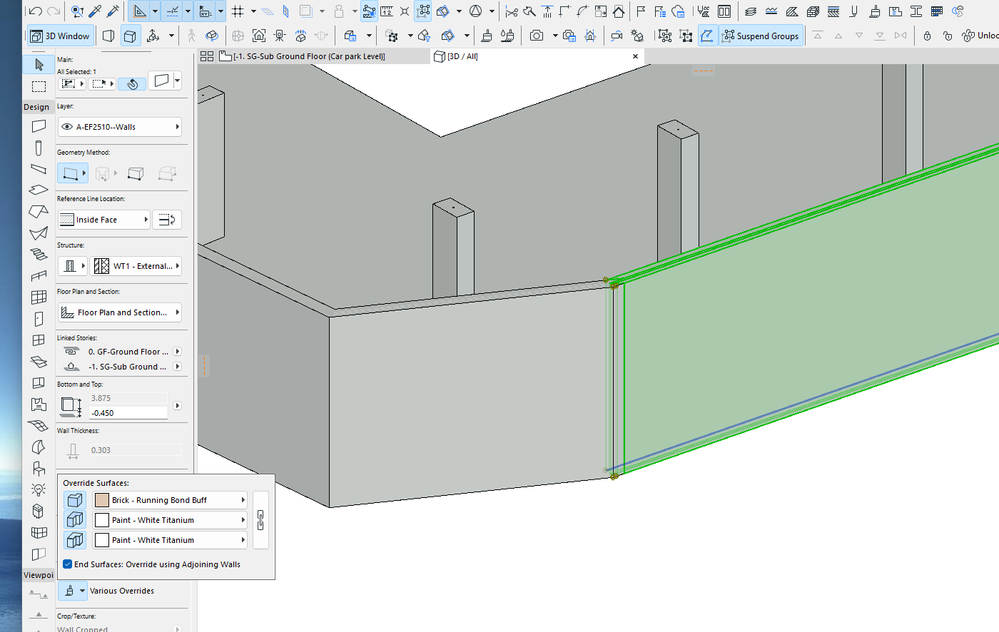
Solved! Go to Solution.
Accepted Solutions
- Mark as New
- Bookmark
- Subscribe
- Mute
- Subscribe to RSS Feed
- Permalink
- Report Inappropriate Content
2023-05-31 12:05 PM
Check your 3D STYLES settings. Someone may have overridden a setting in the "Detailed Shading".
The other option is Renovation Settings. For example you may have Graphic overrides in the renovation settings active that are modifying existing elements to grey.
- Mark as New
- Bookmark
- Subscribe
- Mute
- Subscribe to RSS Feed
- Permalink
- Report Inappropriate Content
2023-05-31 12:05 PM
Check your 3D STYLES settings. Someone may have overridden a setting in the "Detailed Shading".
The other option is Renovation Settings. For example you may have Graphic overrides in the renovation settings active that are modifying existing elements to grey.
- How to show Fill pattern in floor plan? in Modeling
- Rebuilding Detail Views not working if original Section is also not 'refreshed' in Documentation
- Archicad 29 - MEP modeler - Slope direction labeling in Documentation
- All materials in a view in Project data & BIM
- Door Opening - Missing Dashed (Discontinued) Lines in Floor Plan View in Documentation
