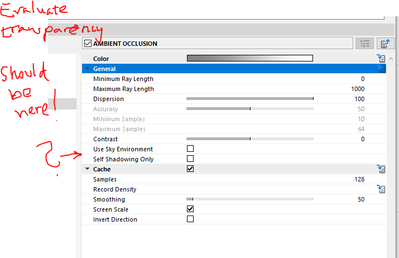- Graphisoft Community (INT)
- :
- Forum
- :
- Visualization
- :
- Ambient Occlusion - Evaluate Transparency - missin...
- Subscribe to RSS Feed
- Mark Topic as New
- Mark Topic as Read
- Pin this post for me
- Bookmark
- Subscribe to Topic
- Mute
- Printer Friendly Page
Ambient Occlusion - Evaluate Transparency - missing parameter compared to documentation?
- Mark as New
- Bookmark
- Subscribe
- Mute
- Subscribe to RSS Feed
- Permalink
- Report Inappropriate Content
2023-02-15 10:55 AM
In the cineware documentation on Ambient Occlusion (Global effect) the "Evaluate Transparency"- checkbox is described. However I can't find it in the program. I need that setting to be able to render transparent materials correctly. The evaluate transparency setting is only present if you use AO as an effect in the surface material itself. Is there a reason for this or has the checkbox been lost when moving from Cinema4D to Archicad?
//Karl Wirén
- Mark as New
- Bookmark
- Subscribe
- Mute
- Subscribe to RSS Feed
- Permalink
- Report Inappropriate Content
2023-02-27 05:12 PM - edited 2023-02-27 05:13 PM
Dear Karl,
Thanks for your post! You have caught a bug in our documentation.
As you have discovered, the „Evaluate Transparency” setting is currently available only with the AO Shader effect in a surface channel. It is not available in Photorendering settings. (It was there in a previous version, but was since removed.)
We plan to reintroduce this setting in Photorendering Settings in an upcoming version of Archicad. Meanwhile, I hope you can get adequate results by using AO in the surface channel.
- List of materials as a field in tables in Project data & BIM
- How to display integrated sunshades (brise-soleil) in the window schedule? in Project data & BIM
- 3D document parameters, shading using texture in Documentation
- TIP: Keynote Sharing - Linking Information to Elements and Adding Parameters in Documentation
- Semi-Transparent Wall in Section/Interior Elevation in Documentation