- Graphisoft Community (INT)
- :
- Forum
- :
- Visualization
- :
- Artlantis - Need more polygons!
- Subscribe to RSS Feed
- Mark Topic as New
- Mark Topic as Read
- Pin this post for me
- Bookmark
- Subscribe to Topic
- Mute
- Printer Friendly Page
Artlantis - Need more polygons!
- Mark as New
- Bookmark
- Subscribe
- Mute
- Subscribe to RSS Feed
- Permalink
- Report Inappropriate Content
2011-06-10
10:25 AM
- last edited on
2023-05-11
01:06 PM
by
Noemi Balogh
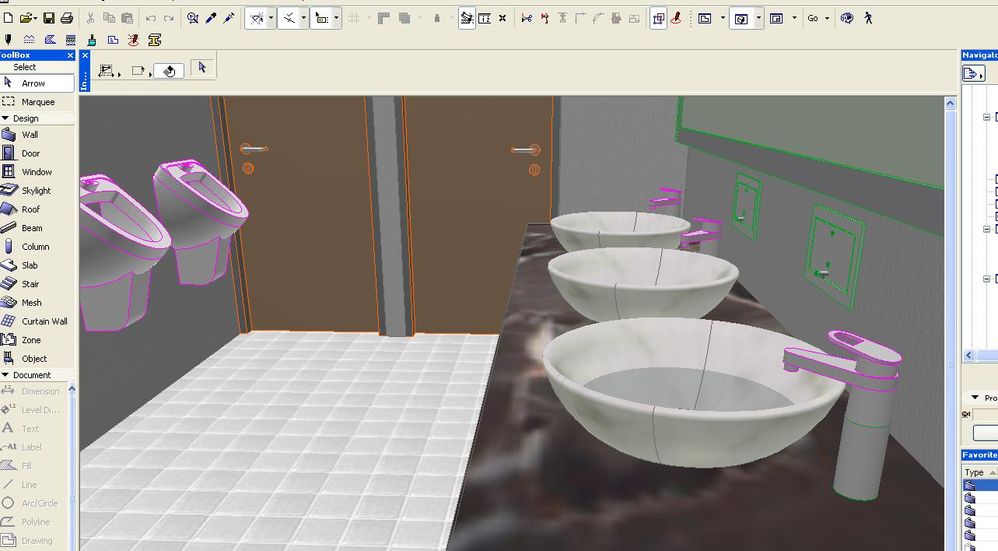
AC 24
Windows 10
Intel Core i3-4160 3.6GHz
NVidia GeForce GTX 1660 SUPER
- Mark as New
- Bookmark
- Subscribe
- Mute
- Subscribe to RSS Feed
- Permalink
- Report Inappropriate Content
2011-06-10 10:26 AM

AC 24
Windows 10
Intel Core i3-4160 3.6GHz
NVidia GeForce GTX 1660 SUPER
- Mark as New
- Bookmark
- Subscribe
- Mute
- Subscribe to RSS Feed
- Permalink
- Report Inappropriate Content
2011-06-10 10:30 AM
- Mark as New
- Bookmark
- Subscribe
- Mute
- Subscribe to RSS Feed
- Permalink
- Report Inappropriate Content
2011-06-10 12:08 PM
jamespage11 wrote:Try creating the basins with OBJECTiVE. Create a swept profile with
when I import the model into Artlantis they come out with a ridiculously low number of polygons
This object settings include a tolerance parameter - the higher the tolerances, the fewer the polygons (see item 1 in the attached image). Item 2 shows the basin with the tolerances set to 10mm (very course), and item 3 at 0.1mm (very fine). This might give you a much better result in Artlantis.
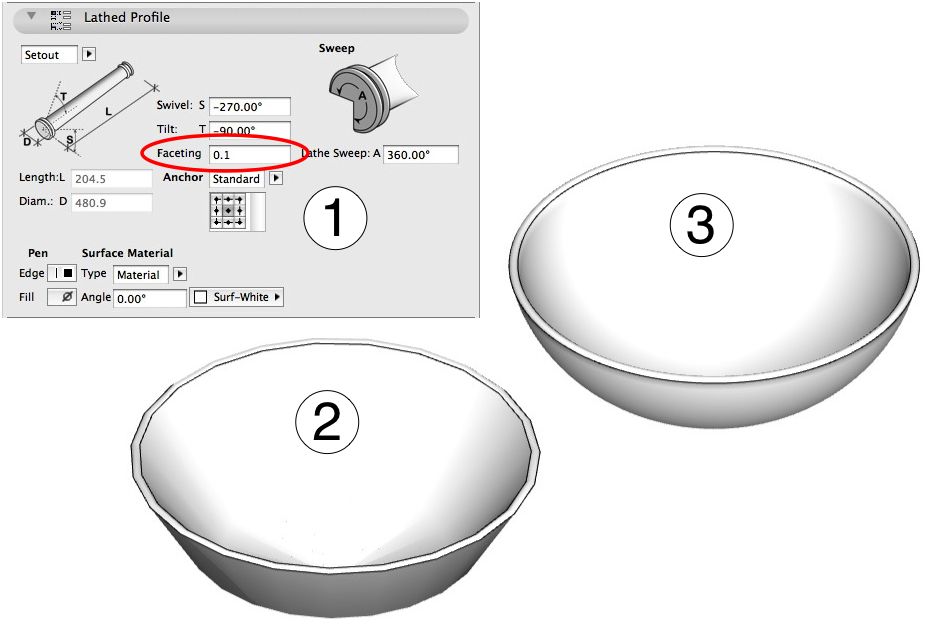
Central Innovation
- Mark as New
- Bookmark
- Subscribe
- Mute
- Subscribe to RSS Feed
- Permalink
- Report Inappropriate Content
2011-06-10 12:21 PM
Can anyone else tell me if there's not a way to solve this with ARCHICAD?
AC 24
Windows 10
Intel Core i3-4160 3.6GHz
NVidia GeForce GTX 1660 SUPER
- Mark as New
- Bookmark
- Subscribe
- Mute
- Subscribe to RSS Feed
- Permalink
- Report Inappropriate Content
2011-06-10 02:27 PM

But when I import the model into Artlantis they come out with a ridiculously low number of polygons. Luckily the finish I want is a streaky, thick glaze so I was able to disguise it a little, but it still looks terrible.


Anyone know how to fix this?
AC 24
Windows 10
Intel Core i3-4160 3.6GHz
NVidia GeForce GTX 1660 SUPER
- Mark as New
- Bookmark
- Subscribe
- Mute
- Subscribe to RSS Feed
- Permalink
- Report Inappropriate Content
2011-06-10 04:23 PM
In the meantime I might try to approach this with the Basic Shapes library parts and most likely use the dome object. Then flip the object upside down as a custom library part.
In the Basic Shapes you can set the resolution higher. You might want to try this approach within the out of the box functionality of ArchiCAD.
Resin Architecture
Idaho USA
- Mark as New
- Bookmark
- Subscribe
- Mute
- Subscribe to RSS Feed
- Permalink
- Report Inappropriate Content
2011-06-10 05:12 PM
That could sort of work, but I'm going to end up with a really ugly flat edge to the basin, rather than what is supposed to be quite a complex elegant curve at the lip of it.
Those AC15 shells do look like they could be the answer though..
AC 24
Windows 10
Intel Core i3-4160 3.6GHz
NVidia GeForce GTX 1660 SUPER
- Mark as New
- Bookmark
- Subscribe
- Mute
- Subscribe to RSS Feed
- Permalink
- Report Inappropriate Content
2011-06-10 09:26 PM
jamespage11 wrote:Try to right click on the basins and "merge vertexes", and then smoothen the material with the slider.
They look fine in Archicad, as you can see in the screen shot below, but when I import the model into Artlantis they come out with a ridiculously low number of polygons.
- Mark as New
- Bookmark
- Subscribe
- Mute
- Subscribe to RSS Feed
- Permalink
- Report Inappropriate Content
2011-06-10 11:54 PM
Resin Architecture
Idaho USA
