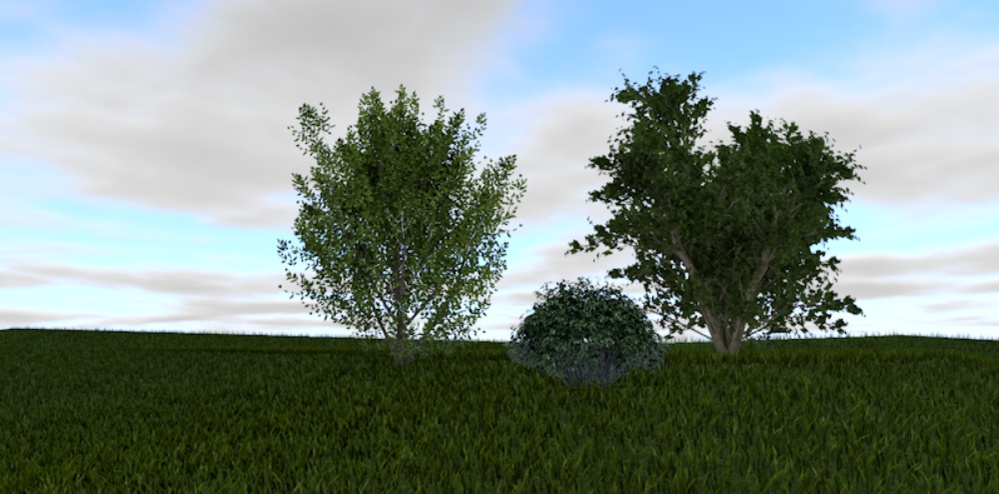CineRender R14 has an error sometimes when rendering bitmap images, even with the standard scenes – the transparent rectangle is shown faded around the image. Usually this goes away just as randomly as it came by next time you launch Archicad, but there is also a workaround to make them disappear right away.
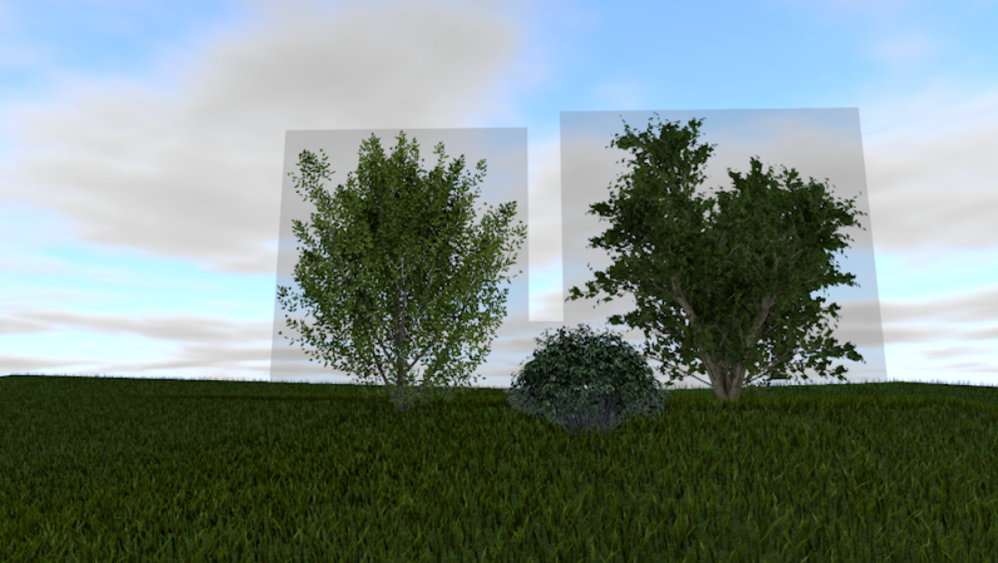
Open the Detailed Settings on the PhotoRendering Palette, choose Effects/Color Mapping and uncheck Exponential.
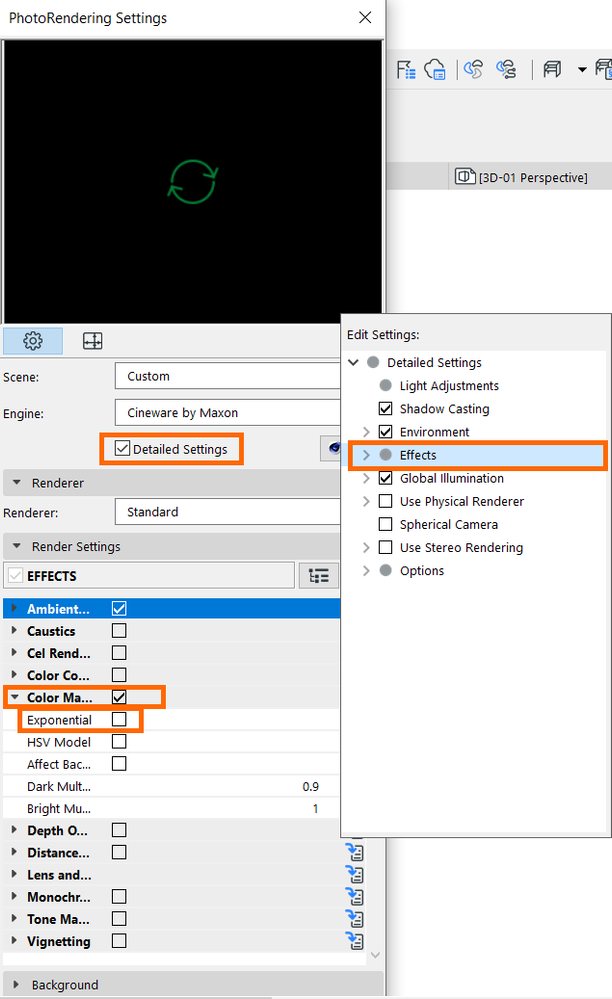
Render the image again and voilá, no more rectangles.