- Graphisoft Community (INT)
- :
- Forum
- :
- Visualization
- :
- Deciduous Trees 18 in 3D
- Subscribe to RSS Feed
- Mark Topic as New
- Mark Topic as Read
- Pin this post for me
- Bookmark
- Subscribe to Topic
- Mute
- Printer Friendly Page
Deciduous Trees 18 in 3D
- Mark as New
- Bookmark
- Subscribe
- Mute
- Subscribe to RSS Feed
- Permalink
- Report Inappropriate Content
2014-08-08
10:25 PM
- last edited on
2023-05-11
01:39 PM
by
Noemi Balogh
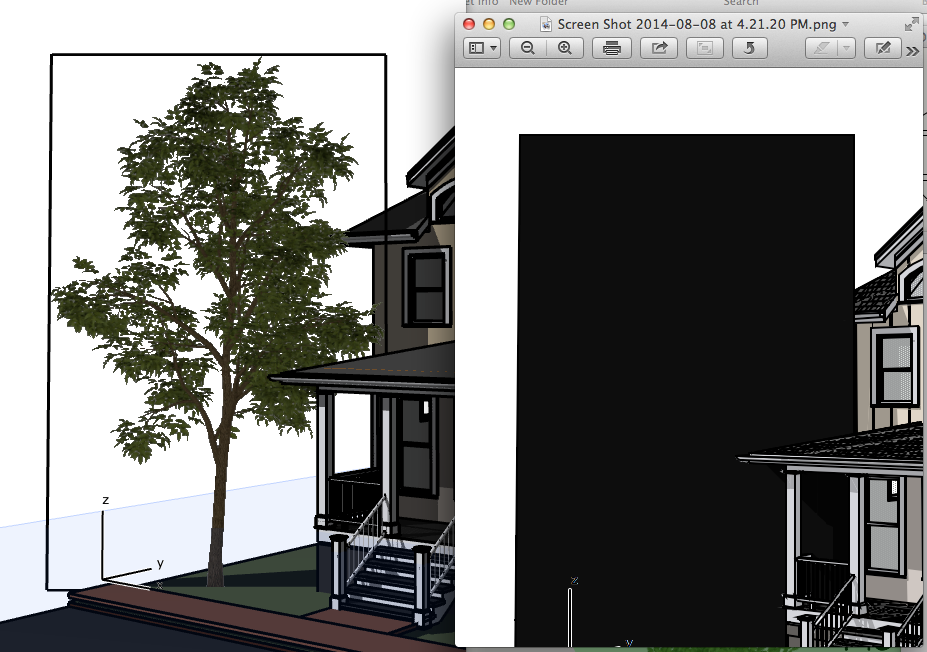
- Mark as New
- Bookmark
- Subscribe
- Mute
- Subscribe to RSS Feed
- Permalink
- Report Inappropriate Content
2014-08-15 08:52 PM
Internal Engine rendering...

Also with OpenGL, as long as you remember to turn transparency on and turn contours off, you get a decent image as well.
What version of ArchiCAD are you using?
Because you mention in the post that you're using version 18 trees but your signature implies you're using ArchiCAD 17
I think the render engines in ArchiCAD 18 were re-configured to work with the billboard trees so that they're always facing the camera (if you refresh the view) regardless of what direction they were facing when you placed them.
I'm not sure version 17 had this feature and if not then it's likely you're trees are facing backwards (in the Internal Engine render) and giving you the black box.
(I'm not even sure the version 18 trees can work with ArchiCAD 17)
Or if you're in version 18*, you might want to refresh the view or re-load the view (close and re-open the 3D window at that view) to get the trees to face the camera again.
(if you're in version 18, why not use Cinerender? with one of the pre-loaded custom settings? It would be just as fast and much, much better quality)
- Mark as New
- Bookmark
- Subscribe
- Mute
- Subscribe to RSS Feed
- Permalink
- Report Inappropriate Content
2014-08-15 09:32 PM
- Mark as New
- Bookmark
- Subscribe
- Mute
- Subscribe to RSS Feed
- Permalink
- Report Inappropriate Content
2014-08-16 12:05 AM
See if that's the case for you... in which case you can then narrow down what's happening in your project, which I'm guessing was migrated and might not be using the same default surfaces as a fresh 18 project?
AC 29 USA and earlier • hardware key • macOS Taho 26.1 MacBook Pro M2 Max 12CPU/30GPU cores, 32GB
- Mark as New
- Bookmark
- Subscribe
- Mute
- Subscribe to RSS Feed
- Permalink
- Report Inappropriate Content
2014-08-16 12:17 AM
Are you actually rendering the image (Documents>Creative Imaging>Photorender projection - from your menu) or just doing a screen capture ("Save as" from the 3D Window)?
Because everything you've described seems to indicate it's the latter.
You might want to actually hit the 'Render' button (PhotoRender Projection) to get the image you want otherwise turn off the Contours in the 3D Window Settings for OpenGL engine if you prefer to just to a 'Save As' option and don't want that border box to appear around the trees.
Unfortunately, it seems like Internal Engine can not handle opacity or alpha maps from the 3D Window (unless you actually render) so you can't get rid of the black box effect with it.
- Mark as New
- Bookmark
- Subscribe
- Mute
- Subscribe to RSS Feed
- Permalink
- Report Inappropriate Content
2014-08-16 03:49 AM
thanks to both of you
- Mark as New
- Bookmark
- Subscribe
- Mute
- Subscribe to RSS Feed
- Permalink
- Report Inappropriate Content
2014-09-10 01:52 PM
I don't know if this is expected behaviour or not but if we choose a ready scene (Outdoor Daylight Medium in this case) the alpha transparency seem to fail and a grey translucent rectangle betrays each billboard image.
Turning on Physical Renderer, however (next image) solves the problem.
Any reason why this is happening?

bT Square Peg
https://archicadstuff.blogspot.com
https://www.btsquarepeg.com
| AC INT | Win11 | Ryzen 5700 | 64 GB | RTX 3050 |
- Mark as New
- Bookmark
- Subscribe
- Mute
- Subscribe to RSS Feed
- Permalink
- Report Inappropriate Content
2014-09-10 01:56 PM

bT Square Peg
https://archicadstuff.blogspot.com
https://www.btsquarepeg.com
| AC INT | Win11 | Ryzen 5700 | 64 GB | RTX 3050 |
- Mark as New
- Bookmark
- Subscribe
- Mute
- Subscribe to RSS Feed
- Permalink
- Report Inappropriate Content
2014-09-18 09:34 AM
vistasp wrote:For scenes, where such objects are visible we strongly recommend to use the Physical Render engine. During the beta test of ArchiCAD 18 we tried to find a solution for this, but it is related to the C4D engine. We reported this to Maxon, so I hope in the long run they will be able to optimize the engine. Until then the best is using the Physical mode.
With Physical Renderer turned on.
Marton
Chief Product Officer
GRAPHISOFT
- Mark as New
- Bookmark
- Subscribe
- Mute
- Subscribe to RSS Feed
- Permalink
- Report Inappropriate Content
2014-09-19 07:03 AM
Cheers,
700
bT Square Peg
https://archicadstuff.blogspot.com
https://www.btsquarepeg.com
| AC INT | Win11 | Ryzen 5700 | 64 GB | RTX 3050 |
