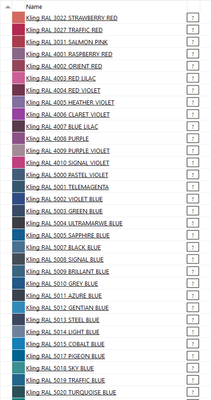- Graphisoft Community (INT)
- :
- Forum
- :
- Visualization
- :
- Re: Deleted surfaces keeps reappearing
- Subscribe to RSS Feed
- Mark Topic as New
- Mark Topic as Read
- Pin this post for me
- Bookmark
- Subscribe to Topic
- Mute
- Printer Friendly Page
Deleted surfaces keeps reappearing
- Mark as New
- Bookmark
- Subscribe
- Mute
- Subscribe to RSS Feed
- Permalink
- Report Inappropriate Content
2022-12-10 04:17 PM
Hi,
I got a lot of surfaces that are not in my PLN project and i delete them.
All good until i open AC again, they are still there.
Where are these missing surfaces actually? How to delete them FOREVER?
PS: On the linked library only AC26 and MEP26 library are loaded.
Thank you
Solved! Go to Solution.
Accepted Solutions
- Mark as New
- Bookmark
- Subscribe
- Mute
- Subscribe to RSS Feed
- Permalink
- Report Inappropriate Content
2022-12-11 08:41 AM
As they are underlined, it means they are coming from a MASTER_GDL object in a loaded library.
If you only have those standard libraries loaded (I don't think there is anything in there), I would have a look in your Embedded library as well.
Every time you reload the libraries, the MASTER_GDL object will re-create the attributes, so you can't delete them permanently until you delete the MASTER_GDL file.
Also as the are RAL surfaces, do you have an RAL goodie (add-on) loaded?
Barry.
Versions 6.5 to 27
i7-10700 @ 2.9Ghz, 32GB ram, GeForce RTX 2060 (6GB), Windows 10
Lenovo Thinkpad - i7-1270P 2.20 GHz, 32GB RAM, Nvidia T550, Windows 11
- Mark as New
- Bookmark
- Subscribe
- Mute
- Subscribe to RSS Feed
- Permalink
- Report Inappropriate Content
2022-12-11 08:41 AM
As they are underlined, it means they are coming from a MASTER_GDL object in a loaded library.
If you only have those standard libraries loaded (I don't think there is anything in there), I would have a look in your Embedded library as well.
Every time you reload the libraries, the MASTER_GDL object will re-create the attributes, so you can't delete them permanently until you delete the MASTER_GDL file.
Also as the are RAL surfaces, do you have an RAL goodie (add-on) loaded?
Barry.
Versions 6.5 to 27
i7-10700 @ 2.9Ghz, 32GB ram, GeForce RTX 2060 (6GB), Windows 10
Lenovo Thinkpad - i7-1270P 2.20 GHz, 32GB RAM, Nvidia T550, Windows 11
- Mark as New
- Bookmark
- Subscribe
- Mute
- Subscribe to RSS Feed
- Permalink
- Report Inappropriate Content
2022-12-12 09:18 AM
Hi,
As you said, it was something in the embedded library that after i deleted them they didn't reappear.
PS: No i don't have RAL libraries.
Thanks Barry