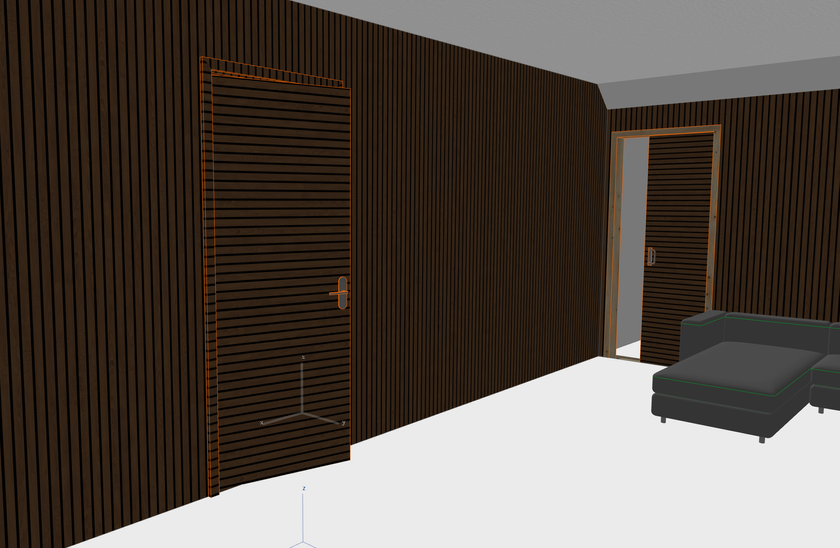- Graphisoft Community (INT)
- :
- Forum
- :
- Visualization
- :
- Re: Door Textures Rotated 90 degrees
- Subscribe to RSS Feed
- Mark Topic as New
- Mark Topic as Read
- Pin this post for me
- Bookmark
- Subscribe to Topic
- Mute
- Printer Friendly Page
Door Textures Rotated 90 degrees
- Mark as New
- Bookmark
- Subscribe
- Mute
- Subscribe to RSS Feed
- Permalink
- Report Inappropriate Content
2023-09-29 05:16 PM - last edited on 2023-09-29 05:30 PM by Karl Ottenstein
Can we have a conversation about this? Seems like it's been an issue for over 10 years with no obvious answers to fix.
I am using AC25 library doors (In AC25 Solo), one pocket, one hinged -- both doors have the texture rotated 90 degrees.
Also same behaviour for architrave - texture runs perpendicular to material direction.
My room has vertical timber acoustic panelling for which I have set up custom surface, material and composites for walls; however, when I apply the surface to my doors, it displays perpendicular to the walls.
As others have said before, yes, I could setup a duplicate surface and rotate it 90 degrees, but is this really the best solution to this issue? What am I missing?
Thanks
Marcus
- Mark as New
- Bookmark
- Subscribe
- Mute
- Subscribe to RSS Feed
- Permalink
- Report Inappropriate Content
2024-01-03 11:24 AM
On many of the building elements, like walls, slabs etc, you can align the texture in a custom orientation. Got to document>creative imaging>align 3d-texture. Unfortunately there are limitations and the behaviour is different for different tools. The morph tool is the easiest to map and the column tool is the worst. If you try to make a wooden beam and a wooden column and intend to use the same material (since both are wood!) you need to alter the texture rotation in the material settings so that it fits the column. Then you have to select all beams and rotate the texture by using the "align texture" command.
If you after that want to apply the same material to an object, door or window, you might have problems with the direction again. It is funny because making a parameter in the gdl-script that lets the user rotate or translate the texture is very easy! I wonder why GS don't go through their library and add this feature to all scripted objects. I script many objects myself and I also copy objects from the standard library and add extra features to them. When I do that I always add the ability to rotate the texture.
- Mark as New
- Bookmark
- Subscribe
- Mute
- Subscribe to RSS Feed
- Permalink
- Report Inappropriate Content
2024-01-03 12:37 PM
Thanks Karl - I will look into the document>creative imaging>align 3d-texture function in more detail.
I wonder if I can get your details - being able to script objects is a useful skill and knowing someone who can would be excellent - I'm sure I would like to commission a few objects in the future if this would be of interest?
Thanks again,
Marcus
- « Previous
-
- 1
- 2
- Next »
- « Previous
-
- 1
- 2
- Next »
- Wall surface rotating in Render output in Visualization
- Fill orientation when saving ".pdf" format in Documentation
- How do I place a 90 degree label on something rotated 45 degrees? in Documentation
- Texture of roof rotation in Modeling
- When rotating a drawing, the dimension text is flipped. in Documentation