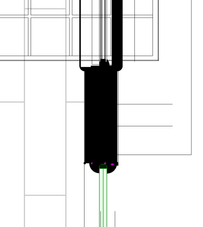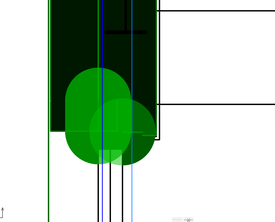- Graphisoft Community (INT)
- :
- Forum
- :
- Visualization
- :
- Re: Drawings for presentation
- Subscribe to RSS Feed
- Mark Topic as New
- Mark Topic as Read
- Pin this post for me
- Bookmark
- Subscribe to Topic
- Mute
- Printer Friendly Page
Drawings for presentation
- Mark as New
- Bookmark
- Subscribe
- Mute
- Subscribe to RSS Feed
- Permalink
- Report Inappropriate Content
2022-11-17 11:36 PM
Greetings,
Thank you for your replies ahead. I am trying to clean these openings for presentation, editting a CI window.
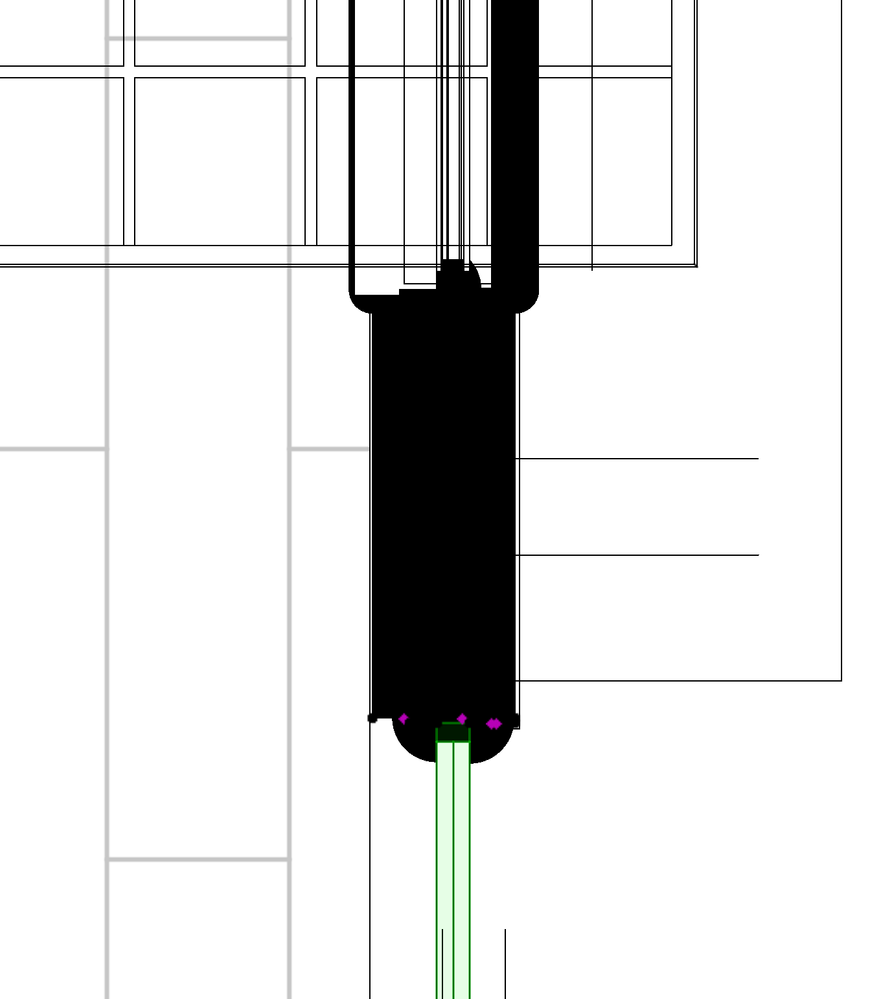
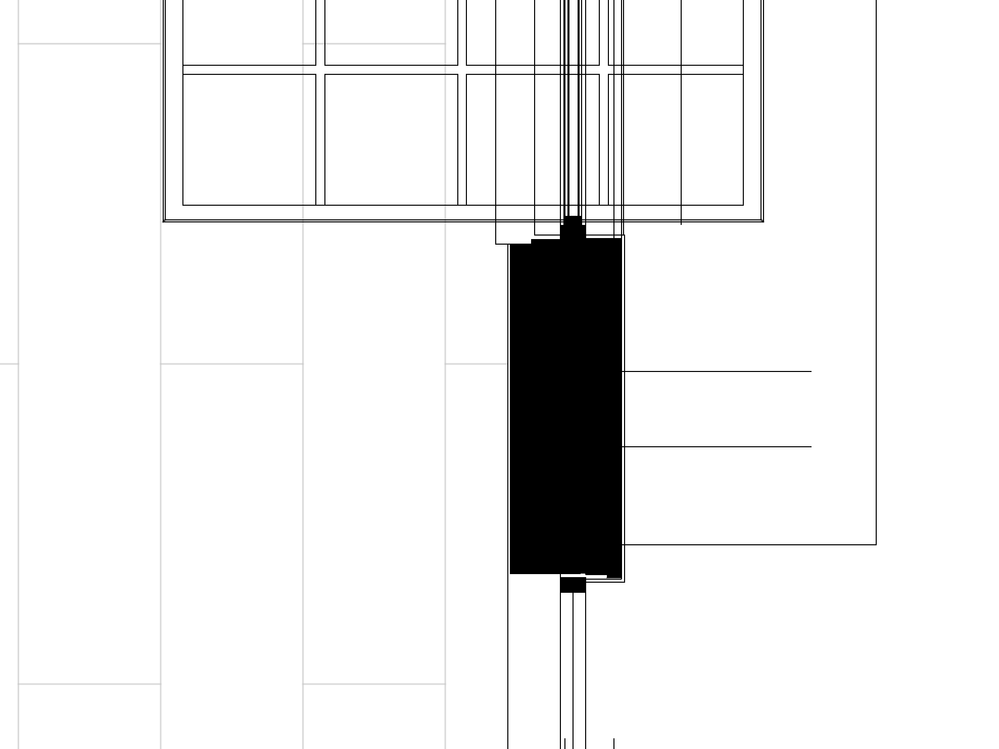
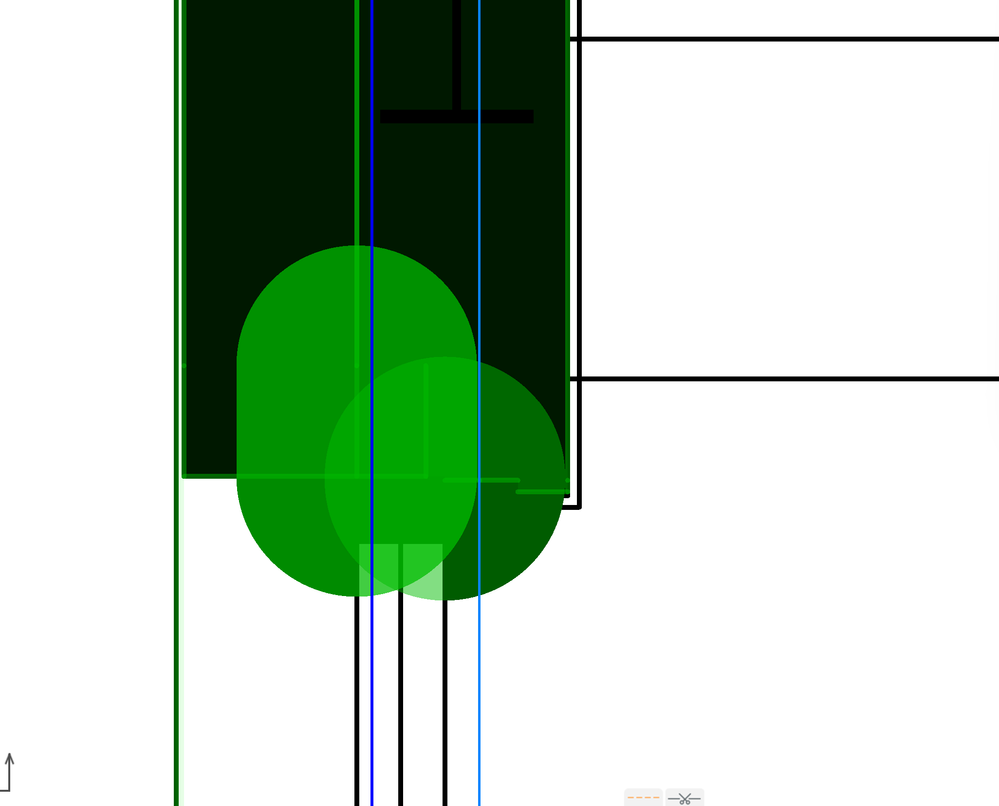
www.2rabldgworkshop.com
11th Gen Intel(R) Core(TM) i7-11800H @ 2.30GHz. 16.0 GB. NVIDIA GeForce RTX 3060 Laptop GPU.
ArchiCAD 25. 5002 USA Full
- Labels:
-
Project Presentation
- Mark as New
- Bookmark
- Subscribe
- Mute
- Subscribe to RSS Feed
- Permalink
- Report Inappropriate Content
2022-11-18 01:27 AM
it's extremely vague to me.
what's the problem exactly?
>come join our unofficial Discord server
https://discord.gg/XGHjyvutt8
- Mark as New
- Bookmark
- Subscribe
- Mute
- Subscribe to RSS Feed
- Permalink
- Report Inappropriate Content
2022-11-18 10:26 AM
Hi @2raarchitecture ,
I'm guessing it is a line weight issue ?
If so, then you may have several solutions depending on what fits your best :
- turn off the true line weight (right click on an empty space or go to View > On-Screen View Options)
- change the weight of the specific pen in the pen set in question (Element attributes > Pens & Colors)
- change the 2D and/or 3D representation of the object to a lower LOD if possible
- change the scale of the view to a lower one
There may be others solutions as well but on top of my mind, those are ones that could help.
- Mark as New
- Bookmark
- Subscribe
- Mute
- Subscribe to RSS Feed
- Permalink
- Report Inappropriate Content
2022-11-28 02:38 AM
thank you kindly for your replies and I appologies for any vagueness...the solution was to change the complex profile settings on the attached options. I figured this could be helpful when doing walls as complex profiles.
www.2rabldgworkshop.com
11th Gen Intel(R) Core(TM) i7-11800H @ 2.30GHz. 16.0 GB. NVIDIA GeForce RTX 3060 Laptop GPU.
ArchiCAD 25. 5002 USA Full
- Ac27-29 Layout - incorrect update of views (various MVOs) ? in Documentation
- Wrong text height in external drawing from dwg import in Collaboration with other software
- Favorites & Keynotes in Documentation
- Creating an A4 document transmittal in archicad 29 using index's in Project data & BIM
- Column/Wall Line not visible when viewing individually in Modeling