- Graphisoft Community (INT)
- :
- Forum
- :
- Visualization
- :
- Re: Maxwell Render Plugin 4.0.5 for ArchiCAD
- Subscribe to RSS Feed
- Mark Topic as New
- Mark Topic as Read
- Pin this post for me
- Bookmark
- Subscribe to Topic
- Mute
- Printer Friendly Page
Maxwell Render Plugin 4.0.5 for ArchiCAD
- Mark as New
- Bookmark
- Subscribe
- Mute
- Subscribe to RSS Feed
- Permalink
- Report Inappropriate Content
2017-05-25
04:25 PM
- last edited on
2023-05-11
11:56 AM
by
Noemi Balogh
1. On install I was not able to copy the files to the Add Ons/Visualization folder and get it to work. Instead, I would receive an error in the Add-On Manager saying this add-on is outdated. The way I solved this was to instead leave the files in their originally installed location (Applications/Maxwell for ArchiCAD) and manually add them from within ArchiCAD. At that point everything started working just fine.
2. Upon successfully getting Maxwell to work, ArchiCAD became extremely slow, especially when using the 3D window (rotating, selecting, etc.). I lived with it for a day or two but finally removed the Maxwell Add-On, restarted ArchiCAD and everything sped right back up.
Issue 2 is causing this plugin to be pretty much unusable. I really don't care how to install the software, as long as it works. I posted about issue 1 in case anyone else experienced the same problem. It's the incredible slow down that makes this all worthless for me, so if anyone can shed some light on the issue or let me know whether or not they are experiencing the same I would appreciate it.
Btw, I am running a 12-Core 3.46ghz Mac Pro with 32GB of 1333mhz RAM, NVidia GTX 780 (6GB), and a Samsung EVO 850 SSD drive.
Maxwell Plugin for ArchiCAD 4.0.5
ArchiCAD 20 Int Build 4020
12-Core Mac Pro (2 x 3.46 6-Core Xeon, 64GB DDR3)
OS X 11.2.3
AMD Sapphire Pulse Radeon 5700 XT (8gb)
- Mark as New
- Bookmark
- Subscribe
- Mute
- Subscribe to RSS Feed
- Permalink
- Report Inappropriate Content
2017-06-08 04:59 PM
http://www.maxwellrender.com/latest-release/
ArchiCAD 25 7000 USA - Windows 10 Pro 64x - Dell 7720 64 GB 2400MHz ECC - Xeon E3 1535M v6 4.20GHz - (2) 1TB M.2 PCIe Class 50 SSD's - 17.3" UHD IPS (3840x2160) - Nvidia Quadro P5000 16GB GDDR5 - Maxwell Studio/Render 5.2.1.49- Multilight 2 - Adobe Acrobat Pro - ArchiCAD 6 -25
- Mark as New
- Bookmark
- Subscribe
- Mute
- Subscribe to RSS Feed
- Permalink
- Report Inappropriate Content
2017-06-10 02:19 PM
Right place for Maxwell Render - ARCHICAD support is Nextlimit forum:
https://forum.maxwellrender.com/viewforum.php?f=147
Connection between MR and AC is very handy and powerful, IMHO working via 3DS export is bad idea.
Rafał
//Archicad since 4.1 version
//MacBook Pro Retina 2019/2.4 GHz/Intel Core i9/32GB RAM/Radeon Pro 5500M 4GB/macOS 13.6
//Razer Intel i9/2.5GHz/32GB/Nvidia RTX 3080/Windows 11 Pro
//ArchiCAD 28/Twinmotion 2024
- Mark as New
- Bookmark
- Subscribe
- Mute
- Subscribe to RSS Feed
- Permalink
- Report Inappropriate Content
2017-09-13 07:41 PM
Rafal wrote:Why is it a bad idea? Especially if you are using Maxwell version 3.2.1.5 with ArchiCAD 21. There is no Maxwell 3.2.1.5 plug-in for ArchiCAD 21, and I don't think there is going to be one. If your using ArchiCAD 21 and want to use the Maxwell plug-in you have to upgrade your Maxwell to version 4.
Check newest plugin for version 4.1. I've check it on MBPro and everything seems to work fine.
Right place for Maxwell Render - ARCHICAD support is Nextlimit forum:
https://forum.maxwellrender.com/viewforum.php?f=147
Connection between MR and AC is very handy and powerful, IMHO working via 3DS export is bad idea.
This is not a bad thing but is does cost more money. Maxwell can render with all of your GPU CUDA cores if you have them. And soon it will be able to use multiple GPU cards. I just invested in a 16GIG NVIDIA P5000 for use with Maxwell Render. Hopefully ArchiCAD will be compatible with GPU rendering soon too. ? I don't know if they have any intentions of doting that or not.
I am anxious to see how CineRender might run on my new computer - gets here Friday
Dell 7720 dream machine! (to me that is)
Xeon E3-1575M v5
Nvidia Quadro P5000 w/16GB GDDR
17.3" UHD IPS Narrow Border (3840x2160)
64GB (4x16GB) 2400MHz DDR4 ECC SDRAM
(2)1TB M.2 PCIe Solid State Drives Class 50
I also added an extra box of shotgun shells and a new laser for my revolver just incase someone wants to try it out with out my permission. And yes, I will be home when it's delivered! This is my dog Kodiak. We call him Kodi for short. And he can shake a possum out of its skin in about 10 seconds, and probably can do the same to a burglar.

I have named the new computer Dellphine. Dellilah is worn out and retired now. My wife wanted to name it Dellbert, thinking that I might spend less time with a Dellbert than with a Dellphine.

I will post some rendering results if they are impressive
You will want the most current maxwell_ArchiCAD_v4.1.4 plug-in.
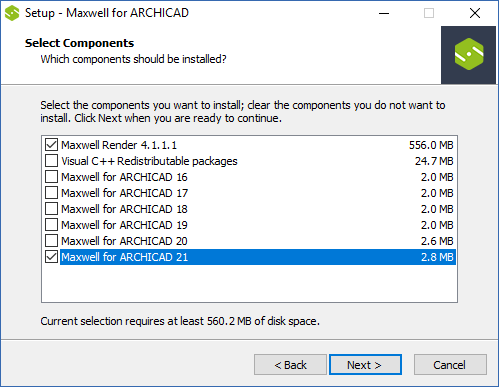
ArchiCAD 25 7000 USA - Windows 10 Pro 64x - Dell 7720 64 GB 2400MHz ECC - Xeon E3 1535M v6 4.20GHz - (2) 1TB M.2 PCIe Class 50 SSD's - 17.3" UHD IPS (3840x2160) - Nvidia Quadro P5000 16GB GDDR5 - Maxwell Studio/Render 5.2.1.49- Multilight 2 - Adobe Acrobat Pro - ArchiCAD 6 -25
- Mark as New
- Bookmark
- Subscribe
- Mute
- Subscribe to RSS Feed
- Permalink
- Report Inappropriate Content
2017-10-05 07:17 PM
GPU rending is not fully functional in Maxwell yet because you can't render mixed-materials in GPU mode yet, or use multiple-GPU cards. But those things are in the works.
Not sure if it's the card or not, but rending in CineRender is also very fast.
I sure with we had a benchmark scene for CineRender.
Any of you using the Maxwell for ArchiCAD 21 want to post you benchwell test scores?
Here is what I got using GPU.
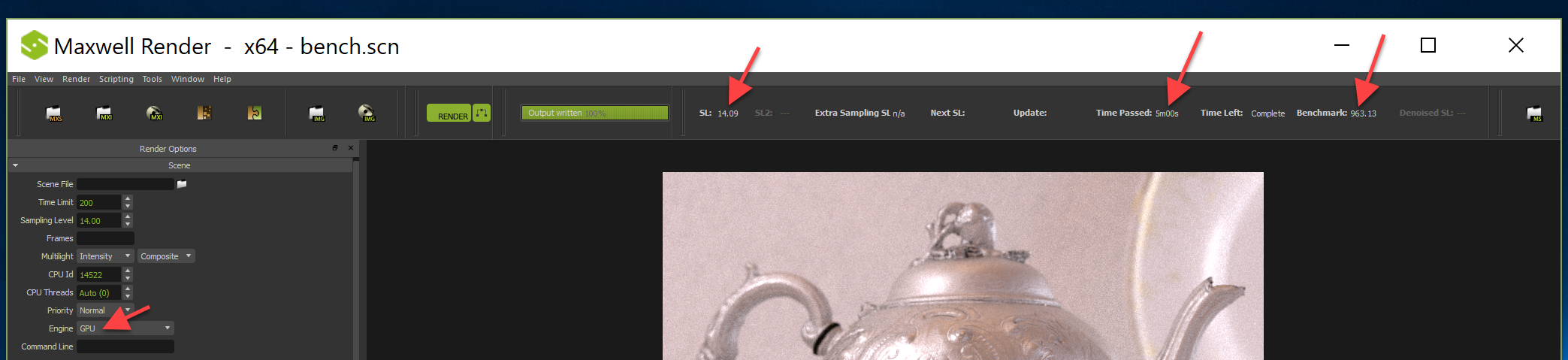
ArchiCAD 25 7000 USA - Windows 10 Pro 64x - Dell 7720 64 GB 2400MHz ECC - Xeon E3 1535M v6 4.20GHz - (2) 1TB M.2 PCIe Class 50 SSD's - 17.3" UHD IPS (3840x2160) - Nvidia Quadro P5000 16GB GDDR5 - Maxwell Studio/Render 5.2.1.49- Multilight 2 - Adobe Acrobat Pro - ArchiCAD 6 -25
- Problems with 3D DWG import - broken meshes in Libraries & objects
- AC29 Plugin Timing for Twinmotion etc in Collaboration with other software
- Bluebeam Sessions - Bug report: Archicad 29 Bluebeam Connection plugin in Collaboration with other software
- Dalux plugin problem with "Duplicated External ID in Elements" in Collaboration with other software
- Exchange with Bentley software in Collaboration with other software
