- Graphisoft Community (INT)
- :
- Forum
- :
- Visualization
- :
- Missing line in complex profile
- Subscribe to RSS Feed
- Mark Topic as New
- Mark Topic as Read
- Pin this post for me
- Bookmark
- Subscribe to Topic
- Mute
- Printer Friendly Page
Missing line in complex profile
- Mark as New
- Bookmark
- Subscribe
- Mute
- Subscribe to RSS Feed
- Permalink
- Report Inappropriate Content
2014-02-18
04:59 AM
- last edited on
2023-05-26
02:58 PM
by
Rubia Torres
The only way I can do it is to split the two fills apart slightly or drop the back inside node of the bottom fill down so the top surface is broken into 2 surfaces at slightly different angles to each other.
They are both different fills set to use building materials (which are also different).
Legacy mode is off.
I know a node dividing an edge won't show a line if the 2 surfaces are in the same plane still but these 2 surfaces are at right angles and they are completely separate fills.
Not a big problem as I can get around it but shouldn't there be a line there?
Barry.
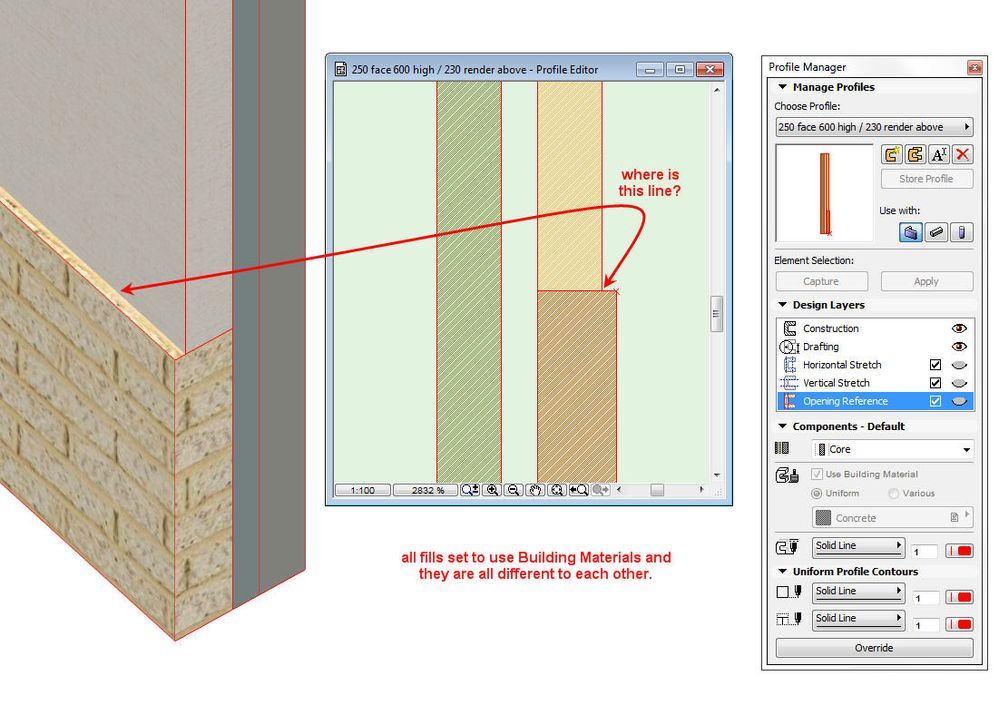
Versions 6.5 to 27
i7-10700 @ 2.9Ghz, 32GB ram, GeForce RTX 2060 (6GB), Windows 10
Lenovo Thinkpad - i7-1270P 2.20 GHz, 32GB RAM, Nvidia T550, Windows 11
- Mark as New
- Bookmark
- Subscribe
- Mute
- Subscribe to RSS Feed
- Permalink
- Report Inappropriate Content
2014-02-18 02:16 PM
Have you tried changing 3D Window Settings > Contours > Best? It made a difference here.
David
www.davidmaudlin.com
Digital Architecture
AC29 USA Perpetual • Mac mini M4 Pro OSX15 | 64 gb ram • MacBook Pro M3 Pro OSX14 | 36 gb ram
- Mark as New
- Bookmark
- Subscribe
- Mute
- Subscribe to RSS Feed
- Permalink
- Report Inappropriate Content
2014-02-19 02:55 AM
David wrote:Yep set to 'Best' already.
Barry:
Have you tried changing 3D Window Settings > Contours > Best? It made a difference here.
David
I checked in 16 and the same profile is file - line shows perfectly.
So I turned 'Legacy Mode' back on in 17 and the line appeared.
Turn legacy mode off and the line is gone again
Completely different fills and all set to use Building Materials which are therefore different as well.
Strange that it is just the bottom line of the top fill in the profile that disappears when it touches the bottom fill.
Separate the fills and the line shows.
The best solution I can come up with at the moment is to slightly break the top edge of the bottom fill to create two edges at an angle - exaggerated in the image attached.
Barry.
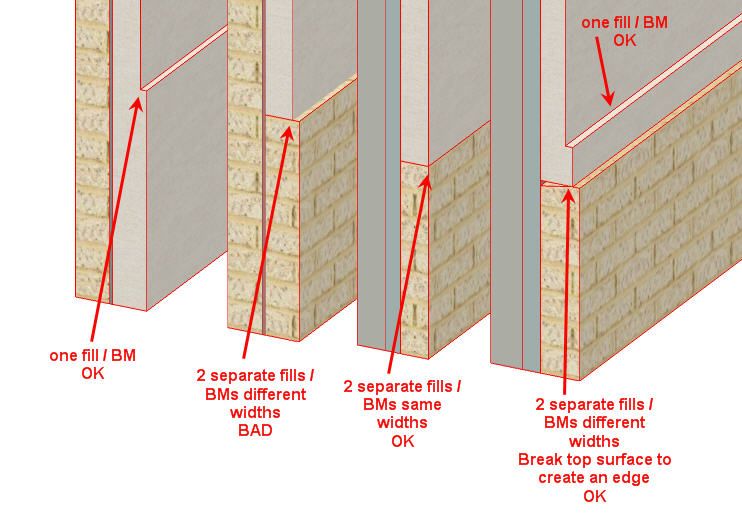
Versions 6.5 to 27
i7-10700 @ 2.9Ghz, 32GB ram, GeForce RTX 2060 (6GB), Windows 10
Lenovo Thinkpad - i7-1270P 2.20 GHz, 32GB RAM, Nvidia T550, Windows 11
- Mark as New
- Bookmark
- Subscribe
- Mute
- Subscribe to RSS Feed
- Permalink
- Report Inappropriate Content
2014-02-19 02:49 PM
A simpler Profile Wall (2 fills stacked, lower fill wider) works correctly in Best mode, regardless of the Legacy Mode. Adding a 3rd fill removes the line, so it may be related to the complexity of the Profiled Wall. So based on your screen shot, try a copy of the Bad Wall with just the 2 stacked fills (no other fills behind these fills).
David
www.davidmaudlin.com
Digital Architecture
AC29 USA Perpetual • Mac mini M4 Pro OSX15 | 64 gb ram • MacBook Pro M3 Pro OSX14 | 36 gb ram
- Mark as New
- Bookmark
- Subscribe
- Mute
- Subscribe to RSS Feed
- Permalink
- Report Inappropriate Content
2014-02-20 04:02 AM
David wrote:Cutting back to just the 2 fills still doesn't work for me.
Barry:
A simpler Profile Wall (2 fills stacked, lower fill wider) works correctly in Best mode, regardless of the Legacy Mode. Adding a 3rd fill removes the line, so it may be related to the complexity of the Profiled Wall. So based on your screen shot, try a copy of the Bad Wall with just the 2 stacked fills (no other fills behind these fills).
David
But playing a bit more if I turn off the Building Material and split the top surface of the bottom fill and assign 2 separate surface materials then the line will show.
So what is the use of the "Building Material" setting other than another way to say use uniform materials on all edges (for which there is already a radio button to do this)?
I think I will report this as a bug and see what GS say.
2 separate walls touching but with different BMs will show a joining line.
The same should happen in the CP.
Barry.
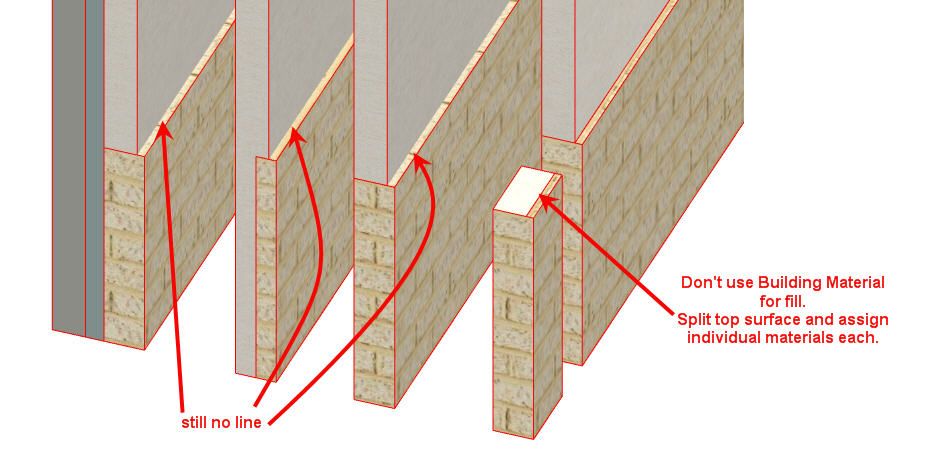
Versions 6.5 to 27
i7-10700 @ 2.9Ghz, 32GB ram, GeForce RTX 2060 (6GB), Windows 10
Lenovo Thinkpad - i7-1270P 2.20 GHz, 32GB RAM, Nvidia T550, Windows 11
- Mark as New
- Bookmark
- Subscribe
- Mute
- Subscribe to RSS Feed
- Permalink
- Report Inappropriate Content
2014-02-25 08:40 AM
we checked the situation here and this is definitely something we need to optimize. A report has been filed for our dev team. Thanks for bringing this up.
Regards,
Marton
Chief Product Officer
GRAPHISOFT
- Mark as New
- Bookmark
- Subscribe
- Mute
- Subscribe to RSS Feed
- Permalink
- Report Inappropriate Content
2014-02-25 09:30 AM
Thank you.
Barry.
Versions 6.5 to 27
i7-10700 @ 2.9Ghz, 32GB ram, GeForce RTX 2060 (6GB), Windows 10
Lenovo Thinkpad - i7-1270P 2.20 GHz, 32GB RAM, Nvidia T550, Windows 11
- Mark as New
- Bookmark
- Subscribe
- Mute
- Subscribe to RSS Feed
- Permalink
- Report Inappropriate Content
2014-02-25 02:33 PM
Marton wrote:Thanks, good to know.
we checked the situation here and this is definitely something we need to optimize. A report has been filed for our dev team. Thanks for bringing this up.
David
www.davidmaudlin.com
Digital Architecture
AC29 USA Perpetual • Mac mini M4 Pro OSX15 | 64 gb ram • MacBook Pro M3 Pro OSX14 | 36 gb ram
- Joining Composite Walls and Composite Roofs in Modeling
- Complex Profile custom edge surface selection in Project data & BIM
- Missing outlines in openings in complex profile walls. in Modeling
- Rail Glass Panels Not Connecting at the Corner + Bottom Rail Misalignment in Modeling
- Character padding limit in expressions in Project data & BIM
