- Graphisoft Community (INT)
- :
- Forum
- :
- Visualization
- :
- Strip light source in archicad
- Subscribe to RSS Feed
- Mark Topic as New
- Mark Topic as Read
- Pin this post for me
- Bookmark
- Subscribe to Topic
- Mute
- Printer Friendly Page
Strip light source in archicad
- Mark as New
- Bookmark
- Subscribe
- Mute
- Subscribe to RSS Feed
- Permalink
- Report Inappropriate Content
2011-12-30
12:53 PM
- last edited on
2023-05-11
02:39 PM
by
Noemi Balogh
How can I produce a strip light in archicad..?? (like a hidden light across a line)
Why archicad does not have such a lightsource??
- Mark as New
- Bookmark
- Subscribe
- Mute
- Subscribe to RSS Feed
- Permalink
- Report Inappropriate Content
2012-01-03 12:23 AM
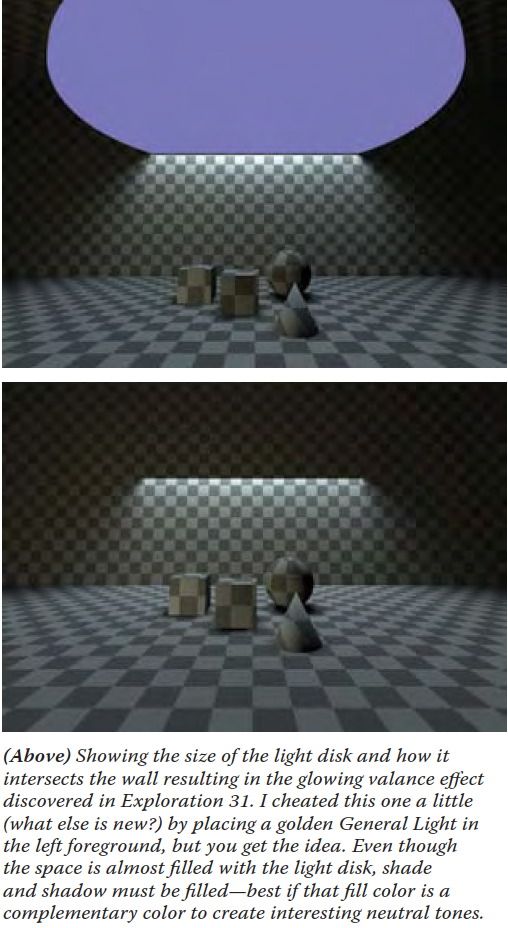
- Mark as New
- Bookmark
- Subscribe
- Mute
- Subscribe to RSS Feed
- Permalink
- Report Inappropriate Content
2012-01-14 08:12 PM
- Mark as New
- Bookmark
- Subscribe
- Mute
- Subscribe to RSS Feed
- Permalink
- Report Inappropriate Content
2012-01-19 07:21 PM
Thanks!
- Mark as New
- Bookmark
- Subscribe
- Mute
- Subscribe to RSS Feed
- Permalink
- Report Inappropriate Content
2012-01-20 01:20 AM
At least a 3m start cone.
from page 69 of "LightWorks in Archicad."
- Mark as New
- Bookmark
- Subscribe
- Mute
- Subscribe to RSS Feed
- Permalink
- Report Inappropriate Content
2012-01-25 03:47 PM
Archicad 14
- Mark as New
- Bookmark
- Subscribe
- Mute
- Subscribe to RSS Feed
- Permalink
- Report Inappropriate Content
2012-01-26 01:35 AM
At least a 3m start cone.
from page 69 of "LightWorks in Archicad."
Buy the book or experiment.
- Mark as New
- Bookmark
- Subscribe
- Mute
- Subscribe to RSS Feed
- Permalink
- Report Inappropriate Content
2013-09-27 05:07 AM
I needed strip lighting in an interior scene. Its called cove lighting. I used Dwight's method but I couldn't get it to work on a small scale such as a strip light behind a cabinet groove.
So another work around is to import into Artlantis (which also only has point source lighting).
In ArchiCAD:
Step 1. Place a tube (Objects/Basic Shapes/Cylinder) to represent strip lighting.
Step 2. Change all your tubes to the same Surface material. (Artlantis matches shaders to materials.)
Step 3. Export to Artlantis
In Artlantis:
Step 4. Drag neon shader (Shaders/neon light) onto the surface material.
Step 5. Slide the Power adjuster to your recquired Light strength.
Voila! It seems so simple!
Thank you Artlantis and ArchiCAD....and getmethod.com
Keep up the great work.
Credits to thisvideo: http://vimeo.com/21276467
*Note: Neon lighting should be applied at the latest possible time as it requires a lot of calculation compared to light sources. (neon light is still considered as a material that gives ambience i think)
- How to model curved vertical wood slat wall paneling + fluted glass wall. Efficient workflow? in Modeling
- Ac27-29 Layout - incorrect update of views (various MVOs) ? in Documentation
- Transitioning a local project with linked views to BIMcloud. in Teamwork & BIMcloud
- Spontaneous Linked Markers in Migrated Projects in Documentation
- LED light strip - can't find it? in Libraries & objects
