- Graphisoft Community (INT)
- :
- Forum
- :
- Visualization
- :
- Re: Sunlight off mirrors in Cinema4D?
- Subscribe to RSS Feed
- Mark Topic as New
- Mark Topic as Read
- Pin this post for me
- Bookmark
- Subscribe to Topic
- Mute
- Printer Friendly Page
Sunlight off mirrors in Cinema4D?
- Mark as New
- Bookmark
- Subscribe
- Mute
- Subscribe to RSS Feed
- Permalink
- Report Inappropriate Content
2014-09-28
08:05 AM
- last edited on
2023-05-11
12:02 PM
by
Noemi Balogh
- Mark as New
- Bookmark
- Subscribe
- Mute
- Subscribe to RSS Feed
- Permalink
- Report Inappropriate Content
2014-09-28 04:13 PM
AC29 US/INT -> AC08
Mac Studio M4 Max 64GB ram, OS X 10.XX latest
another Moderator
- Mark as New
- Bookmark
- Subscribe
- Mute
- Subscribe to RSS Feed
- Permalink
- Report Inappropriate Content
2014-09-30 03:37 AM
With the 'Indoor Daylight' preset, the mirror (the angled object opposite the window) seems to reflect only the sky, and not the room the mirror sits in. Same thing with the 'Indoor HDRI' preset, but the mirror looks like it's reflecting the sky above the horizon only.
My goal is to get the sunlight that's coming through the window and landing on the mirror to bounce off the mirror and hit the floor. The sunlight hitting the wall just to the right of the mirror makes the floor glow perfectly (seen best with the 'Indoor HDRI'), so maybe this is a problem with the mirror.
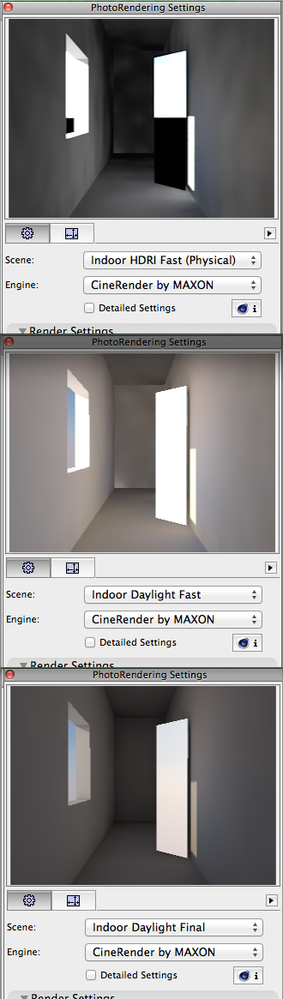
- Mark as New
- Bookmark
- Subscribe
- Mute
- Subscribe to RSS Feed
- Permalink
- Report Inappropriate Content
2014-10-09 07:16 AM
What you want is GI Caustic. (there is no photon caustic in Physical Sky / HDRI, it needs photon emitting light).
1.Select mirror material and set parameter of "Cinerender Settings>Illumination>Generate GI strenght" to 1000 or more.
2.Switch on "Detailed Settings>Global Illumination>Details>Reflective Caustic" on Photorendering settings dialog.
It will increase render time dramatically!
Maybe you should incease the Glass/Mirror optimisation settings and try different IR cache parameters to smooth result.
AC21 (HUN-64 bit) / Bimx Pro / Revit 2017
- Mark as New
- Bookmark
- Subscribe
- Mute
- Subscribe to RSS Feed
- Permalink
- Report Inappropriate Content
2014-10-10 03:15 AM
Mirror material "Cinerender Settings>Illumination>Generate GI strength" is set to 3000.
In photorendering settings, GI is on, and "Detailed Settings>Global Illumination>Details>Reflective Caustic" is on.
This got me pretty much to what you see now. I also tried the following, with no significant change:
Glass/Mirror optimization set to 100.
Tried pushing up various IR cache parameters.
Diffuse Depth: 3
Gamma Correction Primary/Secondary Intensity: 200/400
Tried Stochastic Sample: medium
Can I get the reflection any sharper?
(Btw, I can't open your attachment.)
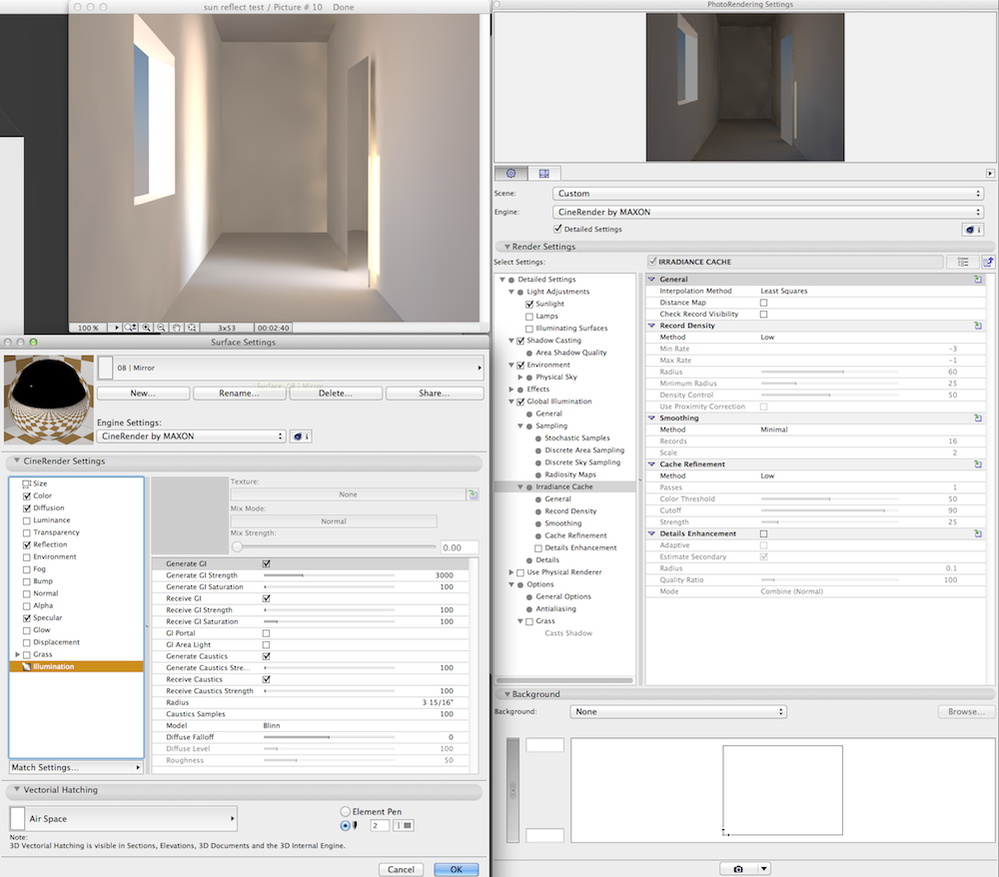
- Mark as New
- Bookmark
- Subscribe
- Mute
- Subscribe to RSS Feed
- Permalink
- Report Inappropriate Content
2014-10-10 03:32 AM
IR should not do anything except slow things down.
AC29 US/INT -> AC08
Mac Studio M4 Max 64GB ram, OS X 10.XX latest
another Moderator
