Turn on suggestions
Auto-suggest helps you quickly narrow down your search results by suggesting possible matches as you type.
Showing results for
Turn on suggestions
Auto-suggest helps you quickly narrow down your search results by suggesting possible matches as you type.
Showing results for
- Graphisoft Community (INT)
- :
- Forum
- :
- Visualization
- :
- how can i edit a texture's scale
Options
- Subscribe to RSS Feed
- Mark Topic as New
- Mark Topic as Read
- Pin this post for me
- Bookmark
- Subscribe to Topic
- Mute
- Printer Friendly Page
Visualization
About built-in and 3rd party, classic and real-time rendering solutions, settings, workflows, etc.
how can i edit a texture's scale
Anonymous
Not applicable
Options
- Mark as New
- Bookmark
- Subscribe
- Mute
- Subscribe to RSS Feed
- Permalink
- Report Inappropriate Content
2008-10-06
09:29 PM
- last edited on
2023-05-11
12:57 PM
by
Noemi Balogh
2008-10-06
09:29 PM
is there a way in photoshop or in archicad that i can scale a texture up or down?
2 REPLIES 2
Options
- Mark as New
- Bookmark
- Subscribe
- Mute
- Subscribe to RSS Feed
- Permalink
- Report Inappropriate Content
2008-10-06 10:01 PM
2008-10-06
10:01 PM
Adjust the scale of the Texture in the Material Settings.
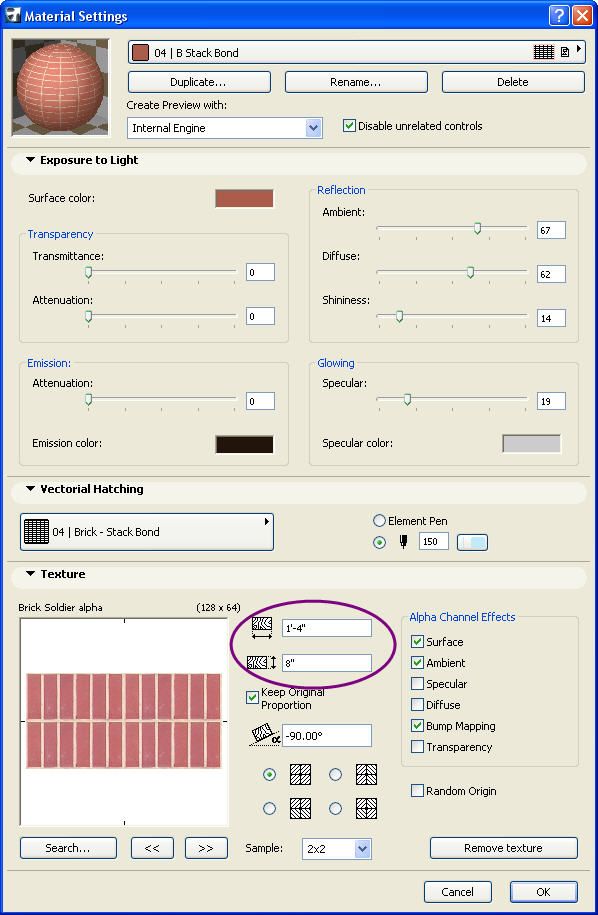
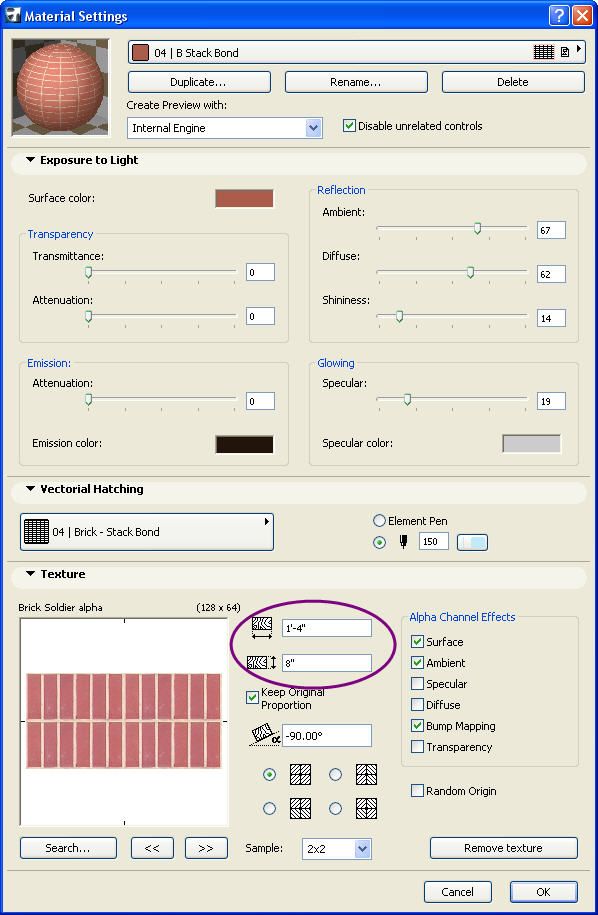
MacBook Pro Apple M2 Max, 96 GB of RAM
AC27 US (5003) on Mac OS Ventura 13.6.2
Started on AC4.0 in 91/92/93; full-time user since AC8.1 in 2004
AC27 US (5003) on Mac OS Ventura 13.6.2
Started on AC4.0 in 91/92/93; full-time user since AC8.1 in 2004
Options
- Mark as New
- Bookmark
- Subscribe
- Mute
- Subscribe to RSS Feed
- Permalink
- Report Inappropriate Content
2008-10-06 11:13 PM
2008-10-06
11:13 PM
And if you do this, for the LightWorks rendering, you'll need to resize that surface in the LightWorks dialog - most simply by clicking the "Match With Internal Engine" button.
Dwight Atkinson
Suggested content
- Model Views & Layout again #2 in Documentation
- High-Quality Furniture 3D Models in General discussions
- Publisher, renaming layouts with long names in Documentation
- Brick on edge window sill texture displaying mortar joints in one direction only in Modeling
- Multi-material ArchiCAD Object from Rhino in Libraries & objects
