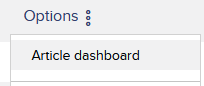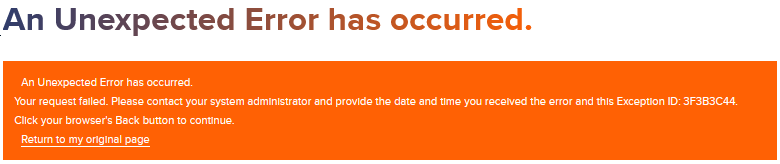Find the next step in your career as a Graphisoft Certified BIM Coordinator!
- Graphisoft Community (INT)
- :
- Forum
- :
- Our Community
- :
- We want your feedback!
- Subscribe to RSS Feed
- Mark Topic as New
- Mark Topic as Read
- Pin this post for me
- Bookmark
- Subscribe to Topic
- Mute
- Printer Friendly Page
We want your feedback!
- Mark as New
- Bookmark
- Subscribe
- Mute
- Subscribe to RSS Feed
- Permalink
- Report Inappropriate Content
2021-09-01
01:26 PM
- last edited on
2023-05-09
11:04 AM
by
Noemi Balogh
Hello everyone!
We are happy you joined our Graphisoft Community!
Bearing in mind that we freshly launched this platform, your feedback is crucial to keep improving our community.
Would you please share your impressions, comments, suggestions?
Gordana Radonić
Community Manager
- Mark as New
- Bookmark
- Subscribe
- Mute
- Subscribe to RSS Feed
- Permalink
- Report Inappropriate Content
2021-09-03 04:45 AM
O.K. Thanks. So if its 'Powered by Khoros' how do they get so many of these forum features wrong out of the box when working with a platform that does this for a living? Its like they have given it the 'Graphisoft touch' Like you say, maybe they will fix all these issues in time.
Residential Designer based in Tauranga, NZ
Archicad v9+
VR enthusiast.
Always wants more!
- Mark as New
- Bookmark
- Subscribe
- Mute
- Subscribe to RSS Feed
- Permalink
- Report Inappropriate Content
2021-09-03 04:50 AM
Matching the visual aesthetic of the forum to their article pages... No Wright here...
| AC22-23 AUS 7000 | Help Those Help You - Add a Signature |
| Self-taught, bend it till it breaks | Creating a Thread |
| Win11 | i9 10850K | 64GB | RX6600 | Win10 | R5 2600 | 16GB | GTX1660 |
- Mark as New
- Bookmark
- Subscribe
- Mute
- Subscribe to RSS Feed
- Permalink
- Report Inappropriate Content
2021-09-03 09:31 AM
I have tried BBCodes, which did not work as well
- Mark as New
- Bookmark
- Subscribe
- Mute
- Subscribe to RSS Feed
- Permalink
- Report Inappropriate Content
2021-09-03 09:37 AM - edited 2021-09-03 10:09 AM
One Feature throws an error. Clicking one of the main forum sections and then "Options > Article Dashboard" throws an error.
I don't know if this has been already mentioned yet because searching this thread for keywords confused me and i didn't clicked all "load more" buttons.
- Mark as New
- Bookmark
- Subscribe
- Mute
- Subscribe to RSS Feed
- Permalink
- Report Inappropriate Content
2021-09-03 10:12 AM - edited 2021-09-03 10:15 AM
@Karl Ottenstein wrote:Please keep giving specific things for them to improve... and if the things that annoy you are already listed in other posts, please click "Like" for those posts.
It's frustrating when you get the feeling that GS themselves don't really know how the platform functions or even how they want it to function. It is great that they are working to strengthen the interaction with users but I can't really see why they so obviously had to rusch the launch of a new platform.
A case in point. They ask for feedback on the new platform but don't provide a proper channel for it nor seem to interact with it or any question (no posts made by admins/manegers since launch).
As it is now the feedbacks comes as replies to this individual post made in an rather nondescript forum which manifests many of the issues that users want to give feed back on (edless scrolling, not being able to see your likes, confusing tags, etc).
Why isn't there a separate forum for the feedback (as I've already suggested elsewhere)? Given the state-of-the-art platform its should be no problem to set that up quickly when the need for it realised. Right?
- Mark as New
- Bookmark
- Subscribe
- Mute
- Subscribe to RSS Feed
- Permalink
- Report Inappropriate Content
2021-09-03 10:20 AM
Hi Ling,
I see your point. We are sorting all the feedback, there are lots of questions at the moment, so I will get back to you with the answer soon. Thanks for explaining it well and for your patience.
Gordana Radonić
Community Manager
- Mark as New
- Bookmark
- Subscribe
- Mute
- Subscribe to RSS Feed
- Permalink
- Report Inappropriate Content
2021-09-03 10:23 AM
Hi, We've changed this setting to allow longer visit time. Can you please let me know if you still experience the same?
Thanks for reporting!
Gordana Radonić
Community Manager
- Mark as New
- Bookmark
- Subscribe
- Mute
- Subscribe to RSS Feed
- Permalink
- Report Inappropriate Content
2021-09-03 10:24 AM
It's a cool idea! I see from other posts as well that we need to improve the preview of long threads. Thanks for sharing!
Gordana Radonić
Community Manager
- Mark as New
- Bookmark
- Subscribe
- Mute
- Subscribe to RSS Feed
- Permalink
- Report Inappropriate Content
2021-09-03 10:25 AM
Hi Mats! nice to see you here 🙂
That's another good idea for long threads that we definitely need to improve, thanks for sharing!
Gordana Radonić
Community Manager
- Mark as New
- Bookmark
- Subscribe
- Mute
- Subscribe to RSS Feed
- Permalink
- Report Inappropriate Content
2021-09-03 10:31 AM
Hi DGSketcher, this connects well to your previous suggestion, will check that...
Gordana Radonić
Community Manager