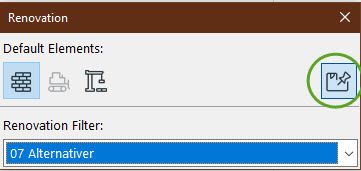Find the next step in your career as a Graphisoft Certified BIM Coordinator!
- Graphisoft Community (INT)
- :
- Forum
- :
- Wishes
- :
- Re: AC26 Wishlist
- Subscribe to RSS Feed
- Mark Topic as New
- Mark Topic as Read
- Pin this post for me
- Bookmark
- Subscribe to Topic
- Mute
- Printer Friendly Page
AC27 wishlist
- Mark as New
- Bookmark
- Subscribe
- Mute
- Subscribe to RSS Feed
- Permalink
- Report Inappropriate Content
2022-04-08
12:27 PM
- last edited on
2022-10-04
12:48 PM
by
Oleksandra Vakariuk
Now that AC26 has almost arrived, perhaps we can already gather some wishes for AC27.
Again, wise to keep it short, and only name your top 3 with the highest priority.
Focus on what you want to contribute and don't react to what others submit worked well last time too.
Solved! Go to Solution.
- Mark as New
- Bookmark
- Subscribe
- Mute
- Subscribe to RSS Feed
- Permalink
- Report Inappropriate Content
2022-03-09 12:02 AM
....and ultimately: Apple Silicon M1 (Ultra) ! native Archicad unlimited.
- Mark as New
- Bookmark
- Subscribe
- Mute
- Subscribe to RSS Feed
- Permalink
- Report Inappropriate Content
2022-03-17 01:58 PM
I think that it was already confirmed by Graphisoft that the next major release will be apple silicon native. As far as taking full advantage of it, especially on the high-end processors (I.e. Ultra) I am somewhat sceptical, as even on the current generation of multicore processors, Archicad failed to meaningfully scale to more than say four threads (apart from rendering tasks). It would be awesome to see performance improvement in certain tasks (for example any work with a database in schedules is still painfully slow) or further improvements to background updating of views generated from the 3D model (sections, elevations...) Also, publication could be rewritten to let each core to process one sheet at a time to speed up this somewhat slow process. But I wouldn't hold my breath for it in this next release and would hold up any mac related purchasing decision until the native version of Archicad can be tested on it.
Passionate Autocad hater as well.
Wish to save palets and menus individualy in work enviroments:
https://bit.ly/3pg3Bx7
- Mark as New
- Bookmark
- Subscribe
- Mute
- Subscribe to RSS Feed
- Permalink
- Report Inappropriate Content
2022-03-17 11:49 PM
Here is my quick list
automatic keynotes (I have been asking since AC9)
keynotes tool
custom arrows creation
- Mark as New
- Bookmark
- Subscribe
- Mute
- Subscribe to RSS Feed
- Permalink
- Report Inappropriate Content
2022-03-18 11:36 AM - edited 2022-03-18 01:00 PM
1) Please fix that annoying bug in renovations at least for AC 26.
there are line disappearing issue, see that text:
"I am inclined to agree with you that the side lines should show though."
also for AC26:
2) Ability to round millimeter dimensions.
3) Apply button in object settings window. Or at least something to see what changes are look directly on canvas.
This is official Archicad tutorial.
https://www.youtube.com/watch?v=C_H9AiBVjYo
Look how many times he open settings window to show how change affect objects.
- Mark as New
- Bookmark
- Subscribe
- Mute
- Subscribe to RSS Feed
- Permalink
- Report Inappropriate Content
2022-03-18 03:56 PM - edited 2022-03-18 03:57 PM
I agree, it would have been useful. A workaround is to make (as many as you like) copys of "proposed" - "Duplicate". You have to use the "Pin button" to link it to other Duplicates.
- Mark as New
- Bookmark
- Subscribe
- Mute
- Subscribe to RSS Feed
- Permalink
- Report Inappropriate Content
2022-03-20 08:00 PM
1. Dedicated ceiling tool + dedicated reflected ceiling plan viewpoints. I'm a bit shocked this doesn't exist and I've been using AC for many many years.
2. Project organization: attributes, in particular, should be able to be organized in a hierarchical structure (sortable folders, sub-folders, etc.) The organizational system must be CONSISTENT across all attributes, layers, etc. None of this "let's organize materials well, but keep surfaces as one giant mess".
3. CONSISTENCY across all tools. Every tool should have the same home story, floor plan display, cover fill, overhead/outline options, etc.
I hate myself for breaking the rules ( 🙂 ) but 4. would be completely overhauled fenestration tools (doors and windows). It's 2022 and I don't have a pressed-steel frame borrowed-light with the same framing as a metal door? why??? Also, why can't I group windows and doors?
Since I'm breaking rules: I'd get rid of regional versions. Have a single version with identical libraries and figure out another way to deal with language. Regional CAD standards, templates, etc. should be either downloadable from Graphisoft or installable during installation.
- Mark as New
- Bookmark
- Subscribe
- Mute
- Subscribe to RSS Feed
- Permalink
- Report Inappropriate Content
2022-03-22 12:21 AM
Nice question, here's mine:
1. Annotations in details - There is no good way to add text to detail drawings other than writing each one out manually. Fills and lines can't have properties so autotext goes out the window. Keynotes would be great. A notes database would be great. Autotext access to Building material properties (i.e. description, and even custom properties) from 2D BMat fills would be great. At the moment, the options seem to be to write all the detail labels manually (which is problematic when a note changes and you have to hunt down each appearance across several different details) or buy a third party add-on.
2. Stacking composites / stretchy skins; 'Stacking' composites where I can have separate composites defined for say my wall structures and wall finishes, but I can place them next to each other to form a single wall, and tell AC that they are linked somehow, so that when I place a window or door in said wall and it will cut a hole in both. Current workaround is to use empty window / door opening for each composite and manually coordinate, or use multiple composites for different underlying structures. This would be particularly helpful for roofs, as there is no 'empty rooflight' object and making rooflight holes is very frustrating where roofs are made of layers of composites. (At the very least making the openings tool work for roofs would be a great help). Alternatively / as well as; 'stretchy' skins so that I can extend (say) the roof coverings down over the eaves without needing a whole new roof composite or needing to model the roof in layers of composites (which leads to the problems with the rooflights!). Renovation status for skins would be a nice bonus.
3. There's so many to choose from. I'll go for planar surfaces in complex profiles. I want to draw a line or polyline in my complex profiles to represent e.g. a bit of flashing, a membrane, some leadwork, instead of having to draw everything with fills. The line / polyline / whatever would then be extruded along the reference line to create a planar surface. The shell tool can work like this. Failing that, a parallel line tool that generates a fill from a reference line (kind of like the wall tool in plan) - you draw the line, tell it how wide to be, and that's it, it's in the profile.
- Mark as New
- Bookmark
- Subscribe
- Mute
- Subscribe to RSS Feed
- Permalink
- Report Inappropriate Content
2022-03-22 12:42 AM
Totally agree with all three items. For your reference though, there is an empty skylight. You can turn a regular skylight into one, just like you can click the button to make a window or door an empty opening. I'll often place a copy of the real skylight into a different roof then turn it into an empty skylight to manage the stacking issue. A workaround, but manageable.
As for windows/doors in stacked or sandwiched walls, Create Opening from Selection makes the current situation at least fast to resolve. Here's an old video on it: http://www.shoegnome.com/2019/11/14/openings-for-complex-profile-siding-Archicad-23/ The thing I really like about Create Opening from Selection is that if the windows change, it's often easiest to delete the opening and use the command to remake the opening.
Shoegnome Architects
Archicad Blog: www.shoegnome.com
Archicad Template: www.shoegnome.com/template/
Archicad Work Environment: www.shoegnome.com/work-environment/
Archicad Tutorial Videos: www.youtube.com/shoegnome
- Mark as New
- Bookmark
- Subscribe
- Mute
- Subscribe to RSS Feed
- Permalink
- Report Inappropriate Content
2022-03-22 02:24 AM
Stretchy skins in composites we already have.
Take a look at 'Modifiers' in complex profiles.
Walls can be set up so skins can have modifiers for height and/or thickness.
Stretch the modifier to zero and it effectively hides the skin.
So you can add skins for plaster and/or tiles and simply stretch them in your model.
All other wall skins can be stretchy so add more skins that you need and stretch to zero in you model to hide them.
Set up favourites with modifiers set as you want them so you can easily place any type of wall.
If you want to discuss modifiers more then please start a new topic rather that go on a tangent here.
Barry.
Versions 6.5 to 27
Dell XPS- i7-6700 @ 3.4Ghz, 16GB ram, GeForce GTX 960 (2GB), Windows 10
Lenovo Thinkpad - i7-1270P 2.20 GHz, 32GB RAM, Nvidia T550, Windows 11
- Mark as New
- Bookmark
- Subscribe
- Mute
- Subscribe to RSS Feed
- Permalink
- Report Inappropriate Content
2022-03-22 02:34 PM
Hi Jared, thanks for your comments. I am familiar with your videos - they have been an incredibly helpful resource for me as I have been learning Archicad over the past few years, and much of my way of working is based on the ideas you have put out there. This was a very timely reminder to go back and watch them again, and I have learnt even more tricks this time around! Also, I appreciate your comments about the empty rooflight object and look forward to experimenting with it. (Now you mention it, I have a vague memory of doing this previously and writing it off as it didn't deal effectively with the plaster lining to the reveal, but that is by far the lesser of the evils!)
- AC27 shutting down out of the blue regardless of what I am doing in Installation & update
- Solution / workaround the updated xml format in Archicad 26 & 27 ? in Collaboration with other software
- Deleting an Image File From the Embedded Library Cause Crash in Libraries & objects
- Layer combination ordering in AC26 vs AC27 in Project data & BIM
- I quit because I need to leave, and GS gives me a survey in General discussions