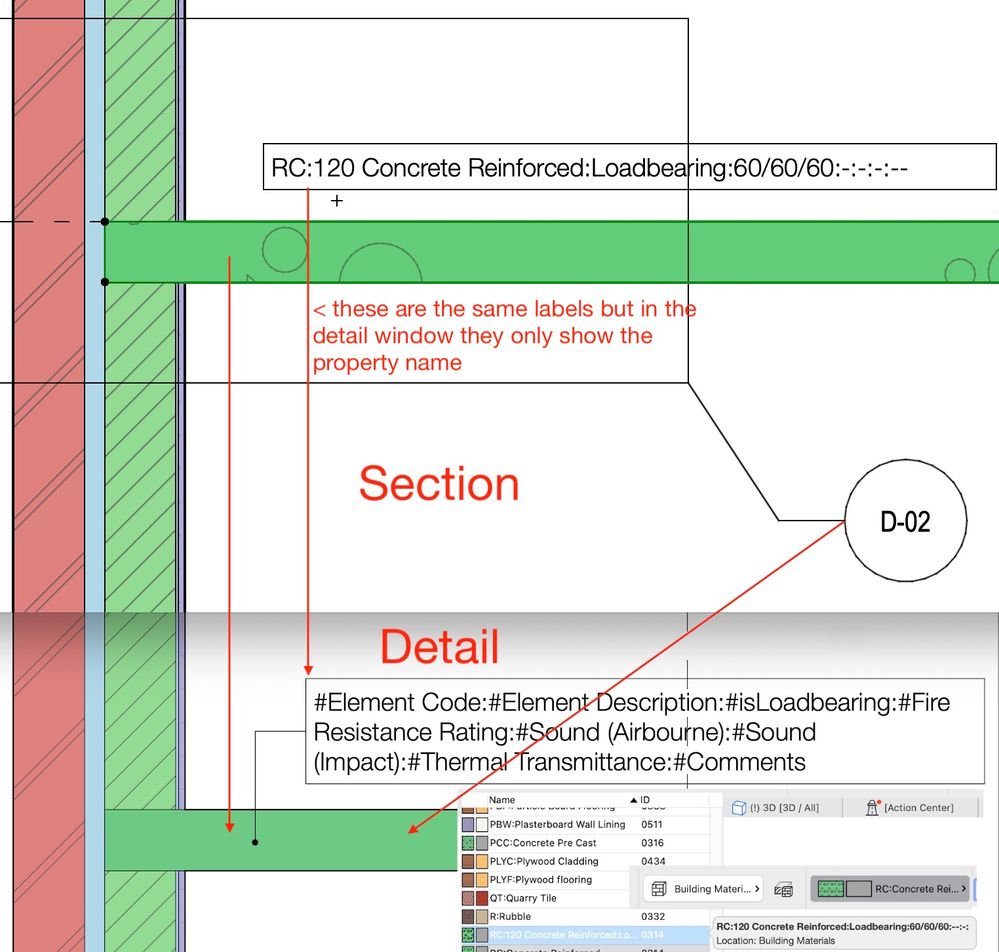- Graphisoft Community (INT)
- :
- Forum
- :
- Wishes
- :
- Re: Archicad Future, 27 Poll
- Subscribe to RSS Feed
- Mark Topic as New
- Mark Topic as Read
- Pin this post for me
- Bookmark
- Subscribe to Topic
- Mute
- Printer Friendly Page
Archicad Future, 27 Poll
- Mark as New
- Bookmark
- Subscribe
- Mute
- Subscribe to RSS Feed
- Permalink
- Report Inappropriate Content
2022-07-15 04:59 PM - edited 2022-07-15 05:01 PM
Archicad 26 was released yesterday, personnally i'm disappointed of how Archicad is slowly developped in the last 4 years, the pandemic has it' effects on business for sure, but we expected more since earlier versions used to bring nice and cool features,
I created this tread for users who have ideas, suggestions, propositions for the next release, we may express our thoughts, and give guidelines for development team, Graphisoft is listening, i'm sure,
For me, the most important thing to in an urgent way is to stop this multilingual installers strategy,
Archicad 26 is released, all the world can download it with a multilangual installer, :
1 - download and install in a preferred langue,
2 - open Archicad using your template, or download a template from the website, almost of us migrate tempaltes from older versions, resellers template are useful for new users,
3 - libraries also can be dowloaded from website, this will help in 2 things : lignter installers, and libraries are accessible for everyone especially when user works for foreign companies, .
this way, development and bug fixes will be focused on 1 installer, not 10,
----------------------------
Archicad strategy is to implement several disciplines, let's admit this,
For users , Architects, engeneers, drafters, commands and disciplines should be seperated and organized in different way, so we don't feel abused with unecessary command,
yes Archicad offer possibility to organise commands in the work environnment, but the saved commands layout will be a mess when upgrading to newt version wich contain new commands,
why not, from a buttons menu you can activate ad desactivate disciplines commands.
----------------------------
You said in the webinar, Focus on design, Archicad tools are really good and that's why we stick to Archicad , BUT aren't fully baked, workarounds and illogic solutions are always there to disturb the workflow, think about new users, workarounds make them feel uncomftable, saying, " this simple situation needs a workaround, whatabout complex ones ?? "
each tool have major / minor things to update, tweak , to get a good design toolbox for daily work,
to attract users, Archicad should easily be able to help designing a residentiel or midscale projects without workarounds, this kind of project is where users start exploring the software, if it fails, users will start searching around for alternatives,
make the product a complete solution for architects,
----------------------------
i think , Archicad 27 should be the " NO workarounds version " ,make architects life easier, to focus on design , then you can go ahead for structural and MEP workflows,
Archicad 25
Windows 10 professional
https://www.behance.net/Nuance-Architects
- Mark as New
- Bookmark
- Subscribe
- Mute
- Subscribe to RSS Feed
- Permalink
- Report Inappropriate Content
2022-11-01 03:41 AM
The Architects here would definitely like the fine tuning of existing features and new ones that will speed up everybody’s workflow, by reading their personal wish lists and requests.
I have made specific requests on the forum for myself and others that we have talked about on other posts.
You are right it’s not rocket science it’s just good organization.
The video above was showing a simple easier way of modelling more simpler forms. Everyone on the team saves time.
Yes JR definitely makes it look easier than it actually is but I find VW to look to be more easier to use for simpler forms of Architecture.
Every program has is limits when it comes to how artistically sculptured you want your building to be.
That’s where Archicad jumps up to first place over Revit & VW in the native work environment and without the use of add ons. As I see it at least ?
Every designer or Architect who uses CAD software has a different personality type. Some are more inclined towards Art than others are. The more artistic you are the more freedom in design modelling you will want. Some of us are in the middle and others are more inclined to engineering. So it’s not hard to see who will choose what CAD software is right for them.
I am in the middle because Revit to me although practical and simple to use is a bit too sanitised and clinical for my liking. That’s how I see Revit but others think it’s harder to use ?
I don’t know how others feel but when we changed to the simple icons in later versions of Archicad, I preferred the older more colourful icons. I think we sold out to Revit there ? They are more simple and easier to spot now but I still like the older ones. We could have at least put colour in them ?
I certainly am not the Rhino or Grasshopper type of designer or even the shell tool designer in Archicad but some users are very much inclined that way and they come up with amazing design forms.
So having Allplan, Vectorworks & Archicad in your stable is good for all types of users. All you need now is another free form application like Rhino and Grasshopper in your stable then you have a lure for all.
All good fun.
Apple Mac Studio M1 Max Chip 10C CPU
24C GPU 7.8TF 32GB RAM OS Ventura
- Mark as New
- Bookmark
- Subscribe
- Mute
- Subscribe to RSS Feed
- Permalink
- Report Inappropriate Content
2022-11-01 04:38 AM - edited 2022-11-01 04:39 AM
The simpler, flat icons was a nod to the trend of eliminating skeuomorphism from UIs. Of course iOS led the charge in this. In addition to changing the icons, Graphisoft, from what I understand, also made them vectoral, which made the program more efficient in on-screen redraw and resource data size. I personally like the flat look, but I understand diff'rent strokes for diff'rent folks!
ArchiCAD 27 (user since 3.4, 1991)
16" MacBook Pro; M1 Max (2021), 32GB RAM, 1 TB SSD, 32-Core GPU
Apple Vision Pro w/ BIMx
Creator of the Maximilian ArchiCAD Template System
- Mark as New
- Bookmark
- Subscribe
- Mute
- Subscribe to RSS Feed
- Permalink
- Report Inappropriate Content
2022-11-01 05:32 AM
“skeuomorphism“ I will have to look that one up lol.
Yes simple and easier to use is definitely what I am finding but a bit of colour wouldn’t go astray.
Apple Mac Studio M1 Max Chip 10C CPU
24C GPU 7.8TF 32GB RAM OS Ventura
- Mark as New
- Bookmark
- Subscribe
- Mute
- Subscribe to RSS Feed
- Permalink
- Report Inappropriate Content
2022-11-01 05:55 AM
Basically illustrated 2D UI design that mimics 3D elements. Like how the early iPhoneOS looked... and pre-Archicad 22's toolbox and palette interface with its 3D looking buttons with shaded edges. Amazing now that the flatOS look has been around for ten years now and seems to still be trending.
ArchiCAD 27 (user since 3.4, 1991)
16" MacBook Pro; M1 Max (2021), 32GB RAM, 1 TB SSD, 32-Core GPU
Apple Vision Pro w/ BIMx
Creator of the Maximilian ArchiCAD Template System
- Mark as New
- Bookmark
- Subscribe
- Mute
- Subscribe to RSS Feed
- Permalink
- Report Inappropriate Content
2022-11-01 10:55 AM - edited 2022-11-01 01:14 PM
"The Architects here" statement makes no sense because it effectively presumes all architects have similar opinions, which just isn't true. You put 3 of us in a room and you'll get 4 opinions!
Personally I would rather have GS concentrate their time on fixing the big issues like the mesh tool and SEO display on plan that fanny around with tweaking subtle little features.
There are some big holes in Archicad's functionality which in my opinion should be fixed urgently first.
It's not that the little tweaks aren't important or beneficial (I have my own the keyboard shortcut to rotate 90 degrees for example) but aren't going to be game changers like fixing the mesh tool will for example.
I hated the coloured icons. I'm more of a modernist, so the new simpler ones look better for me!
- Mark as New
- Bookmark
- Subscribe
- Mute
- Subscribe to RSS Feed
- Permalink
- Report Inappropriate Content
2022-11-01 11:16 AM
Agreed, apart from the coloured icons, I'm sick of the dull greys. 🌈😀
- Mark as New
- Bookmark
- Subscribe
- Mute
- Subscribe to RSS Feed
- Permalink
- Report Inappropriate Content
2022-11-01 12:34 PM
@lopezfigueroa
2D does not contribute to the BIM model generally "you can't build a line" certainly not lines of any sort. Fills however, especially when they are Building Material fills would benefit from having access to BM properties for documentation. When using BM fills in details again if they are captured from the model could be very useful. It effectively allows the user to label the components individually, or it would do IF BM had access to properties rather than just their #propertyName. As per the illustration below.
you can't build a line
Mac Studio
iPad Pro
iPhone
- Mark as New
- Bookmark
- Subscribe
- Mute
- Subscribe to RSS Feed
- Permalink
- Report Inappropriate Content
2022-11-01 01:13 PM
That's a great explanation - thanks!
It's the sort of application I was envisaging for use of data attached to fills and polylines.
Could you possibly add that to the spreadsheet please?
I'm still not sure I understand the request about adding data to a line though...
- Mark as New
- Bookmark
- Subscribe
- Mute
- Subscribe to RSS Feed
- Permalink
- Report Inappropriate Content
2022-11-01 09:02 PM
@mthd wrote:
None of us want to waste our time offering suggestions that will not even be read let alone applied.
Since the beginning of 2009, I personally read every single post and I also keep GS HQ informed of what is happening on the Forum and of new wishes on a weekly basis. What you guy are discussing here indeed reaches GS HQ and many different people within it.
AMD Ryzen9 5900X CPU, 64 GB RAM 3600 MHz, Nvidia GTX 1060 6GB, 500 GB NVMe SSD
2x28" (2560x1440), Windows 10 PRO ENG, Ac20-Ac27
- Mark as New
- Bookmark
- Subscribe
- Mute
- Subscribe to RSS Feed
- Permalink
- Report Inappropriate Content
2022-11-02 02:34 AM - edited 2022-11-02 02:35 AM
Great to know, I was hoping very much that you would be hearing us Lazlo.
Thank you very much for your hard work in reading all our comments.
Apple Mac Studio M1 Max Chip 10C CPU
24C GPU 7.8TF 32GB RAM OS Ventura