- Graphisoft Community (INT)
- :
- Forum
- :
- Wishes
- :
- Attribute Manager for CAD Managers
- Subscribe to RSS Feed
- Mark Topic as New
- Mark Topic as Read
- Pin this post for me
- Bookmark
- Subscribe to Topic
- Mute
- Printer Friendly Page
Attribute Manager for CAD Managers
- Mark as New
- Bookmark
- Subscribe
- Mute
- Subscribe to RSS Feed
- Permalink
- Report Inappropriate Content
2005-10-29 04:19 AM
lockable project attributes in the manager, such as lock index numbers (layers) 1-100 - much like windows file permissions, read/execute/modify/delete
only with the properties:
show/hide/modify/delete/ - preserving the integrity of the index stack/order.
In most cases, I would allow everything but deletion, as maintaining 80 active projects in the same standard has given me nightmares, as the index numbering often gets messed up by well-intentioned collegues who change names, delet layers, purge, etc. Then the office standard becomes like a tossed attribute salad - and all files become unique, and attributes subsequently multiply and snowball out of control.
If such a thing were enabled, then I wouldn't have to make another post about 'allow rewriting of index numbering to fix messed up layers/attributes, etc)
Director
Thomson Architecture, Inc.
Instructor/Lecturer, Toronto Metropolitan University Faculty of Engineering & Architectural Science
AC26/iMacPro/MPB Silicon M2Pro
- Labels:
-
User Interface wishes
- Mark as New
- Bookmark
- Subscribe
- Mute
- Subscribe to RSS Feed
- Permalink
- Report Inappropriate Content
2005-10-31 06:51 AM
- Mark as New
- Bookmark
- Subscribe
- Mute
- Subscribe to RSS Feed
- Permalink
- Report Inappropriate Content
2005-10-31 03:36 PM
A
Director
Thomson Architecture, Inc.
Instructor/Lecturer, Toronto Metropolitan University Faculty of Engineering & Architectural Science
AC26/iMacPro/MPB Silicon M2Pro
- Mark as New
- Bookmark
- Subscribe
- Mute
- Subscribe to RSS Feed
- Permalink
- Report Inappropriate Content
2005-10-31 08:58 PM
a while back i proposed an asset manager:
of which this wish should also form a part i think . . .
~/archiben
b f [a t ] p l a n b a r c h i t e c t u r e [d o t] n z
archicad | sketchup! | coffeecup
- Mark as New
- Bookmark
- Subscribe
- Mute
- Subscribe to RSS Feed
- Permalink
- Report Inappropriate Content
2006-05-25 09:02 AM
how many more fucking releases do we have to wait for Graphisoft to listen to what has been requested for nearly 10 years and give us a decent fucking Attribute Manager!?!
apologies for all the bleeping but i have just spent close to 5 hours cleaning up a mess of layers across multiple hotlinked files all because the simple ability to simply merge layers doesnt exist. It would have taken me half an hour if i could do that but no ... i have to go through and manually change the layer of everything on the layers i want to delete, then delete them. In 7 files. This is such a pain in the arse
Its a pretty simple database operation isn't it ... you know, find and replace?
- Mark as New
- Bookmark
- Subscribe
- Mute
- Subscribe to RSS Feed
- Permalink
- Report Inappropriate Content
2006-05-25 09:26 AM
apologies for all the bleeping but i have just spent close to 5 hours cleaning up a mess of layers across multiple hotlinked files all because the simple ability to simply merge layers doesnt exist. It would have taken me half an hour if i could do that but no ... i have to go through and manually change the layer of everything on the layers i want to delete, then delete them. In 7 files. This is such a pain in the arseBut you can merge layers using the Attribute Manager.
Just open up a file in the right pane and either Append or Overwrite lthe layers. You can even merge layer combos, but it's a little more tricky.
Cheers,
Link.
- Mark as New
- Bookmark
- Subscribe
- Mute
- Subscribe to RSS Feed
- Permalink
- Report Inappropriate Content
2006-05-25 11:04 AM
Say i have layers X, Y & Z ... all being used by elements in the model. If I want to merge them all together to leave only layer X this cannot be done in one step via Attribute Manager AFAIK?
You need to actually select all the elements on layers Y & Z, change their layer to X and then delete layers Y & Z?
This is not the only issue i have with Attribute Manager however, just an example of perhaps the most basic functionality I would regard as essential
- Mark as New
- Bookmark
- Subscribe
- Mute
- Subscribe to RSS Feed
- Permalink
- Report Inappropriate Content
2006-05-25 11:24 AM
But what you want to do is possible using a somewhat unorthodox method. Take a look at this thread on how to switch out materials (PM me with your email address if you'd like the entire PDF):
You can use the same logic to switch out your layers between different projects, if you can get your head around it!
Cheers,
Link.
- Mark as New
- Bookmark
- Subscribe
- Mute
- Subscribe to RSS Feed
- Permalink
- Report Inappropriate Content
2006-05-26 08:49 AM
Link wrote:The only way to actually merge layers (including their contents) is with strange and complicated uses of the merge command (actually I take that back, there may be a way to use the DWG translator and Smart Merge, but somehow just thinking about that gives me the willies).apologies for all the bleeping but i have just spent close to 5 hours cleaning up a mess of layers across multiple hotlinked files all because the simple ability to simply merge layers doesnt exist. It would have taken me half an hour if i could do that but no ... i have to go through and manually change the layer of everything on the layers i want to delete, then delete them. In 7 files. This is such a pain in the arseBut you can merge layers using the Attribute Manager.
Just open up a file in the right pane and either Append or Overwrite lthe layers. You can even merge layer combos, but it's a little more tricky.
Cheers,
Link.
For example: make three copies of the PLN; in each delete all but one of the layers to be merged (a different one in each of course); rename them to match in each file; delete those layers from the original and merge the stripped copies back in. I'm not sure this is any faster than the manual method, and of course it won't retain anything on those layers drawn directly in sections or details.
Attribute manager is no help here. And, yes, it is due for a major overhaul.
- Mark as New
- Bookmark
- Subscribe
- Mute
- Subscribe to RSS Feed
- Permalink
- Report Inappropriate Content
2006-05-26 08:50 AM
Aside from that I
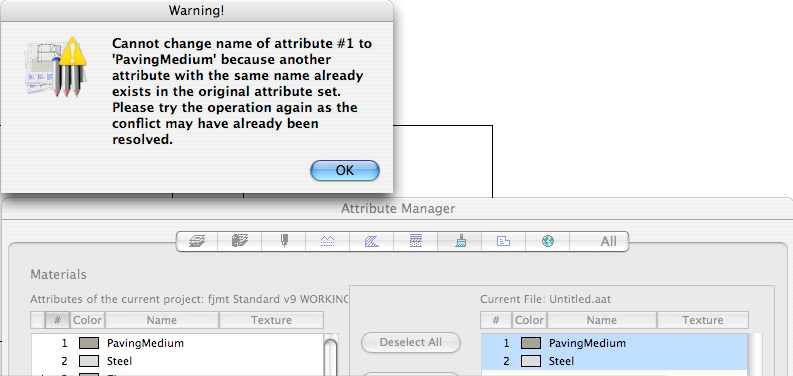
- import xml. file and Zone category never changed in Project data & BIM
- Drawing Manager - Column for Preview Type in Wishes
- Classification Manager: Actual Masterspec Divisions and Sections file in Project data & BIM
- License Manager Tool gives error message in Licensing
- How to import all the image files for textures from one project to another in Visualization

