Turn on suggestions
Auto-suggest helps you quickly narrow down your search results by suggesting possible matches as you type.
Showing results for
Turn on suggestions
Auto-suggest helps you quickly narrow down your search results by suggesting possible matches as you type.
Showing results for
BIM Coordinator Program (INT) April 22, 2024
Find the next step in your career as a Graphisoft Certified BIM Coordinator!
Wishes
Post your wishes about Graphisoft products: Archicad, BIMx, BIMcloud, and DDScad.
- Graphisoft Community (INT)
- :
- Forum
- :
- Wishes
- :
- Re: Autotext - align the "preview" with the headin
Options
- Subscribe to RSS Feed
- Mark Topic as New
- Mark Topic as Read
- Pin this post for me
- Bookmark
- Subscribe to Topic
- Mute
- Printer Friendly Page
Autotext - align the "preview" with the heading
Options
- Mark as New
- Bookmark
- Subscribe
- Mute
- Subscribe to RSS Feed
- Permalink
- Report Inappropriate Content
2009-02-11 03:43 AM
When inserting autotext the preview is down the bottom?.
I would like so see the preview shifted back inline with the autotext heading and be able to see all of the entries, just like i can when entering the info.
A small wish sure but would improve the use i think.
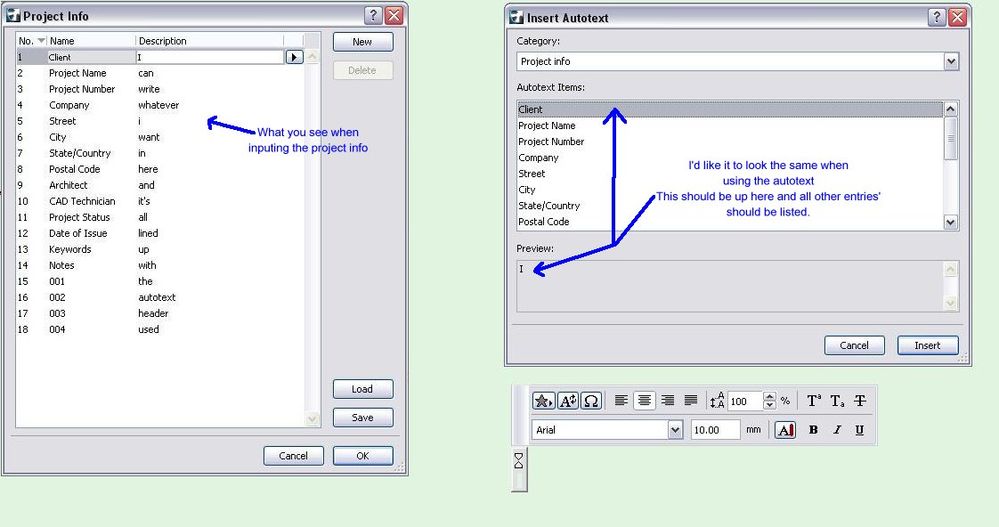
Labels:
- Labels:
-
User Interface wishes
6 REPLIES 6
Anonymous
Not applicable
Options
- Mark as New
- Bookmark
- Subscribe
- Mute
- Subscribe to RSS Feed
- Permalink
- Report Inappropriate Content
2009-02-11 09:56 AM
The funny AC logic! 😉
Options
- Mark as New
- Bookmark
- Subscribe
- Mute
- Subscribe to RSS Feed
- Permalink
- Report Inappropriate Content
2009-02-11 10:20 AM
Would be nice. Stuart, part of your screenshot shows font controls. What did you have in mind there?
= v i s t a s p =
bT Square Peg
https://archicadstuff.blogspot.com
https://www.btsquarepeg.com
| AC 9-27 INT | Win11 | Ryzen 5700 | 32 GB | RTX 3050 |
bT Square Peg
https://archicadstuff.blogspot.com
https://www.btsquarepeg.com
| AC 9-27 INT | Win11 | Ryzen 5700 | 32 GB | RTX 3050 |
Anonymous
Not applicable
Options
- Mark as New
- Bookmark
- Subscribe
- Mute
- Subscribe to RSS Feed
- Permalink
- Report Inappropriate Content
2009-02-11 03:17 PM
I voted important.
It seems strange to actually make it more difficult to see what each autotext represents. The way it is displayed in the project info is clearly the easiest and fastest to read, so why design a whole new dialog box that performs worse?
It seems strange to actually make it more difficult to see what each autotext represents. The way it is displayed in the project info is clearly the easiest and fastest to read, so why design a whole new dialog box that performs worse?
Options
- Mark as New
- Bookmark
- Subscribe
- Mute
- Subscribe to RSS Feed
- Permalink
- Report Inappropriate Content
2009-02-12 01:17 AM
vistasp wrote:The text controls are there as i was placing text (and referencing something from the project info) when i realised it was awkward & frustrating having the 'preview" at the bottom.
Would be nice. Stuart, part of your screenshot shows font controls. What did you have in mind there?
I have only just started playing with the project info's ability to have/add custom notes and as the number increases it becomes quite annoying that the preview is at the bottom!.
Peter wrote:
It seems strange to actually make it more difficult to see what each autotext represents. The way it is displayed in the project info is clearly the easiest and fastest to read, so why design a whole new dialog box that performs worse?
kliment wrote:Answered already!.
The funny AC logic!😉
Anonymous
Not applicable
Options
- Mark as New
- Bookmark
- Subscribe
- Mute
- Subscribe to RSS Feed
- Permalink
- Report Inappropriate Content
2009-02-12 01:22 AM
Stuart wrote:I felt the point needed expanding!
Answered already!.
Options
- Mark as New
- Bookmark
- Subscribe
- Mute
- Subscribe to RSS Feed
- Permalink
- Report Inappropriate Content
2009-02-12 10:13 AM
I can see the logic --but this does not mean that I agree with it--.
The "Description" field can be more than one row. In the "Project Info" box, where the text is editable, each field can be expanded (with the arrow icon to the right) and you can insert carriage returns, and several rows of text.
In the "Insert autotext" window you would see only the first row, while you need to know the full content.
Ok. So we need both... the side-to-side, that works for most of the fields, PLUS the full field content, shown to the bottom, useful to check long texts.
The "Description" field can be more than one row. In the "Project Info" box, where the text is editable, each field can be expanded (with the arrow icon to the right) and you can insert carriage returns, and several rows of text.
In the "Insert autotext" window you would see only the first row, while you need to know the full content.
Ok. So we need both... the side-to-side, that works for most of the fields, PLUS the full field content, shown to the bottom, useful to check long texts.
_________________
--Roberto Corona--
www.archiradar.com
AC18 - ITA full on Win10
_________________
_________________
--Roberto Corona--
www.archiradar.com
AC18 - ITA full on Win10
_________________
_________________

