- Graphisoft Community (INT)
- :
- Forum
- :
- Wishes
- :
- Beam Tool – section symbol
- Subscribe to RSS Feed
- Mark Topic as New
- Mark Topic as Read
- Pin this post for me
- Bookmark
- Subscribe to Topic
- Mute
- Printer Friendly Page
Beam Tool – section symbol
- Mark as New
- Bookmark
- Subscribe
- Mute
- Subscribe to RSS Feed
- Permalink
- Report Inappropriate Content
2009-08-04 03:54 AM
X or / (continuous or blocking) in a similar way to columns.
MacBook Pro (16-inch, 2021) Apple M1 Pro 32GB RAM | MacOS 12.0.1
Melbourne, Australia
- Labels:
-
Documentation wishes
- Mark as New
- Bookmark
- Subscribe
- Mute
- Subscribe to RSS Feed
- Permalink
- Report Inappropriate Content
2009-08-04 12:44 PM
Gerald wrote:There are objects with these properties bundled with OBJECTiVE - refer to the attached section for an example.
In addition to the current cut fill display, provide option for the beam tool to read as a symbolic cut:
X or / (continuous or blocking) in a similar way to columns.
- Mark as New
- Bookmark
- Subscribe
- Mute
- Subscribe to RSS Feed
- Permalink
- Report Inappropriate Content
2009-08-04 03:43 PM
I'm sure most users will agree though that stuff like being able to make a simple X symbol on a cut beam should be included in the AU$6000+ price of the base software, not have to pay another AU$350 for an add-on!
MacBook Pro (16-inch, 2021) Apple M1 Pro 32GB RAM | MacOS 12.0.1
Melbourne, Australia
- Mark as New
- Bookmark
- Subscribe
- Mute
- Subscribe to RSS Feed
- Permalink
- Report Inappropriate Content
2009-08-04 06:56 PM
In your section, select "DET Lumber 12" with the "Object tool"
Has options for Blocking/Continuous /Finish
Red Canoe Architecture, P. A.
Mac OS 10.15.7 (Catalina) //// Mac OS 14.2.1 (Sonoma)
Processor: 3.6 GHz 8-Core Intel Core i9 //// Apple M2 Max
Memory: 48 GB 2667 MHz DDR4 //// 32 GB
Graphics: Radeon Pro 580X 8GB //// 12C CPU, 30C GPU
ArchiCAD 25 (5010 USA Full) //// ArchiCAD 27 (4030 USA Full)
- Mark as New
- Bookmark
- Subscribe
- Mute
- Subscribe to RSS Feed
- Permalink
- Report Inappropriate Content
2009-08-05 12:19 AM
(I voted to add the symbolic option to the tool though, as it is a pretty basic concept that should be supported more easily.)
Cheers,
Karl
AC 27 USA and earlier • macOS Ventura 13.6.6, MacBook Pro M2 Max 12CPU/30GPU cores, 32GB
- Mark as New
- Bookmark
- Subscribe
- Mute
- Subscribe to RSS Feed
- Permalink
- Report Inappropriate Content
2009-08-05 01:42 AM
Joseph
- Mark as New
- Bookmark
- Subscribe
- Mute
- Subscribe to RSS Feed
- Permalink
- Report Inappropriate Content
2009-08-05 03:31 AM
Joseph wrote:Already there....
Lets not forget about the X in plan for wood columns/posts; just as important.
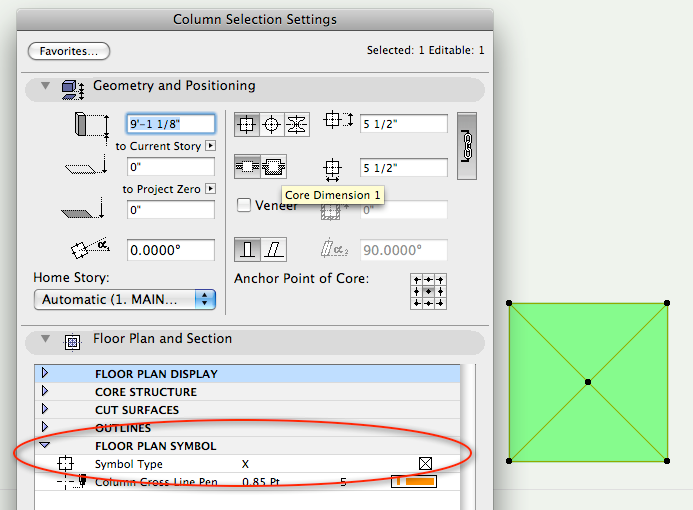
Red Canoe Architecture, P. A.
Mac OS 10.15.7 (Catalina) //// Mac OS 14.2.1 (Sonoma)
Processor: 3.6 GHz 8-Core Intel Core i9 //// Apple M2 Max
Memory: 48 GB 2667 MHz DDR4 //// 32 GB
Graphics: Radeon Pro 580X 8GB //// 12C CPU, 30C GPU
ArchiCAD 25 (5010 USA Full) //// ArchiCAD 27 (4030 USA Full)
- Mark as New
- Bookmark
- Subscribe
- Mute
- Subscribe to RSS Feed
- Permalink
- Report Inappropriate Content
2021-08-22 09:27 PM
I see this post in 2009, has it been implemented?
Making a custom profile with four triangle to emulate the x of beams works as long as one doesn't cut in the transversale direction. In which case, too many lines are coming.
Any feed back would be welcome...
Thanks a lot!
Macbook pro 13" /Big sur 11.4 + External 4K 27"
- Mark as New
- Bookmark
- Subscribe
- Mute
- Subscribe to RSS Feed
- Permalink
- Report Inappropriate Content
2021-08-23 08:51 AM
Simpler option is to avoid cutting along the beam for your illustration, you will encounter a similar problem with walls using scale to fit hatching.
- Mark as New
- Bookmark
- Subscribe
- Mute
- Subscribe to RSS Feed
- Permalink
- Report Inappropriate Content
2021-08-23 09:52 AM
DGSketcher wrote:
You could use the beam segmentation option and add two short fixed lengths with the triangles to the end of a simple rectangular beam?
Except then you will not get the cross if you need to cut a section across the beam width in the middle.
I don't think there will ever be a 100% perfect solution to this.
You either have nothing and manually add a cross when you want one, or always have the cross and manually cover it up when you don't want it.
DGSketcher wrote:I agree.
Simpler option is to avoid cutting along the beam for your illustration.
To show the stud framing you may want to use layers and turn the external cladding off.
Barry.
Versions 6.5 to 27
Dell XPS- i7-6700 @ 3.4Ghz, 16GB ram, GeForce GTX 960 (2GB), Windows 10
Lenovo Thinkpad - i7-1270P 2.20 GHz, 32GB RAM, Nvidia T550, Windows 11

