Turn on suggestions
Auto-suggest helps you quickly narrow down your search results by suggesting possible matches as you type.
Showing results for
Turn on suggestions
Auto-suggest helps you quickly narrow down your search results by suggesting possible matches as you type.
Showing results for
BIM Coordinator Program (INT) April 22, 2024
Find the next step in your career as a Graphisoft Certified BIM Coordinator!
Wishes
Post your wishes about Graphisoft products: Archicad, BIMx, BIMcloud, and DDScad.
- Graphisoft Community (INT)
- :
- Forum
- :
- Wishes
- :
- Re: Choose a Trace Reference from an external sour...
Options
- Subscribe to RSS Feed
- Mark Topic as New
- Mark Topic as Read
- Pin this post for me
- Bookmark
- Subscribe to Topic
- Mute
- Printer Friendly Page
Choose a Trace Reference from an external source
Options
- Mark as New
- Bookmark
- Subscribe
- Mute
- Subscribe to RSS Feed
- Permalink
- Report Inappropriate Content
2013-07-23 03:36 AM
If I want to use another ArchiCAD project file as a trace reference, I have to follow this work-flow:
1. save each view in a Drawing Tool-compatible format (dwg, pmk etc.)
2. create an independent worksheet
3. place the drawing
4. choose the drawing as trace reference
which is fine if the referenced project is not changing. If it is, I need to re-save each view and (auto-) update the drawing.
The Choose Reference palette is almost identical to the Place Drawing palette, except for the options to browse for external sources (PLN or Teamwork)
WISH = please add this level of functionality to the Choose Reference palette
Image below shows this simple interface functionality (this is a Photoshop mock-up)
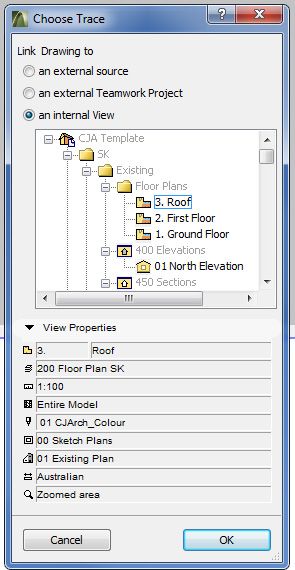
ArchiCAD 24 (build 5004)
MacBook Pro (16-inch, 2021) Apple M1 Pro 32GB RAM | MacOS 12.0.1
Melbourne, Australia
MacBook Pro (16-inch, 2021) Apple M1 Pro 32GB RAM | MacOS 12.0.1
Melbourne, Australia
Labels:
- Labels:
-
User Interface wishes
6 REPLIES 6
Options
- Mark as New
- Bookmark
- Subscribe
- Mute
- Subscribe to RSS Feed
- Permalink
- Report Inappropriate Content
2013-07-23 04:49 AM
You can always import the layouts from another PLN and they will remain linked to the other file and will update when required.
Use the Organiser to drag them into your current file.
Then you could use those layouts as your trace reference.
Barry.
Use the Organiser to drag them into your current file.
Then you could use those layouts as your trace reference.
Barry.
One of the forum moderators.
Versions 6.5 to 27
Dell XPS- i7-6700 @ 3.4Ghz, 16GB ram, GeForce GTX 960 (2GB), Windows 10
Lenovo Thinkpad - i7-1270P 2.20 GHz, 32GB RAM, Nvidia T550, Windows 11
Versions 6.5 to 27
Dell XPS- i7-6700 @ 3.4Ghz, 16GB ram, GeForce GTX 960 (2GB), Windows 10
Lenovo Thinkpad - i7-1270P 2.20 GHz, 32GB RAM, Nvidia T550, Windows 11
Options
- Mark as New
- Bookmark
- Subscribe
- Mute
- Subscribe to RSS Feed
- Permalink
- Report Inappropriate Content
2013-07-24 03:59 AM
Barry wrote:You could also place a drawing (View) from "an external Source" into a new/existing layout.
You can always import the layouts from another PLN and they will remain linked to the other file and will update when required.
Saves having to open the source file and it'll be update-able.
Marc Corney, Architect
Red Canoe Architecture, P. A.
Mac OS 10.15.7 (Catalina) //// Mac OS 14.2.1 (Sonoma)
Processor: 3.6 GHz 8-Core Intel Core i9 //// Apple M2 Max
Memory: 48 GB 2667 MHz DDR4 //// 32 GB
Graphics: Radeon Pro 580X 8GB //// 12C CPU, 30C GPU
ArchiCAD 25 (5010 USA Full) //// ArchiCAD 27 (4030 USA Full)
Red Canoe Architecture, P. A.
Mac OS 10.15.7 (Catalina) //// Mac OS 14.2.1 (Sonoma)
Processor: 3.6 GHz 8-Core Intel Core i9 //// Apple M2 Max
Memory: 48 GB 2667 MHz DDR4 //// 32 GB
Graphics: Radeon Pro 580X 8GB //// 12C CPU, 30C GPU
ArchiCAD 25 (5010 USA Full) //// ArchiCAD 27 (4030 USA Full)
Anonymous
Not applicable
Options
- Mark as New
- Bookmark
- Subscribe
- Mute
- Subscribe to RSS Feed
- Permalink
- Report Inappropriate Content
2015-05-13 08:27 AM
Stress wrote:Sorry for reviving the old thread. Just came across this issue in Archicad 18.Barry wrote:You could also place a drawing (View) from "an external Source" into a new/existing layout.
You can always import the layouts from another PLN and they will remain linked to the other file and will update when required.
Saves having to open the source file and it'll be update-able.
I have module file for various unit layouts and would like to reference the host file in these layouts while I'm editing them (all done as per Archicad Reference Guide). However when I save and close the module files some of them save the references from the host file and some don't (next time I open them its not there). Is it a glitch or am I doing something wrong. Thank you in advance.
Anonymous
Not applicable
Options
- Mark as New
- Bookmark
- Subscribe
- Mute
- Subscribe to RSS Feed
- Permalink
- Report Inappropriate Content
2015-07-22 04:35 PM
if you save it as a PLN file it should retain the placed reference drawing. MOD files always lose them...
Options
- Mark as New
- Bookmark
- Subscribe
- Mute
- Subscribe to RSS Feed
- Permalink
- Report Inappropriate Content
2021-04-06 10:54 AM
This is very much needed!!!
Mac OSX 13.6.6 | AC 27 INT 5003 FULL
Options
- Mark as New
- Bookmark
- Subscribe
- Mute
- Subscribe to RSS Feed
- Permalink
- Report Inappropriate Content
2021-04-06 09:32 PM
For modeling, you can also hotlink your external file and place an instance onto an independent worksheet, then set that worksheet as a trace reference. In plan, objects and 2D graphic elements will show up even as you change stories.
“The best thing about the future is that it comes one day at a time.” - Abraham Lincoln
AC27 USA on 16” 2019 MBP (2.4GHz i9 8-Core, 32GB DDR4, AMD Radeon Pro 5500M 8G GDDR5, 500GB SSD, T3s, Trackpad use) running Sonoma OS + extended w/ (2) 32" ASUS ProArt PAU32C (4K) Monitors
AC27 USA on 16” 2019 MBP (2.4GHz i9 8-Core, 32GB DDR4, AMD Radeon Pro 5500M 8G GDDR5, 500GB SSD, T3s, Trackpad use) running Sonoma OS + extended w/ (2) 32" ASUS ProArt PAU32C (4K) Monitors
Related articles
- Option for trace reference to update when changing between views in Wishes
- Include Location Settings in Project Information or for Autotext Reference in Wishes
- Parametric Reference Line as Element Generator in Wishes
- Detail marker in an external reference section in Documentation
- Placed Drawing of PMK, References Source File Path, Instead of Host File Path in Auto-text in Documentation

