Turn on suggestions
Auto-suggest helps you quickly narrow down your search results by suggesting possible matches as you type.
Showing results for
Turn on suggestions
Auto-suggest helps you quickly narrow down your search results by suggesting possible matches as you type.
Showing results for
BIM Coordinator Program (INT) April 22, 2024
Find the next step in your career as a Graphisoft Certified BIM Coordinator!
Wishes
Post your wishes about Graphisoft products: Archicad, BIMx, BIMcloud, and DDScad.
- Graphisoft Community (INT)
- :
- Forum
- :
- Wishes
- :
- Choosing fonts in AC - could it be EASIER ?
Options
- Subscribe to RSS Feed
- Mark Topic as New
- Mark Topic as Read
- Pin this post for me
- Bookmark
- Subscribe to Topic
- Mute
- Printer Friendly Page
Choosing fonts in AC - could it be EASIER ?
Anonymous
Not applicable
Options
- Mark as New
- Bookmark
- Subscribe
- Mute
- Subscribe to RSS Feed
- Permalink
- Report Inappropriate Content
2004-09-16 05:04 PM
I guess it won't be difficult to make it like it is in the other popular applications we all use like MSWord or Photoshop. Please, take a look at the picture to see what I mean.
It can drive me crazy!
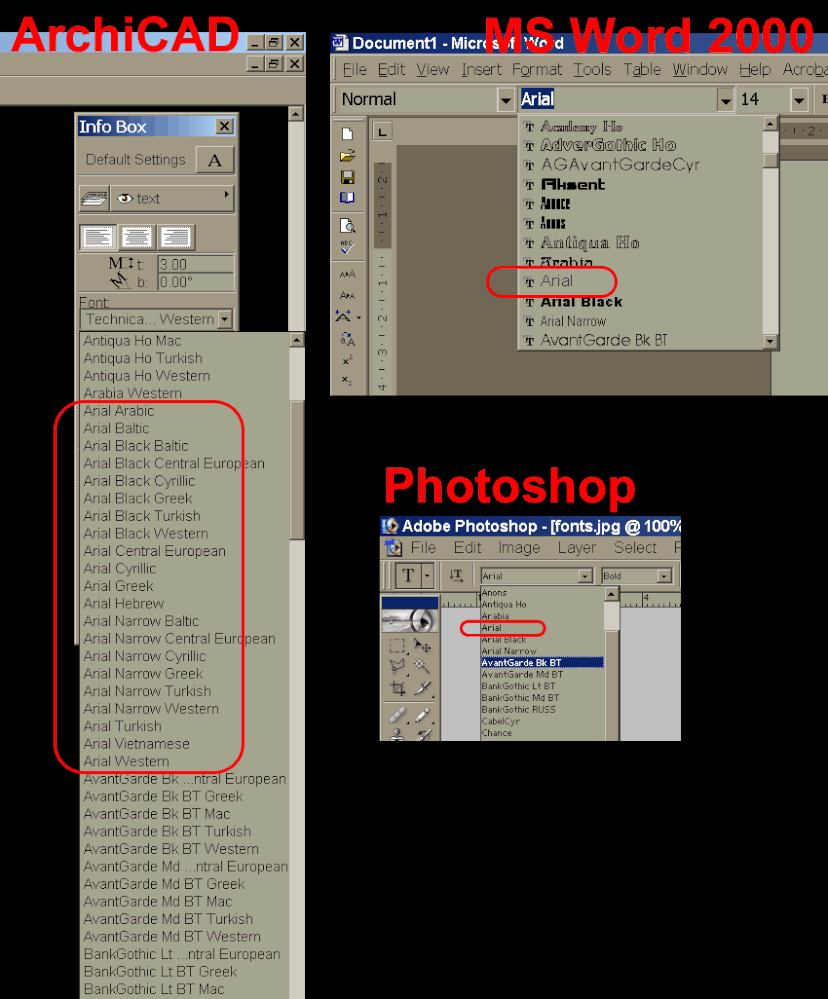
Labels:
- Labels:
-
User Interface wishes
6 REPLIES 6
Anonymous
Not applicable
Options
- Mark as New
- Bookmark
- Subscribe
- Mute
- Subscribe to RSS Feed
- Permalink
- Report Inappropriate Content
2004-09-16 06:19 PM
I agree. This has always been a serious annoyance for me working on ArchiCAD in Windows (it's no problem on the Mac). It seems like it can't be too big a deal to fix since no other software (AFAIK) has this problem.
It was a VERY big problem when I was trying to coordinate a project under AC 5.0 and the font names from the Windows machines (e.g "Arial Western", etc...) were not recognized by the Macs. This must have been fixed since I haven't had the problem since.
It was a VERY big problem when I was trying to coordinate a project under AC 5.0 and the font names from the Windows machines (e.g "Arial Western", etc...) were not recognized by the Macs. This must have been fixed since I haven't had the problem since.
Options
- Mark as New
- Bookmark
- Subscribe
- Mute
- Subscribe to RSS Feed
- Permalink
- Report Inappropriate Content
2004-09-17 01:17 AM
Options
- Mark as New
- Bookmark
- Subscribe
- Mute
- Subscribe to RSS Feed
- Permalink
- Report Inappropriate Content
2004-09-17 09:40 AM
Rob wrote:But you still have to type the font name in the object settings dialog box
Kliment,
good news mate.
It has been fixed in v.9
Djordje
ArchiCAD since 4.55 ... 1995
HP Omen
ArchiCAD since 4.55 ... 1995
HP Omen
Anonymous
Not applicable
Options
- Mark as New
- Bookmark
- Subscribe
- Mute
- Subscribe to RSS Feed
- Permalink
- Report Inappropriate Content
2004-09-17 02:20 PM
Oh, yeah!
It's time to switch to v.9 then
It's time to switch to v.9 then
Anonymous
Not applicable
Options
- Mark as New
- Bookmark
- Subscribe
- Mute
- Subscribe to RSS Feed
- Permalink
- Report Inappropriate Content
2004-09-17 03:23 PM
Rob wrote:YAHOO!!
Kliment,
good news mate.
It has been fixed in v.9
(I guess if I'd done any beta testing on my PC I would have known
Options
- Mark as New
- Bookmark
- Subscribe
- Mute
- Subscribe to RSS Feed
- Permalink
- Report Inappropriate Content
2004-09-18 07:27 PM
Djordje wrote:And when can we expect THAT to be solved? Next library update?
But you still have to type the font name in the object settings dialog box
Related articles
- Imported Rhino model missing most geometry and without textures in Modeling
- Partition Plan - 'IF, THEN' Logic to Colour Walls According to Type? in Documentation
- Way to replace all inputs of a certain font into another font? in General discussions
- Changing settings to multiple types not working in one go in Modeling
- Proposal for improvement on directories in Wishes

